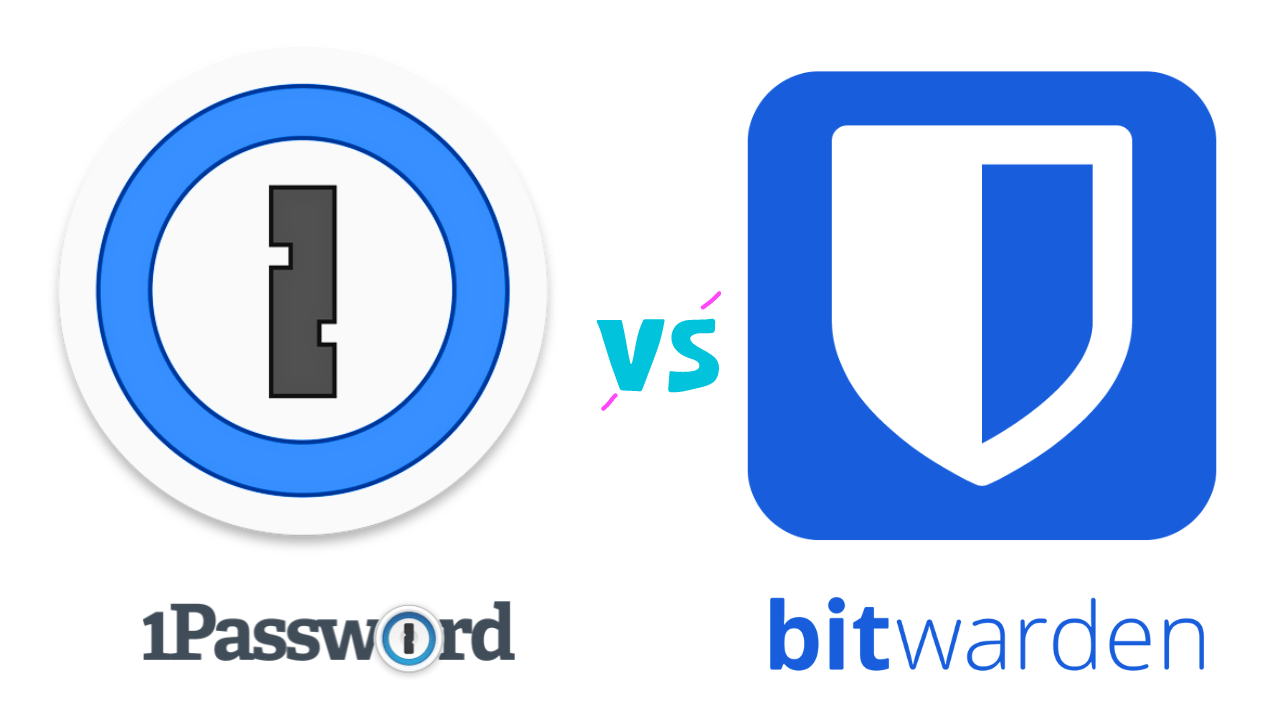Let’s be real, remembering all those passwords is a pain. That’s why we use password managers. But with so many options out there, how do you know which one to choose? Two of the most popular contenders are 1Password and Bitwarden. Both offer robust features and security, but they have distinct strengths and weaknesses. So, buckle up, because we’re diving into a head-to-head showdown to help you find the perfect password manager for your needs.
What is a Password Manager, and Why Do I Need One?
A password manager functions similarly to a digital safe for all of your login information.Instead of trying to remember a jumble of passwords, you create a master password and store all your other passwords securely within the manager. It’s like having a personal digital assistant that remembers everything for you, so you don’t have to.
But why is this important?
- Security: Strong encryption is used by password managers to shield your credentials from hackers and data breaches.
- Convenience: No more forgotten passwords or frantic password resets.
- Stronger Passwords: Password managers help you generate super-strong, unique passwords for each of your accounts.
- Autofill: Say goodbye to manually typing in your login details. Most password managers autofill forms and logins with just a click.

1Password vs. Bitwarden: The Battle Begins
Okay, let’s get down to business. Here’s a quick rundown of the key features and pricing of both 1Password and Bitwarden:
1Password
- Pros:
- Excellent user experience and intuitive interface
- Comprehensive features, including Watchtower for data breach monitoring
- Great for teams and businesses with features like Travel Mode and Single Sign-On
- Strong security with 256-bit AES encryption and a 34-character Secret Key
- Cons:
- No free plan, so you’ll need to pay for a subscription
- Can be a bit more expensive than Bitwarden
- Pricing:
- Individual: Starts at $3.99 per month
- Families: Starts at $4.99 per month for up to five users
- Teams: Starts at $7.99 per user per month
Bitwarden
- Pros:
- Completely free plan with unlimited passwords and devices
- Generous paid plans with extra features like password health reports and file storage
- Open-source software, meaning the code is publicly available for scrutiny
- Strong security with 256-bit AES encryption and a zero-knowledge model
- Cons:
- While the free plan is great, it doesn’t have all the features of the paid versions
- The user interface can be a little more complex than 1Password
- Pricing:
- Free: Unlimited passwords and devices
- Premium: $10 per year for one user, with features like file storage, emergency access, and more.
- Families: $40 per year for up to six users, with all Premium features.
Choosing the Right Password Manager for You
Now that we’ve laid out the basics, let’s dive deeper into some crucial deciding factors that can help you pick the best password manager for your unique needs.
1. Price
This is often a major factor for many users. Bitwarden clearly wins this round with its free plan that gives you access to unlimited passwords and devices. This makes Bitwarden an incredibly attractive option for those on a budget or just starting out with a password manager.
However, if you want advanced features like file storage, password health reports, or the ability to share passwords with multiple users, you’ll need to upgrade to Bitwarden’s paid plans. While these plans are still relatively affordable, 1Password’s paid plans might be more appealing if you need a lot of these features and don’t mind paying a little extra.
2. Security
Both 1Password and Bitwarden take security incredibly seriously, using industry-standard 256-bit AES encryption. This means your passwords are virtually impossible to crack without the proper key. Both also use a “zero-knowledge” model, meaning neither company has access to your password data.
1Password’s Secret Key
1Password adds another layer of security with its 34-character Secret Key. Think of this as an additional password that’s only stored on your device. This means that even if someone gains access to your master password, they won’t be able to access your vault without your Secret Key.
Bitwarden’s Password Health Reports
Bitwarden focuses on providing users with valuable insights into their password hygiene. They offer detailed password health reports that highlight weak or reused passwords, helping you proactively improve your security.
The Verdict
In terms of security, it’s really a tie. Both offer exceptional protection with different features. Ultimately, it boils down to whether you prefer the extra layer of protection from the Secret Key (1Password) or the proactive feedback from password health reports (Bitwarden).
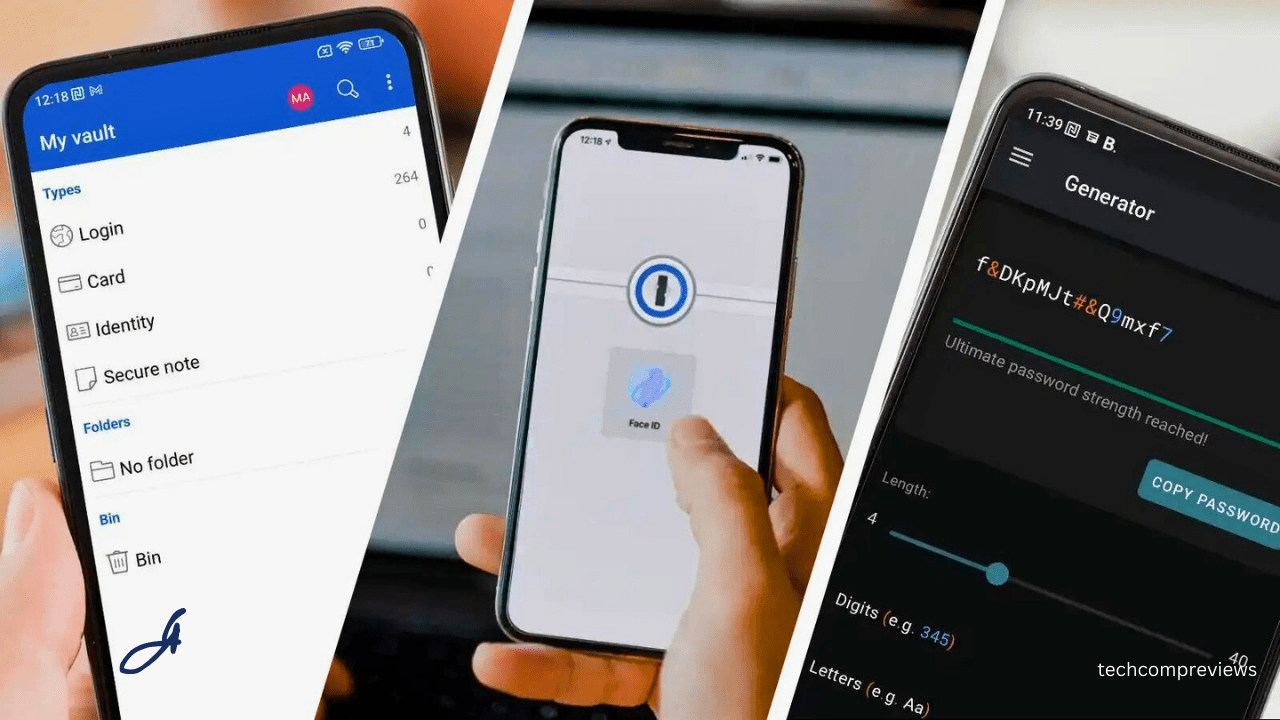
3. Features and Usability
This is where things get interesting! Both 1Password and Bitwarden offer a wide range of features, but they approach usability in different ways.
1Password’s Focus on Simplicity
1Password is known for its clean and intuitive user interface. It’s designed with simplicity in mind, making it easy for even tech-averse users to navigate. They prioritize a streamlined experience with features like autofill and password generation readily available.
Bitwarden’s Depth and Customization
Bitwarden takes a slightly more advanced approach. While it might take a little longer to get used to, it offers greater depth and customization. You can fine-tune the way passwords are stored and organized.
Feature Comparison
- Data Breach Monitoring: 1Password has a feature called Watchtower, which constantly monitors your accounts for data breaches and alerts you if any of your passwords are compromised.
- Travel Mode: 1Password’s Travel Mode lets you temporarily disable sensitive information on your device when traveling, adding an extra layer of security if your device is lost or stolen.
- Password Health Reports: Bitwarden’s password health reports give you detailed insights into the strength and uniqueness of your passwords.
- File Storage: Both offer encrypted file storage, but Bitwarden’s free plan includes 1GB of storage, while 1Password offers 1GB of storage in its paid plans.
- Sharing: Both allow you to share passwords with others, but 1Password’s sharing features are more robust and offer greater control.
The Verdict
1Password is great for those who prefer a straightforward, easy-to-use experience with a focus on simplicity. Bitwarden excels in offering greater depth and customization, but it might take a little more effort to learn.
4. Platform Compatibility
Both password managers offer impressive cross-platform compatibility, working seamlessly with most major operating systems and web browsers. You can access your password vault on your phone, computer, or tablet, ensuring your passwords are always with you.
1Password’s X-Factor
1Password recently launched 1Password X, a completely redesigned desktop app that’s faster, more intuitive, and integrates seamlessly with your browser.
Bitwarden’s Open Source Edge
Bitwarden has the advantage of being open-source. This means the code is publicly available for anyone to inspect, contributing to its transparency and reliability.
The Verdict
It’s a tie in terms of platform compatibility. Both offer extensive support for various devices and operating systems, providing a seamless experience across your digital landscape.

Which Password Manager Should You Choose?
So, after this comprehensive breakdown, which password manager should you choose?
- Choose Bitwarden if:
- You want a free password manager: Bitwarden’s free plan is perfect for those just starting out or who need a simple, affordable solution.
- You value open-source software: Bitwarden’s open-source nature provides added transparency and security.
- You want a lot of customization options: Bitwarden offers more customization, allowing you to tailor your experience to your preferences.
- Choose 1Password if:
- You prioritize a user-friendly interface: 1Password is known for its intuitive design and easy-to-use features.
- You need advanced features like Travel Mode or Watchtower: These features are only available in 1Password’s paid plans.
- You’re willing to pay for a premium experience: While 1Password does have a free trial, you’ll need to pay for a subscription to enjoy its full range of features.
Ultimately, the best password manager for you depends on your individual needs and preferences. Take advantage of free trials and explore both options to find the one that fits your digital life.
Remember, using a password manager is an essential step in protecting your online security. Don’t wait! Make the switch today and enjoy the peace of mind that comes with knowing your passwords are safe and sound.