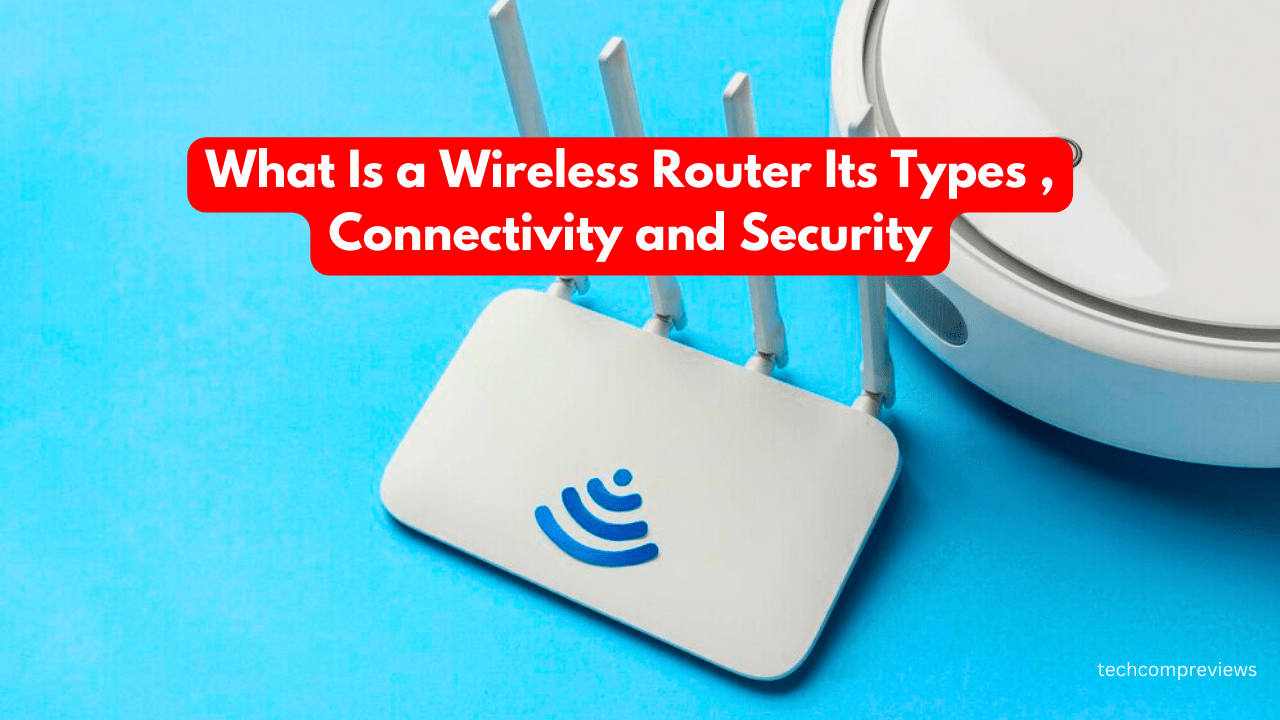Okay, let’s be honest. For the longest time, “wireless router” sounded like something out of a science fiction movie. I mean, I knew it was that boxy thing blinking in the corner of my living room, but what it actually did was a complete mystery. Until, that is, I decided to dive headfirst into the world of Wi-Fi and figure out what all the fuss was about. And guess what? It’s not as complicated as I thought.
So, if you’re anything like me – someone who wants to understand technology without feeling like a rocket scientist – stick around. I’m going to break down everything you need to know about wireless routers in a way that even I can understand.
What Is a Wireless Router?
Imagine, you’re at a bustling coffee shop, happily sipping your latte and scrolling through your Instagram feed. How are you connected to the internet? That’s right, through their Wi-Fi. And the magic behind that connection? A wireless router, my friend.
Think of it as a little translator. It takes the internet signal from your provider (like Comcast or Verizon) and converts it into radio waves that your devices (phones, laptops, tablets) can understand. It’s like the language interpreter at the United Nations, making sure everyone can communicate smoothly.

Wi-Fi Router: Decoding the Jargon
I used to think “wireless router” and “Wi-Fi router” were different things. Turns out, they’re basically the same. It’s like calling your dog “Fido” and “my furry best friend” – different names, same adorable creature.
But here’s the thing: “Wi-Fi” itself is actually just a fancy brand name. It doesn’t stand for anything specific, but it’s become the go-to term for wireless internet. Kinda like how we say “Kleenex” instead of “facial tissue”.
So, when you hear “Wi-Fi router,” just think “wireless router” and you’re good to go.
Different Types Wireless Routers
Here’s where things get a little more interesting. There are actually different types of wireless routers, each with its own strengths and quirks.
- Desktop Wi-Fi Router: This is the classic, the one you probably picture when you think “router”. It’s that boxy gadget with antennas that lives in your home or office. The closer you are to it, the stronger your Wi-Fi signal.
- Mobile Hotspot: Remember those times when you desperately needed internet on the go, but couldn’t find a coffee shop with free Wi-Fi? Enter the mobile hotspot, your portable internet savior. You can create one using your smartphone, sharing its internet connection with other devices.
- Portable Wi-Fi Hotspot: Think of this as a dedicated mobile hotspot device. It’s small, portable, and connects to cellular networks, allowing you to create your own personal Wi-Fi bubble wherever you go. Perfect for road trips or working remotely from, say, a beach in Bali (a girl can dream, right?)
Connectivity: Access Point, Switch, and Router
Now, let’s get a little more technical (don’t worry, I’ll keep it simple). A wireless router is actually a combination of three key components:

- Access Point: This is the part that creates your Wi-Fi hotspot, broadcasting those internet signals like a radio tower.
- Switch: Think of this as the traffic controller, managing the flow of internet data between your devices.
- Router: This is the translator we talked about earlier, converting the internet signal from your provider into something your devices can understand.
In smaller offices and homes, these three components are usually bundled together in one neat package. But in larger companies, you might find them as separate units.
Wireless Router: More Than Just a Connector
A wireless router does more than just connect you to the internet. It’s also a bit of a multi tasker, handling several important jobs behind the scenes:
- IP Address Assignment: It assigns unique IP addresses to each device on your network, like giving everyone a unique ID card.
- Traffic Management: It keeps track of all the requests going out to the internet and makes sure the responses get back to the right devices. Think of it as a postal worker sorting and delivering mail.
- Firewall Protection: It acts like a security guard, blocking any unwanted internet traffic from sneaking into your network. This helps protect your devices from hackers and malware.
The Secrets of Wireless Router Ports
Remember those antennas on your router? They’re not just for show. They help broadcast the Wi-Fi signal. But there’s more to a router than just those antennas. Take a look at the back, and you’ll find a bunch of ports, each with its own purpose:
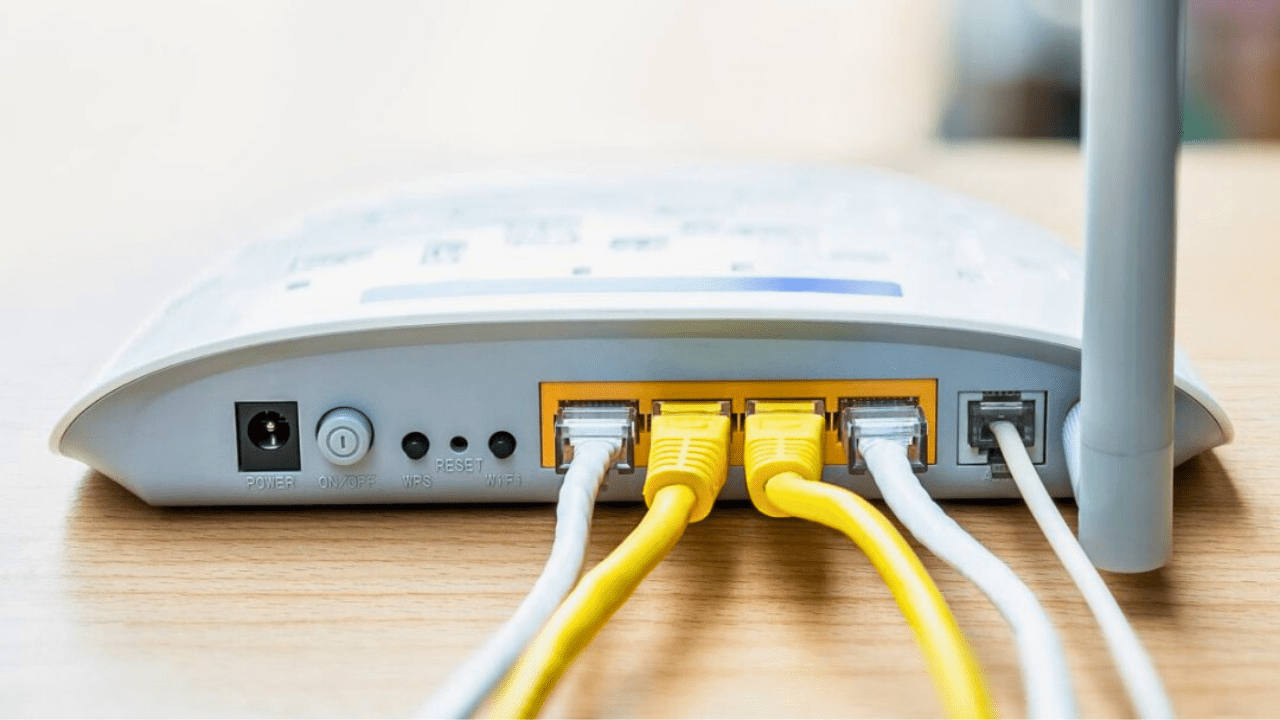
- Ethernet Ports: These help you to use Ethernet cables to connect devices straight to the router. For desktop computers and game consoles, this offers a quicker and more reliable connection than Wi-Fi.
- Internet Port: This is where you connect your modem, which is the device that brings the internet signal into your home from your provider.
Wireless Routers: The Evolution Continues
Remember how I said technology keeps changing? Well, wireless routers are no exception! They’re constantly evolving, getting faster, more powerful, and packed with new features.
One of the latest trends is the rise of “wireless voice gateways.” These are basically souped-up routers that combine internet connectivity with cable and telephone services. It’s like having your internet, TV, and phone all managed by one central hub.
Decoding the Key Features and Functionality
Navigating the world of wireless routers can feel like deciphering a secret code. But fear not, fellow internet explorer! Let’s break down the essential features and functionalities you’ll encounter:
Networking Capabilities: Your Router’s Superpowers
- Wireless Standards (802.11ax/WiFi 6, 802.11ac/WiFi 5, etc.): These are like different languages that your router uses to communicate with your devices. The latest standard (WiFi 6) is like speaking fluent internet – faster, smoother, and more efficient. Older standards are like speaking with a slight accent – still understandable, but not as slick.
- Dual-band or Tri-band Frequencies (2.4 GHz, 5 GHz): Think of these as different highways for your internet traffic. The 2.4 GHz band is like a busy city street – lots of traffic and potential for congestion. The 5 GHz band is like a superhighway – faster speeds, less congestion, but might not reach as far. Tri-band routers offer an extra 5GHz highway for even more speed and capacity.
- Ethernet Ports for Wired Connections: Sometimes, you need a direct, super-fast connection for things like gaming or streaming high-definition videos. That’s where Ethernet cables come in, plugging your devices directly into the router for a more stable and speedy experience.

Security: Keeping Your Network Safe and Sound
- Encryption Protocols (WPA2, WPA3): Remember those secret codes spies use? Well, encryption protocols are like secret codes for your Wi-Fi network, scrambling the data so only authorized devices can understand it. WPA2 is a strong code, but WPA3 is even stronger, making your network Fort Knox-level secure.
- Firewall: The firewall is your network’s tough-guy bouncer, keeping out unwanted guests (aka hackers and malware). It checks incoming internet traffic and only lets through the good stuff, keeping your devices and data safe from harm.
- Guest Network: Ever have guests over and need to give them Wi-Fi access? A guest network is like creating a separate Wi-Fi lounge just for visitors. They get internet access, but it’s isolated from your main network, protecting your personal files and devices.
- Parental Controls: If you have kids, you know how tempting the internet can be. Parental controls are like setting boundaries for your little internet explorers. You can set up a safer online environment for your family by filtering material, setting screen time limits, and more.
Conclusion:
So there you have it. We’ve journeyed through the world of wireless routers, demystifying their secrets and understanding their power. They’re more than just boxes with blinking lights – they’re the gatekeepers to a world of information, entertainment, and connection.
And who knows, maybe one day I’ll even upgrade to that fancy wireless voice gateway and become the ultimate tech-savvy homeowner. But for now, I’m happy just knowing how to connect to the internet without feeling completely lost.
Read Also:
Which is the best 5G Wi-Fi router?