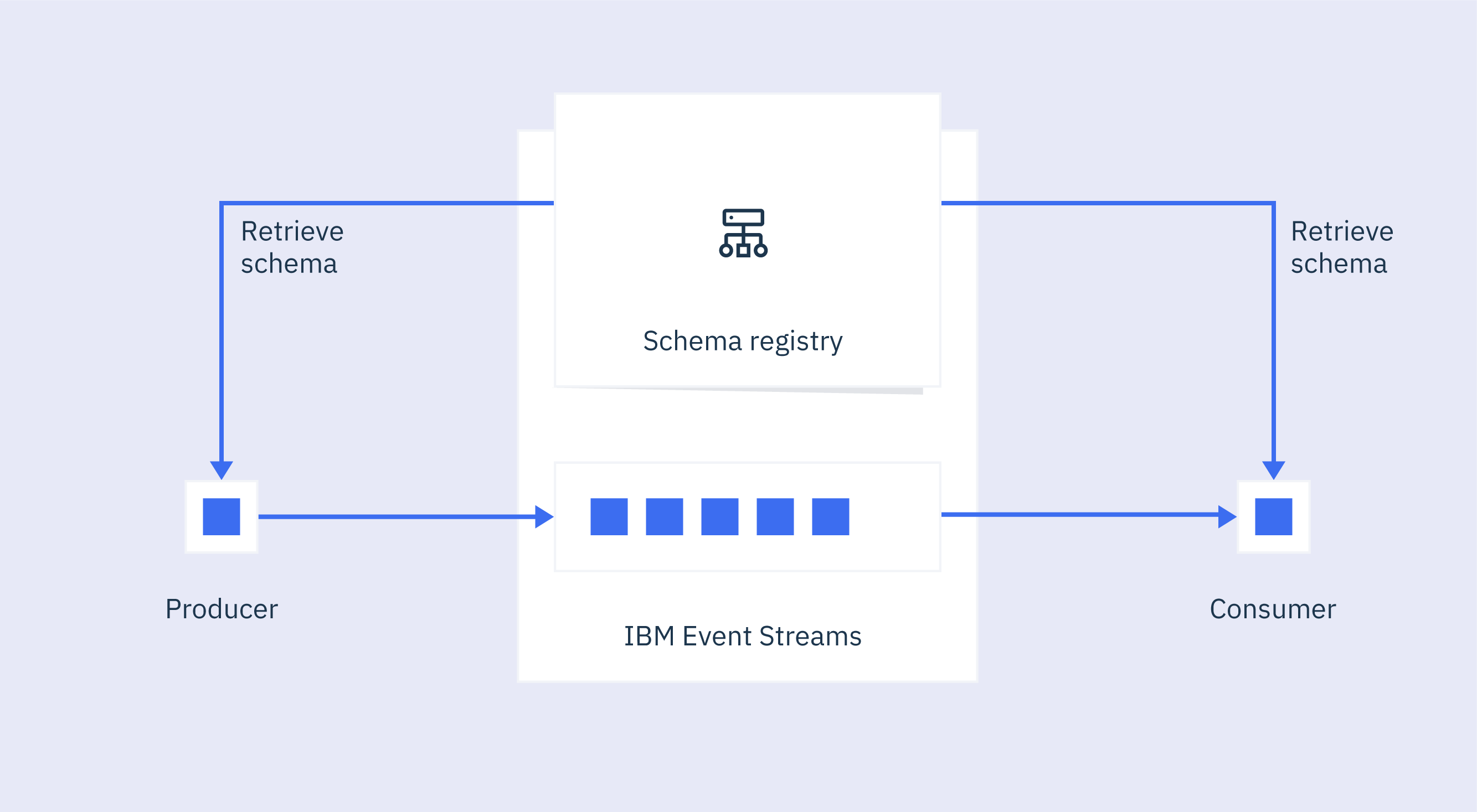In today’s fast-paced world of real-time data streaming, businesses are increasingly relying on tools that can handle large volumes of data with minimal latency. Apache Kafka and IBM Event Streams are two such tools, both providing event-driven solutions for managing real-time data streams. But which is the better option for your organization? Let’s break down their features, performance, security, and costs to help you make an informed decision.
Introduction:
Real-time data streaming has become a critical part of modern architectures, especially as businesses rely on event-driven applications, IoT devices, and real-time analytics. With the vast number of data sources in today’s landscape, choosing the right platform to manage and process streams of data is crucial.
IBM Event Streams and Apache Kafka are two of the most popular options for event-driven streaming. While both platforms are highly capable, they cater to slightly different use cases and environments. So, which one should you choose for your business in 2024? In this article, we will explore the differences between IBM Event Streams and Kafka, comparing everything from setup and scalability to cost-effectiveness and security.
Let’s dive deeper into each platform to understand what they offer and how they measure up against each other.
What is IBM Event Streams?
IBM Event Streams is a fully managed event-streaming platform designed to simplify real-time data processing for enterprise applications. It is built on Apache Kafka, offering a cloud-native, high-performance solution optimized for IBM Cloud. Essentially, it brings the power of Kafka with the added benefits of enterprise-grade support and integrations for IBM’s cloud ecosystem.
- IBM Event Streams Overview
IBM Event Streams is an advanced solution designed for handling high-throughput data streams. It leverages Kafka’s capabilities but adds additional features for cloud integrations, scalability, and user-friendliness. It is tailored for organizations that are already using IBM Cloud and its suite of services. - Key Features of IBM Event Streams
- Cloud-Native: Fully integrated with IBM Cloud and its ecosystem, providing automatic scaling and maintenance.
- Managed Service: IBM handles the operational side of the event streaming service, making it easy to set up and manage.
- Kafka Compatibility: It retains Kafka’s functionality, so applications written for Kafka can easily migrate to IBM Event Streams.
- Security: IBM’s platform includes built-in security features like encryption, multi-factor authentication, and access control to safeguard your data.
- Use Cases for IBM Event Streams
IBM Event Streams is perfect for enterprises that need a highly available, secure, and scalable event streaming platform. It’s ideal for scenarios like:- Real-time data analytics for business intelligence.
- Event-driven microservices architectures.
- Internet of Things (IoT) and sensor data streaming.
What is Apache Kafka?
Apache Kafka is an open-source, distributed event streaming platform that’s been widely adopted across industries for building real-time data pipelines. Kafka is known for its high-throughput capabilities, fault tolerance, and scalability. It serves as the backbone for many modern, event-driven architectures, handling everything from website activity tracking to processing data from IoT sensors.
- Apache Kafka Overview
Kafka was originally developed by LinkedIn and later open-sourced under the Apache Software Foundation. It’s a high-performance platform that supports a variety of use cases, from messaging queues to large-scale event processing. Kafka stores streams of records in categories called topics, which can be processed by different consumers in real time. - Key Features of Apache Kafka
- Scalability: Kafka scales horizontally, which means you can easily add more nodes to your cluster to handle higher throughput.
- Distributed Architecture: Kafka’s distributed nature ensures high availability, fault tolerance, and resilience.
- Fault Tolerance: Kafka’s replication model ensures that your data is safe even in case of hardware failures.
- Strong Ecosystem: Kafka boasts a wide array of connectors and integrations, including Kafka Streams, Kafka Connect, and Confluent, which further extend Kafka’s capabilities.
- Use Cases for Apache Kafka
Kafka is well-suited for organizations that need a flexible, open-source solution for real-time data streaming. Typical use cases include:- Real-time event streaming for data analytics.
- Handling large-scale messaging systems for enterprise applications.
- Implementing event-driven architectures for microservices.
Performance Comparison: IBM Event Streams vs Kafka
When it comes to performance, both IBM Event Streams and Apache Kafka excel at handling high-throughput, low-latency data streams. However, there are certain factors where one might have a slight advantage over the other.
- Throughput and Latency
- Kafka: Known for its high throughput, Kafka can handle millions of messages per second. It achieves low latency by using a distributed commit log and partitioning mechanism, allowing it to process large volumes of data in real time.
- IBM Event Streams: Since it is built on Kafka, IBM Event Streams offers similar performance, with added optimizations for cloud environments. It can handle high-volume data but might introduce slightly more latency due to its managed nature and integration with IBM Cloud’s services.
- Scalability
- Kafka: Kafka is extremely scalable. It can be deployed in a self-hosted environment or on cloud platforms, and scaling is as simple as adding more brokers or partitions.
- IBM Event Streams: While IBM Event Streams can also scale automatically within IBM Cloud, it may not offer the same level of granular control as a self-hosted Kafka deployment. For enterprises using IBM Cloud, the managed service aspect provides additional convenience, but at the cost of flexibility in certain cases.
- Performance Tuning and Optimization
- Kafka: Provides fine-grained control over performance tuning, such as adjusting buffer sizes, replication factors, and the number of partitions. However, it requires manual tuning for optimal performance.
- IBM Event Streams: Optimized for IBM Cloud, Event Streams takes care of performance tuning automatically, which can be a benefit for businesses that want to avoid manual configuration.
Ease of Use and Setup: IBM Event Streams vs Kafka
Setting up and managing an event streaming platform can be complex, but both IBM Event Streams and Apache Kafka aim to simplify the process.
- IBM Event Streams
IBM Event Streams is a fully managed service, which means that IBM takes care of the infrastructure, maintenance, and scaling for you. This makes the platform much easier to use and set up, especially for organizations already invested in IBM Cloud.- User Interface: IBM provides a friendly user interface for managing event streams, monitoring performance, and configuring topics.
- Setup Complexity: With IBM Event Streams, the setup is simple. You don’t need to worry about handling clusters or managing resources.
- Learning Curve: For teams familiar with IBM’s ecosystem, there’s minimal learning required. IBM’s managed service also includes comprehensive support documentation and customer service.
- Apache Kafka
Apache Kafka offers great flexibility but at the cost of complexity. Setting up a Kafka cluster from scratch can be challenging, especially for teams with limited expertise in distributed systems.- User Interface: Kafka does not come with a built-in user interface, though several third-party tools (like Confluent Control Center) can be used to manage Kafka.
- Setup Complexity: Kafka requires manual setup, including configuring brokers, setting up replication, and managing partitions. While there are hosted versions like Confluent Cloud, managing an on-prem Kafka cluster requires significant operational overhead.
- Learning Curve: Kafka has a steeper learning curve, particularly for teams unfamiliar with distributed systems. However, its large community and extensive documentation can help alleviate some of the challenges.
Security and Compliance: IBM Event Streams vs Kafka
Security is a top priority when it comes to real-time event streaming platforms. Let’s examine how each platform handles security and compliance.
- IBM Event Streams
IBM Event Streams takes security seriously, with several built-in features:- Encryption: Data is encrypted both in transit and at rest, ensuring that your information is secure.
- Authentication and Authorization: IBM supports authentication through IAM (Identity and Access Management) and ensures that only authorized users and applications can access event streams.
- Compliance: IBM Event Streams complies with a wide range of industry standards, including GDPR and HIPAA, making it suitable for regulated industries.
- Apache Kafka
Kafka’s security features include:- Encryption: Kafka supports encryption of data at rest and in transit through SSL/TLS protocols.
- Authentication and Authorization: Kafka offers simple authentication methods like SASL (Simple Authentication and Security Layer) and ACL (Access Control Lists) for fine-grained authorization.
- Compliance: Kafka is widely used in industries with strict compliance requirements. However, since Kafka is open-source, organizations will need to implement additional compliance measures as needed.
Cost Comparison: IBM Event Streams vs Kafka
The total cost of ownership (TCO) is a critical factor when choosing between IBM Event Streams and Apache Kafka.
- IBM Event Streams
IBM Event Streams is a managed service, which means you pay for what you use in terms of throughput, storage, and number of consumers. The pricing is predictable and can be cost-effective for enterprises already using IBM Cloud.- Pricing Model: Based on the number of event streams, storage capacity, and throughput, IBM’s pricing can scale with your needs. However, being
a fully managed service, the cost can be higher compared to self-hosted solutions.
- Cost-Effectiveness: IBM Event Streams can be cost-effective for companies that already use IBM Cloud, as they can leverage existing infrastructure and services.
- Apache Kafka
Kafka is open-source, which means it’s free to use. However, if you choose to deploy Kafka on your own infrastructure, you’ll incur costs related to servers, storage, and ongoing maintenance.- Pricing Model: With self-hosted Kafka, you bear the cost of hardware, software, and personnel. Hosted versions like Confluent Cloud offer a subscription model based on throughput and storage.
- Cost-Effectiveness: Kafka can be more cost-effective if you have the expertise and infrastructure in place to manage the deployment yourself.
Use Cases: When to Choose IBM Event Streams or Kafka
- When to Choose IBM Event Streams
IBM Event Streams is ideal for:- Enterprises heavily invested in IBM Cloud and its ecosystem.
- Organizations that need a fully managed service with minimal operational overhead.
- Businesses in regulated industries that require strict compliance and security features.
- When to Choose Kafka
Kafka is a great choice for:- Organizations that prefer an open-source solution with flexibility and control.
- Teams that have expertise in managing distributed systems and want full control over their environment.
- Companies needing to implement complex, event-driven architectures with high scalability.
Conclusion
Both IBM Event Streams and Apache Kafka are powerful event streaming platforms, each offering unique benefits and use cases. IBM Event Streams shines in environments where ease of use, cloud-native capabilities, and enterprise-grade support are crucial. Apache Kafka, on the other hand, is the go-to solution for organizations that need a flexible, open-source platform with complete control over their deployment.
Ultimately, the choice depends on your specific needs. If you are already embedded in IBM Cloud or prefer a fully managed service, IBM Event Streams could be the better fit. If you’re seeking a high-performance, open-source platform with an extensive community, Kafka may be the better option.
Final Thoughts
Choose wisely based on your existing infrastructure, budget, and scalability needs. Both platforms offer excellent performance and scalability, but the decision comes down to the level of control and complexity you’re prepared to manage. Make sure to test both solutions to determine which best fits your business’s specific needs.