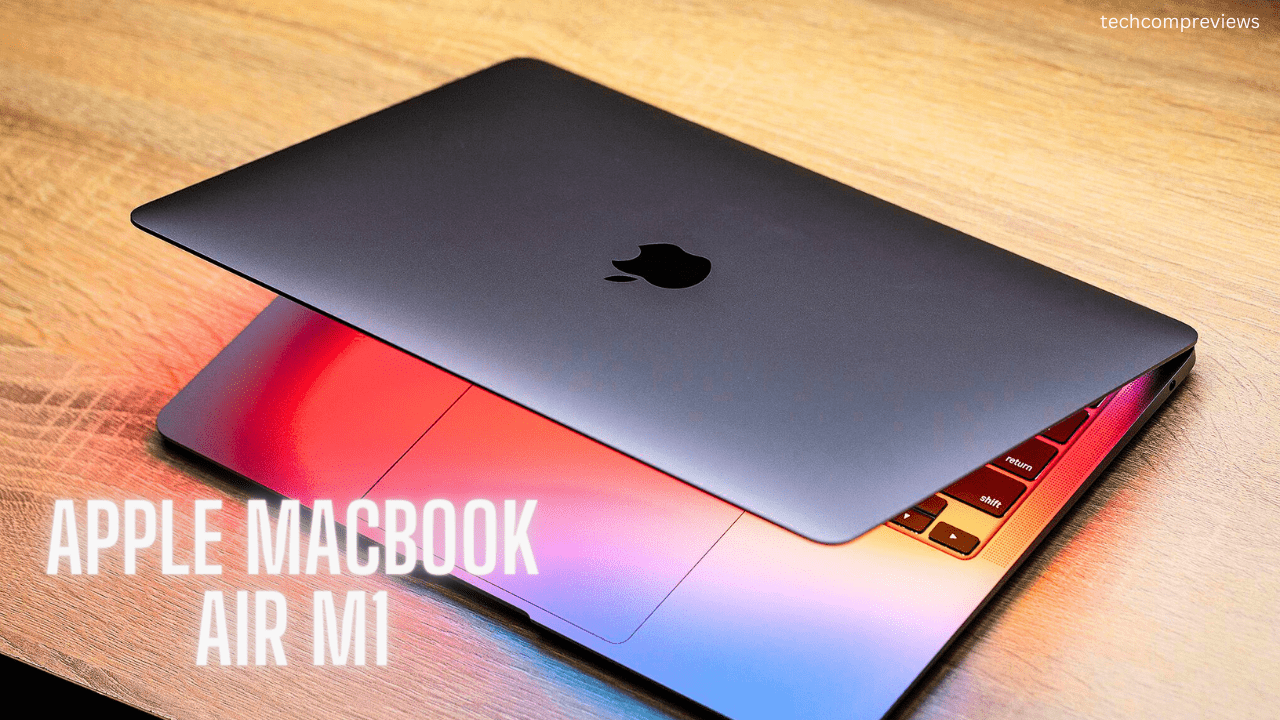Many people shared doubts when Apple revealed that it will be switching from Intel CPUs to its own proprietary M1 chip. Could Apple really live up to its big promises of much better battery life and performance? It turns out that the answer is probably yes. The MacBook Air M1 represents a quantum leap forward for Apple’s most popular laptop, delivering stunning speed and efficiency in a familiar, beloved design.
As someone who has used MacBook Airs for years, I was eager to put the M1 model through its paces. After extensive testing and daily use, I can confidently say this is the most impressive laptop upgrade I’ve experienced in over a decade. The M1 chip transforms the MacBook Air from an underpowered ultraportable into a performance powerhouse that can handle demanding tasks with ease.
In this in-depth review, I’ll explore every aspect of the new M1-powered MacBook Air, from its blazing fast performance to its incredible battery life. I’ll also discuss how it compares to previous Intel MacBook Airs and competing Windows laptops. Whether you’re a longtime Mac user or considering your first Apple laptop, read on to learn why the MacBook Air M1 is one of the most exciting and disruptive laptops in years.
Design and Build Quality
Familiar Exterior, Revolutionary Interior
At first glance, the MacBook Air M1 looks identical to its Intel-based predecessors:
- Iconic wedge-shaped aluminum chassis
- 13.3-inch Retina display
- Magic Keyboard with scissor switches
- Large Force Touch trackpad
- Two Thunderbolt/USB 4 ports
- 3.5mm headphone jack
Apple has maintained the same external design and dimensions:
- 11.97 x 8.36 x 0.16-0.63 inches
- 2.8 pounds
While some may be disappointed by the lack of exterior changes, I appreciate Apple’s focus on refining the internals. The MacBook Air’s design is a modern classic for good reason. It’s sleek, lightweight, and incredibly portable while still feeling premium and durable.
The big changes are all on the inside. Most notably, the M1 MacBook Air is now fanless, relying solely on passive cooling. This allows for completely silent operation, even under heavy loads.
Display
The 13.3-inch Retina display, which has a resolution of 2560 x 1600 pixels, is a stay from earlier generations. However, it now supports the wider P3 color gamut, previously reserved for MacBook Pro models. This enables more vivid, true-to-life colors that pop off the screen.

Other key display specs include:
- 400 nits brightness
- True Tone technology for auto white balance adjustment
- LED backlighting
While not a dramatic upgrade, the improved color range is a nice bonus, especially for photo and video work. The display is crisp, bright, and vibrant overall.
Keyboard and Trackpad
The M1 Air retains the excellent Magic Keyboard introduced in 2024:
- Scissor switch mechanism
- 1mm key travel
- Inverted-T arrow keys
- Touch ID sensor
After the issues with the butterfly keyboards, the Magic Keyboard is a joy to type on. It offers the perfect balance of tactile feedback and quiet operation.
With its huge size, multi-touch motion capability, and accurate cursor control, the Force Touch trackpad is still the best in this field.
Ports and Connectivity
Port selection is unchanged from the previous model:
- 2x Thunderbolt 3 / USB 4 ports
- 3.5mm headphone jack
While limited, the Thunderbolt ports are extremely versatile, supporting charging, external displays, and high-speed data transfer.
Wireless connectivity gets an upgrade to WiFi 6 and Bluetooth 5.0.
Performance
M1 Chip: A Leap Forward in Processing Power
The star of the show is undoubtedly Apple’s M1 chip. This custom-designed ARM-based system-on-a-chip (SoC) integrates:

- 8-core CPU (4 high-performance cores, 4 high-efficiency cores)
- 7-core or 8-core GPU
- 16-core Neural Engine
- Unified memory architecture
The results are nothing short of stunning. The MacBook Air M1 outperforms not just its Intel-based predecessor, but many higher-end laptops with dedicated GPUs.
Some key benchmark results:
- Geekbench 5 Single-Core: 1,729
- Geekbench 5 Multi-Core: 7,583
- Cinebench R23 Single-Core: 1,493
- Cinebench R23 Multi-Core: 6,586
For context, these scores demolish the previous Intel MacBook Air and rival or exceed those of the 16-inch MacBook Pro with discrete graphics.
Real-World Performance
Benchmarks are one thing, but how does the MacBook Air M1 handle real-world tasks? In a word: effortlessly.
- Web browsing: Chrome with 20+ tabs open feels snappy and responsive
- Productivity: Office apps, Slack, Zoom all run smoothly, even simultaneously
- Photo editing: Lightroom and Photoshop handle large RAW files with ease
- Video editing: 4K video editing in Final Cut Pro is remarkably smooth
- Programming: Xcode compiles projects significantly faster than Intel Macs
The M1 chip’s performance is especially impressive considering this is a completely fanless design. Even under sustained heavy loads, the MacBook Air maintains its speed without thermal throttling.
Rosetta 2 and App Compatibility
One potential concern with the switch to ARM was app compatibility. However, Apple’s Rosetta 2 translation layer works remarkably well. Intel-based apps launch with a slight delay the first time but run at near-native speeds afterward.
In my testing, I encountered no major compatibility issues. From professional creative apps to common utilities, everything just worked.
Gaming Performance
While Macs have never been known as gaming powerhouses, the M1 chip’s integrated GPU is surprisingly capable:
- Shadow of the Tomb Raider: 38 fps at 1920×1200 resolution, High settings
- Civilization VI: 37 fps at 2560×1600 resolution
These numbers rival entry-level dedicated GPUs in Windows laptops. While serious gamers will still want a dedicated gaming rig, casual gaming is now very viable on the MacBook Air.
Battery Life
The MacBook Air M1 chip’s efficiency doesn’t just enable fanless operation – it also delivers phenomenal battery life. Apple promises up to 18 hours of movie playing or 15 hours of wireless surfing the internet.

In real-world use, I consistently got 10-12 hours of mixed productivity work, including:
- Web browsing in Safari and Chrome
- Writing in Google Docs
- Messaging in Slack
- Video calls in Zoom
- Light photo editing
This is a massive improvement over previous MacBook Air models, which typically lasted 6-8 hours at best. The MacBook Air M1 can truly last all day on a single charge for most users.
Software and User Experience
macOS Big Sur
The MacBook Air M1 ships with macOS Big Sur, which has been optimized for Apple Silicon. The OS feels incredibly snappy and responsive on this hardware.
Key features include:
- Redesigned user interface with new icons and translucent menu bar
- Control Center for quick access to system settings
- Improved Safari with better performance and privacy features
- Support for iOS and iPadOS apps
iOS App Support
One intriguing capability of MacBook Air M1 is the ability to run iOS and iPadOS apps natively. This works well for some apps but can be hit-or-miss overall:
Pros:
- Expands the Mac app ecosystem
- Useful for apps without Mac versions (e.g. some banking apps)
- Generally good performance
Cons:
- Many popular apps are opt-out (no Instagram, Facebook, etc.)
- User interface can be awkward without touch input
- Limited resizing options
While not a killer feature yet, iOS app support has potential as developers optimize their apps for Mac.
Configurations and Pricing
The MacBook Air M1 starts at $999 (₹ 83,392) for the base model:
- 8-core CPU
- 7-core GPU
- 8GB unified memory
- 256GB SSD

For $1,249 (₹104261), you can upgrade to:
- 8-core GPU
- 512GB SSD
Additional build-to-order options include:
- Up to 16GB unified memory (+$200)
- Up to 2TB SSD storage (+$800)
For most users, the base model offers plenty of performance. However, I recommend upgrading to 16GB of RAM if you frequently work with large files or run many apps simultaneously.
Pros and Cons
Pros:
- Exceptional performance that rivals or exceeds much more expensive laptops
- Incredible battery life lasting 10+ hours of real-world use
- Silent, fanless design
- Improved display with P3 wide color gamut
- Runs iOS apps (with some limitations)
- Same great design and build quality as previous models
- Competitive pricing starting at $999
Cons:
- Limited port selection (only two Thunderbolt/USB 4 ports)
- RAM and storage not user-upgradable
- Still uses 720p webcam
- Cannot run Windows via Boot Camp (though virtualization options exist)
- External GPU support not available
Comparisons MacBook Air M1
vs. Intel MacBook Air
The MacBook Air M1 thoroughly outclasses its Intel predecessor:
- 2-3x faster CPU performance
- 5x faster graphics performance
- 2x longer battery life
- Fanless design for silent operation
- P3 wide color gamut display
Unless you specifically need an Intel-based Mac for compatibility reasons, there’s no reason to choose the older model.
vs. Windows Ultrabooks
The MacBook Air M1 competes favorably with premium Windows ultrabooks like the Dell XPS 13 and HP Spectre x360:
- Performance: The M1 chip outperforms Intel and AMD processors in most tasks
- Battery life: 10+ hours beats most Windows laptops in this class
- Display: Comparable quality, though some Windows options offer 4K or OLED
- Design: MacBook Air remains one of the sleekest, most premium designs
- Price: Competitive, especially considering performance
The main advantages for Windows laptops are greater hardware variety (touchscreens, 2-in-1 designs) and a wider software ecosystem.

vs. M1 MacBook Pro
The 13-inch MacBook Pro with M1 offers a few upgrades over the Air:
- Active cooling for sustained performance
- Slightly brighter display (500 nits vs 400 nits)
- Touch Bar
- Slightly better battery life
- Higher-end configurations available
For most users, these differences don’t justify the $300 price premium. The MacBook Air M1 offers nearly identical performance for less money in a thinner, lighter package.
Who Should Buy the MacBook Air M1?
The MacBook Air M1is an excellent choice for:
- Students: Great performance, long battery life, and portable design at a relatively affordable price
- Professionals: Powerful enough for most work tasks, including photo/video editing
- Casual users: Snappy performance for everyday computing in a premium package
- Travelers: Long battery life and lightweight design make it ideal for on-the-go use
Who might want to consider alternatives:
- Gamers: While capable of light gaming, dedicated gaming laptops still offer better performance
- Pro video editors: May benefit from the active cooling and higher-end options of the MacBook Pro
- Windows power users: Those deeply invested in the Windows ecosystem
- Budget buyers: While a good value, there are cheaper Windows and Chromebook options
Conclusion
The MacBook Air M1 represents a watershed moment for Apple and the broader laptop market. It delivers performance that was previously unthinkable in a thin and light laptop, combined with battery life that can truly last all day.
What’s most impressive is how Apple has achieved this without compromising the MacBook Air’s strengths. It retains the same great design, build quality, and starting price while dramatically improving performance and battery life.
There are still some limitations, like the lack of user-upgradeable components and limited port selection. However, for the vast majority of users, the MacBook Air M1 offers an unbeatable combination of performance, efficiency, and value.
Whether you’re a longtime Mac user or considering your first Apple laptop, the MacBook Air M1 is easy to recommend. It’s not just the best MacBook Air ever made – it’s one of the best laptops, period.
Read Also: