As cybersecurity threats continue to evolve, protecting your online privacy and data has never been more important. Virtual Private Networks (VPNs) are a critical tool for securing your internet connection, especially when using public Wi-Fi or accessing sensitive information. For Windows users looking for free and open source VPN options, there are several reliable choices available in 2024.
In this guide, we’ll explore the top free open source VPNs compatible with Windows, examining their key features, pros and cons, and how to set them up. We’ll also discuss some important considerations when choosing and using a free VPN.
Why Use a VPN on Windows?
Before diving into the specific VPN options, let’s quickly review why using a VPN on your Windows PC is beneficial:
- Encrypt your internet traffic: VPNs encrypt your data, protecting it from hackers, your ISP, and other prying eyes.
- Hide your IP address: Mask your real IP address to enhance privacy and bypass geo-restrictions.
- Access blocked content: Bypass censorship and access websites/services that may be blocked in your region.
- Improve security on public Wi-Fi: Protect your data when using unsecured public networks.
- Prevent bandwidth throttling: Stop your ISP from slowing down your connection based on your online activities.
Now let’s look at some of the best free and open source VPN options for Windows users in 2024.
Top Free Open Source VPNs for Windows
1. OpenVPN
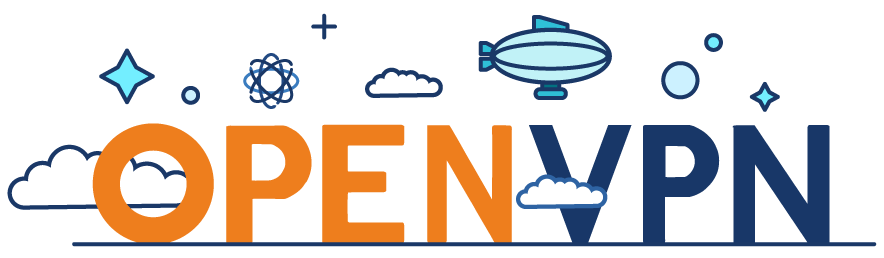
Key Features:
- Industry standard open source VPN protocol
- Strong encryption (AES-256)
- Supports both TCP and UDP connections
- Active community and regular updates
- Compatible with a wide range of VPN services
OpenVPN is more than just a VPN client – it’s the foundation for many commercial VPN services and is widely regarded as one of the most secure VPN protocols available. While it requires some technical knowledge to set up, it offers unparalleled flexibility and security.
Pros:
- Extremely secure and reliable
- Highly configurable
- Works with many free VPN server lists
- Regular security audits and updates
Cons:
- Can be complex to set up for beginners
- Requires additional configuration files from a VPN provider
Setup:
- Download the OpenVPN client for Windows from the official website
- Install the client and any necessary TAP drivers
- Obtain configuration files (.ovpn) from a VPN provider or free VPN server list
- Import the configuration files into the OpenVPN client
- Connect to your desired server
2. SoftEther VPN
Key Features:
- Multi-protocol support (OpenVPN, IPsec, L2TP, MS-SSTP)
- Built-in VPN server and client
- Strong encryption (AES 256-bit)
- NAT traversal and Dynamic DNS
- User-friendly GUI
SoftEther VPN is a powerful, open source VPN solution that offers both client and server functionality. It’s known for its high performance and ability to penetrate restrictive firewalls.
Pros:
- Easy to use with a graphical interface
- Supports multiple VPN protocols
- High-speed performance
- Built-in VPN server for personal use
Cons:
- Less widespread adoption compared to OpenVPN
- May require port forwarding for optimal performance
Setup:
- Download SoftEther VPN Client from the official website
- Install the client on your Windows PC
- Launch the client and create a new VPN connection
- Enter the server details (available from free VPN server lists)
- Connect to your chosen server
3. WireGuard

Key Features:
- Modern, lightweight VPN protocol
- Excellent performance and low overhead
- Strong encryption (ChaCha20)
- Simple configuration
- Cross-platform support
WireGuard is a relative newcomer to the VPN scene but has quickly gained popularity due to its simplicity and performance. While it’s not as widely supported as OpenVPN, it’s becoming increasingly common.
Pros:
- Very fast performance
- Low battery impact on mobile devices
- Simple configuration
- Strong, modern encryption
Cons:
- Fewer VPN services support WireGuard compared to OpenVPN
- Less battle-tested than older protocols
Setup:
- Download the WireGuard client for Windows
- Install the client
- Obtain a WireGuard configuration file from a VPN provider
- Import the configuration into the WireGuard client
- Connect to the server
4. Freelan
Key Features:
- Peer-to-peer VPN solution
- Creates virtual Ethernet adapters
- Supports both IPv4 and IPv6
- NAT traversal capabilities
- Open source and cross-platform
Freelan is a unique open source VPN that focuses on creating peer-to-peer networks rather than traditional client-server setups. This makes it ideal for creating secure networks between trusted devices.
Pros:
- Great for creating personal VPNs between your own devices
- No central server required
- Highly customizable
Cons:
- Steeper learning curve than some other options
- Not ideal for accessing public VPN servers
Setup:
- Download Freelan for Windows from the official website
- Install the software on your PC
- Configure your network settings (requires some networking knowledge)
- Connect to your peer devices
5. OpenConnect

Key Features:
- Compatible with Cisco AnyConnect SSL VPN
- Supports DTLS for improved performance
- PKCS#11 smartcard support
- Can run without root privileges
- Cross-platform support
OpenConnect was originally created to be compatible with Cisco’s AnyConnect SSL VPN but has since expanded to support other VPN types. It’s known for its security and ability to work with corporate VPNs.
Pros:
- Works with many corporate VPN systems
- Good performance with DTLS support
- Active development and security focus
Cons:
- May require additional configuration for non-Cisco VPNs
- Command-line interface can be intimidating for some users
Setup:
- Download OpenConnect GUI for Windows
- Install the client
- Enter your VPN server details and credentials
- Connect to the server
6. Pritunl
Key Features:
- Enterprise-focused open source VPN
- Supports OpenVPN and WireGuard protocols
- Multi-cloud support
- User and organization management
- Web-based administration
Pritunl is an enterprise-grade open source VPN server with a user-friendly client. While it’s primarily designed for businesses, individuals can also use it to set up their own VPN server.
Pros:
- Powerful features for managing multiple users and organizations
- Supports both OpenVPN and WireGuard
- Clean, modern interface
Cons:
- Primarily designed for self-hosted setups
- May be overkill for individual users
Setup:
- Download the Pritunl client for Windows
- Install the client
- Obtain connection details from a Pritunl server administrator
- Import the configuration and connect
7. Tinc

Key Features:
- Mesh routing capabilities
- Automatic full mesh encryption
- NAT traversal
- IPv6 support
- Highly scalable
Tinc is a peer-to-peer VPN daemon that uses tunneling and encryption to create secure private networks. It’s particularly well-suited for creating complex, distributed networks.
Pros:
- Excellent for creating mesh networks
- Very flexible and scalable
- Works well for connecting multiple sites
Cons:
- Steeper learning curve than many other VPNs
- Less suitable for typical consumer VPN use cases
Setup:
- Download Tinc for Windows
- Install the software
- Create configuration files for your network
- Set up your network nodes
- Start the Tinc service and connect
8. Libreswan
Key Features:
- IPsec implementation for Linux (with Windows support via WSL)
- Supports IKEv1 and IKEv2 protocols
- X.509 certificate support
- NAT traversal capabilities
- Regular security audits
Libreswan is an open source implementation of IPsec and IKE for Linux. While it’s primarily used on Linux systems, Windows users can leverage it through the Windows Subsystem for Linux (WSL).
Pros:
- Robust IPsec implementation
- Strong focus on security
- Works well for site-to-site VPNs
Cons:
- Primarily designed for Linux (requires WSL on Windows)
- Can be complex to set up for beginners
Setup:
- Enable WSL on Windows 10/11
- Install a Linux distribution through WSL
- Install Libreswan on your WSL Linux system
- Configure your IPsec connection
- Connect to your VPN
Considerations When Using Free Open Source VPNs
While free and open source VPNs can be excellent options, there are some important factors to keep in mind:
- Server availability: Many free VPNs have limited server options, which can impact speed and geo-unblocking capabilities.
- Speed limitations: Free services may have slower speeds due to overcrowded servers or intentional throttling.
- Data caps: Some free VPNs limit the amount of data you can use per day or month.
- Privacy concerns: Ensure the VPN has a clear no-logs policy and has undergone independent audits.
- Security: Open source VPNs are often more secure due to community scrutiny, but make sure you’re using up-to-date versions.
- Support: Free VPNs typically offer limited customer support compared to paid services.
- Setup complexity: Some open source VPNs require more technical knowledge to configure properly.
- Streaming and P2P support: Many free VPNs struggle with accessing streaming services or supporting P2P traffic.

Tips for Using Open Source VPNs on Windows
To get the most out of your open source VPN on Windows, consider these tips:
- Keep your VPN client updated: Regularly check for and install updates to ensure you have the latest security patches and features.
- Use strong authentication: Enable two-factor authentication if available and use strong, unique passwords for your VPN accounts.
- Check for DNS leaks: Use online tools to verify that your DNS requests are being routed through the VPN.
- Enable the kill switch: If your VPN client offers a kill switch feature, enable it to prevent data leaks if the VPN connection drops.
- Use split tunneling wisely: If available, configure split tunneling to route only specific traffic through the VPN for better performance.
- Verify the VPN is working: After connecting, check your IP address and run leak tests to ensure the VPN is functioning correctly.
- Be cautious with free servers: If using public VPN servers, be aware that they may be less secure or reliable than paid options.
Conclusion
Free open source VPNs can be powerful tools for protecting your privacy and security on Windows, but they often require more setup and technical knowledge than commercial VPN services. OpenVPN and WireGuard are excellent choices for those comfortable with some configuration, while SoftEther VPN offers a more user-friendly experience.
For users seeking peer-to-peer or mesh networking capabilities, Freelan and Tinc provide robust solutions. OpenConnect is ideal for those needing compatibility with corporate VPN systems, while Pritunl offers a comprehensive solution for those wanting to set up their own VPN infrastructure.
Ultimately, the best free open source VPN for you will depend on your specific needs, technical expertise, and use case. By carefully considering the features, pros, and cons of each option, you can select the VPN that best fits your requirements and enhances your online privacy and security on your Windows PC.
Remember that while free and open source VPNs can be excellent options, they may not offer the same level of convenience, performance, or features as premium VPN services. If you find yourself needing more robust features, wider server selections, or dedicated support, you may want to consider a paid VPN service that aligns with your privacy values and offers the performance you require.
Whichever VPN solution you choose, regularly updating your software, following security best practices, and staying informed about potential vulnerabilities will help ensure that your online activities remain private and secure.
Read Also:
