Okay, let’s be honest – remembering passwords is THE WORST. I mean, who hasn’t stared blankly at a login screen, desperately trying to recall a jumble of letters, numbers, and symbols? 😩 For years, I was the queen of “password123,” cycling through slightly altered versions for every single account. I knew it wasn’t secure, but the thought of managing a gazillion unique passwords was just too daunting.
Then came the day I forgot my online banking password. PANIC. After what felt like an eternity (and a whole lot of frantic Googling), I managed to reset it, but the experience left me shaken. That’s when I decided enough was enough. It was time to face my fear and dive into the world of password managers.
And guess what? It’s been life-changing! Seriously, I feel like I’ve unlocked a secret level of internet security and organization.
What exactly is a password manager?
In the simplest terms, it’s like a digital vault for all your passwords. You only need to remember one strong password (your master password), and the password manager securely stores all the rest.
Why are password managers awesome?
- Super-Strong Passwords: Password managers can generate crazy-complex passwords that would take a supercomputer millennia to crack. No more “password123” for this girl! 💪
- No More Memorization Struggles: Remember that online banking fiasco? With a password manager, that’s a thing of the past. It automatically fills in your login details across all your devices.
- Increased Security: A strong, unique password for every account? That’s the key to keeping those pesky hackers at bay.
- Convenience is King: Seriously, logging in has never been easier. A few clicks, and I’m in.

My Password Manager Adventure: Finding the Right Fit
Okay, so I was convinced that password managers were the way to go, but then came the next hurdle: which one to choose? There are a ton of options out there, each with its own pros and cons. Here’s how I navigated the choices:
Free vs. Paid: What’s the Deal?
- Free Password Managers: These are great for dipping your toes into the water. They offer basic features but may have limitations like the number of devices you can sync or the storage space.
- Paid Password Managers: These usually come with more bells and whistles, like advanced security features, family plans, and extra storage space. Think of it as an investment in your digital security.
Features to Consider: More Than Just Storing Passwords
Password managers have evolved beyond just being digital vaults. Here are some additional features that might influence your decision:
- Two-Factor Authentication (2FA): Because a second type of verification is needed, this provides another layer of protection, like a code from your phone, in addition to your password.
- Password Sharing: Safely share passwords with family members or colleagues without actually revealing the password itself.
- Password Health Check: Get an analysis of your passwords, highlighting weak or reused ones.
- Data Breach Alerts: Receive notifications if your information has been compromised in a data breach.
- Form Filling: Automatically fill out online forms with your personal details.
- Digital Legacy: Specify a trusted contact who can access your accounts in case of an emergency.
- Passkey Support: Store and manage passkeys, the latest technology for password less logins.
My Top Password Manager
After a lot of research and testing, here are the password managers that made it to my top list:

Bitwarden: The Free Champion
- Open-source: This means anyone can inspect the code to ensure it’s secure. Transparency is key.
- Unlimited Passwords and Devices: No restrictions here, even on the free plan.
- User-Friendly Interface: Easy to use, even for new users.
- Cross-Platform Compatibility: Works seamlessly on my phone, computer, and tablet.
- Passkey Support: Ready for the future of password less logins.
1Password: The Premium Powerhouse
- Feature-Rich: This one’s got it all, from travel mode to password inheritance.
- Slick and Intuitive: Navigating the app is a breeze.
- Strong Security: Top-notch encryption and two-factor authentication for ultimate peace of mind.
- Seamless Integration: Works beautifully with other apps on my phone and computer.
- Passkey Support: Embrace password less logins with confidence.
Dashlane: The Security Suite
- Beyond Password Management: Comes with a built-in VPN and dark web monitoring for enhanced protection.
- Breach Alerts: Get notified if your information is found on the dark web.
- Password Health Reports: Identify weak passwords and take action.
- Convenient Form Filling: Save time with automatic form completion.
- Passkey Support: Prepare for a password-free future.
Deep Dive into Password Manager Features
Alright, so I’ve given you the rundown of my top picks, but let’s go deeper into the nitty-gritty of password managers.
Understanding the Basics:
- Master Password: A complete password vault is opened with this key. Make it strong, unique, and impossible to guess. Consider using a passphrase instead of a single word.
- Encryption: Password managers use powerful encryption algorithms to scramble your passwords, making them unreadable to anyone but you (with the master password, of course).
- Syncing: Keep your passwords updated across all your devices with automatic syncing. No more logging in separately on your phone and computer.
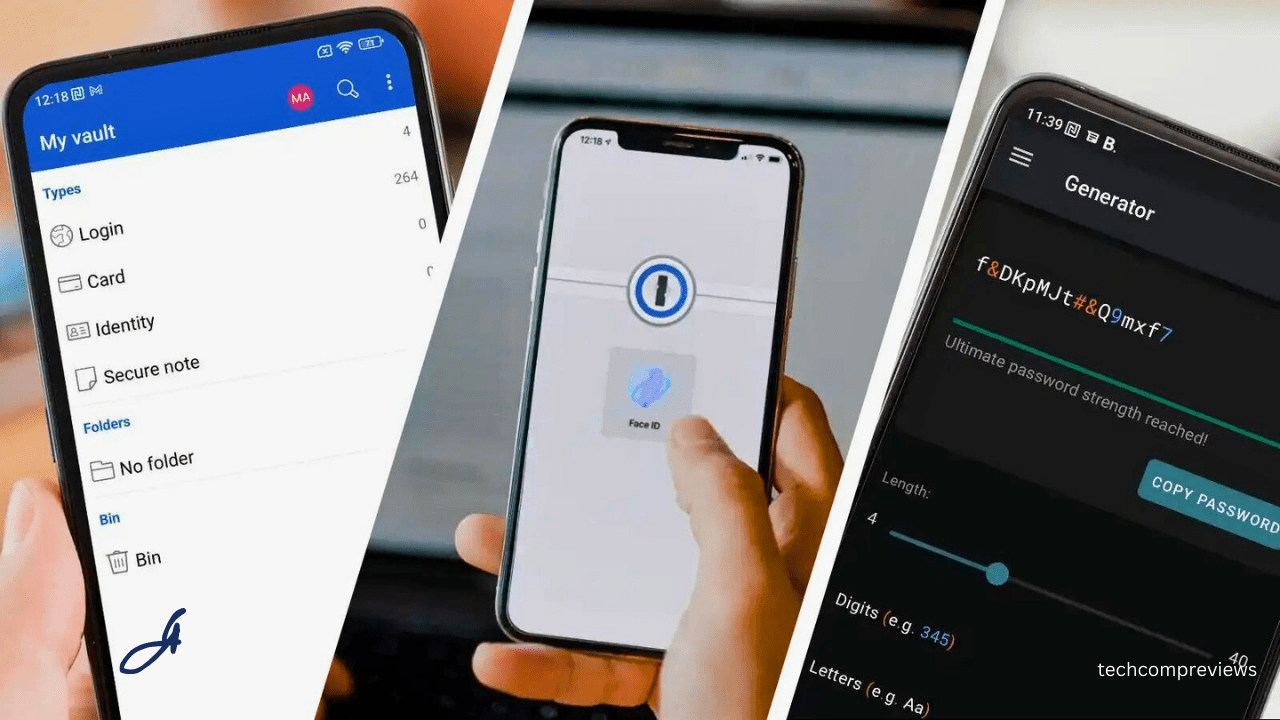
Beyond the Basics: Exploring Advanced Features
- Password Generators: Let the password manager create super-secure passwords for you. No need to rack your brain for random combinations.
- Password Strength Analysis: Get feedback on your existing passwords, identifying weak or reused ones that need an upgrade.
- Data Breach Monitoring: Stay one step ahead of hackers by getting alerts if your credentials have been compromised in a data breach.
- Two-Factor Authentication (2FA): By adding a second form of verification, such as a code from your phone or a hardware token, you can more secure your password manager account.
- Password Sharing: Safely share passwords with family or colleagues without compromising security.
- Digital Legacy: Ensure that someone you trust can access your accounts in case of an emergency.
- Form Filling: Automate the process of automatically providing your personal information on web forms to save time.
- Emergency Access: Grant temporary access to your password vault to a trusted contact in case you’re unable to access your account.
- Password History: Review past passwords and track changes over time.
- Secure Notes: Store sensitive information like credit card details or software licenses in a secure environment.
The Rise of Passkeys: A Password less Future?
Remember how I said passwords are the worst? Well, the tech world is working on a way to eliminate them altogether, 🤯 Passkeys are the latest innovation in authentication, designed to make logging in easier and more secure.
Here’s how passkeys work:
- Cryptographic Keys: Instead of relying on passwords, passkeys use unique cryptographic keys stored on your device (usually your phone).
- Biometric or PIN Protection: Your passkeys are securely locked behind your phone’s biometric authentication (like fingerprint or face ID) or a PIN.
- Seamless Login: When you visit a website that supports passkeys, your device uses its private key to authenticate, and you’re in! No more typing passwords.

Why are passkeys a big deal?
- Enhanced Security: Passkeys can’t be stolen by hackers through phishing attacks or data breaches.
- Convenience: Logging in is as simple as unlocking your phone.
- Universal Compatibility: Passkeys are designed to work across different platforms and devices.
The Password Manager’s Role in a Passkey World
Password managers stay vital for managing our digital identities even with the creation of passkeys. Many password managers, including Bitwarden and 1Password, already support storing and managing passkeys alongside traditional passwords.
So, are passwords dead?
Not quite yet. Passkeys are still in their early stages of adoption, and it will take time for them to become widespread. For now, passwords and passkeys will likely coexist, and password managers will continue to be an essential tool for managing our increasingly complex digital lives.
Password Manager Myths
Okay, I know change can be scary, and there are a lot of misconceptions floating around about password managers. Let’s address some common concerns:
Myth 1: Password Managers Are Too Complicated
Most password managers are surprisingly user-friendly. They’ve come a long way in terms of design and intuitive interfaces. Plus, there are tons of resources and tutorials available to guide you through the process.
Myth 2: Password Managers Are Only for Techies
Absolutely not. Password managers are for everyone who uses the internet, regardless of technical expertise. They’re designed to make your life easier and more secure.
Myth 3: Password Managers Are a Security Risk
Actually, the opposite is true! Password managers significantly enhance your online security by:
- Encouraging you to create strong, unique passwords for every account.
- Employing robust encryption to protect your data.
- Offering additional security features like two-factor authentication.
- Protecting you from phishing scams.
Myth 4: Password Managers Are Too Expensive
There are many affordable options available, including excellent free plans. Paid plans often come with more features, but the cost is relatively small compared to the potential cost of a security breach.

Myth 5: What if I Forget My Master Password?
This is a valid concern. Your master password is the key to your entire password vault, so it’s crucial to choose one that you’ll remember but is still strong and secure. Here are some tips:
- Use a passphrase instead of a single word.
- Consider using a password manager that offers password less login options like biometrics or security keys.
- A trustworthy password manager or a physical safe are good locations to keep a duplicate of your primary password.
The Bottom Line
A password manager is now essential in a world where cyberattacks are happening more often than not. It’s time to give up using sticky notes and adopt a more straightforward, secure method of maintaining your online persona. Your future self will appreciate it, I hope.
Read Also:
What Is a Wireless Router Its Types , Connectivity and Security
