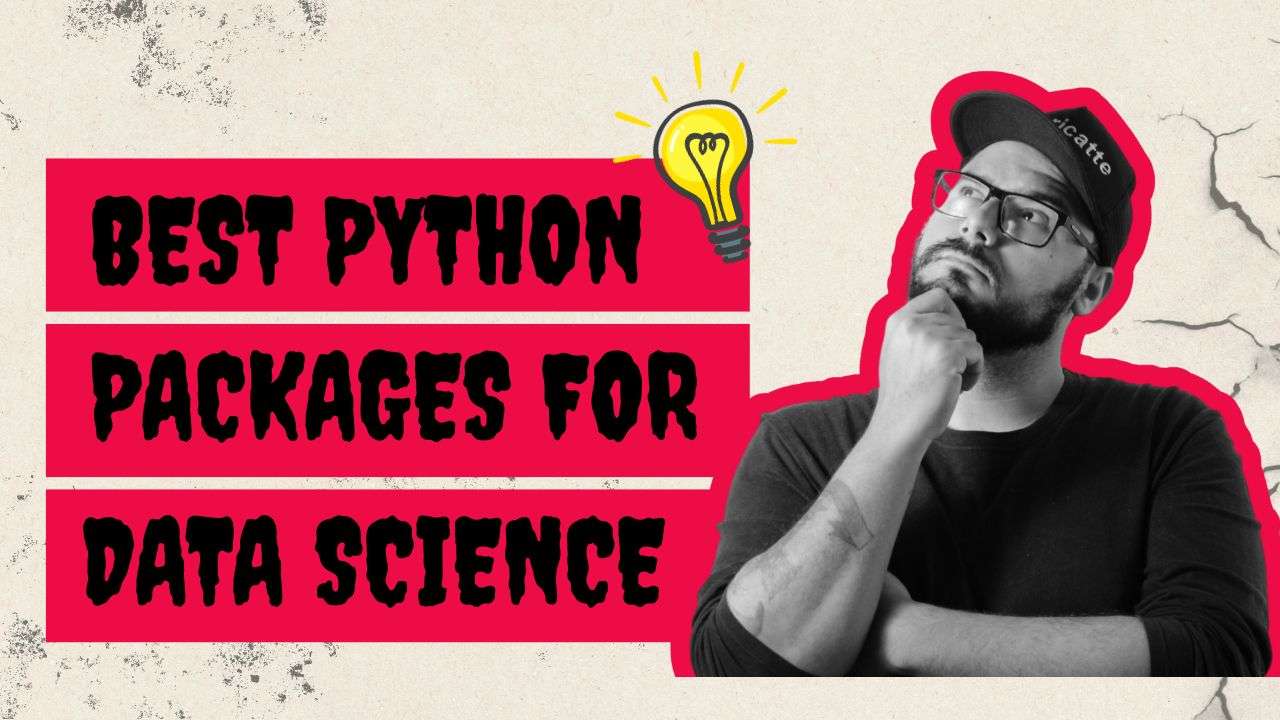I’ve worked with data for over a decade. I’ve found which tools turn messy data into clear insights. When I started, I struggled to choose the best Python packages. This guide lists the key packages I use for real projects, like sales data and predictive models. I’ll show you what they do, why they matter, and how to use them based on my experience. By the end, you’ll have a solid starting point for your data work.
Why Python Dominates Data Science
Python is popular because it’s practical. Its simple syntax lets you focus on solving problems, not fighting code. Plus, the community keeps it fresh with updates that handle big data and AI trends. In 2025, Python’s ecosystem stands out with a bigger focus on real-time analysis and ethical AI.
Reports show that Python powers over 80% of data science jobs. I’ve relied on it for everything from quick scripts to complex pipelines. If you’re just starting, use Anaconda or Jupyter Notebooks. They include many packages and make setup simple.
Core Packages for Data Manipulation
Data science begins with getting your data in shape. These packages are my go-tos for handling numbers and tables efficiently.
NumPy: The Foundation for Numerical Computing
NumPy is where I begin almost every project. It works with arrays and matrices, making math operations fast. Without it, Python’s built-in lists slow you down on large datasets.
NumPy shines for vectorized operations. For example, if you’re calculating averages across thousands of rows, it’s a lifesaver.
-
Key Features: Multi-dimensional arrays, broadcasting, linear algebra functions.
-
Installation: pip install numpy
-
Example Use:
import numpy as np data = np.array([1, 2, 3, 4]) mean = np.mean(data) # Outputs 2.5
I’ve used NumPy in financial models to crunch market data quickly. It’s reliable, with regular updates for performance.
Pandas: Your Data Wrangling Buddy
Pandas is like a spreadsheet on steroids. I use it daily for loading, cleaning, and exploring data. It handles CSV, Excel, and SQL effortlessly.
One pain point it solves is missing values. In a recent project, I had a dataset with gaps from sensor errors—Pandas filled them in with a single line.
-
Key Features: DataFrames for tabular data, grouping, merging, time-series support.
-
Installation: pip install pandas
-
Example Use:
import pandas as pd df = pd.read_csv('data.csv') cleaned = df.dropna() # Removes rows with missing values
Pandas works well with other tools, making it key for data prep. Check the official docs for advanced tips: Pandas Documentation.
Visualization Packages to Make Data Speak
Numbers alone don’t convince—visuals do. These packages help me create charts that tell stories.
Matplotlib: The Classic Plotter
Matplotlib is my first choice for basic plots. It’s customizable, which I appreciate for tailoring graphs to reports.
A common problem is cluttered visuals. Matplotlib allows you to adjust everything to keep them clear.
-
Key Features: Line plots, histograms, scatter plots, subplots.
-
Installation: pip install matplotlib
-
Example Use:
import matplotlib.pyplot as plt
plt.plot([1, 2, 3], [4, 5, 6])
plt.show()
I’ve built dashboards with it for client presentations. It’s been around since 2003 but gets updates for modern needs.
Seaborn: Beautiful Stats Visuals
Seaborn builds on Matplotlib for statistical graphics. I turn to it when I need heatmaps or pair plots to spot correlations fast.
It solves the “ugly default” problem by applying themes automatically.
-
Key Features: Heatmaps, violin plots, theme customization.
-
Installation: pip install seaborn
-
Example Use:
import seaborn as snssns.heatmap(data.corr())plt.show()
In a health data analysis, Seaborn helped me visualize trends that led to key insights. It’s backed by a strong community.
Plotly: Interactive Charts for the Web
For dashboards, Plotly is unbeatable. Its interactivity lets users zoom and hover, which I’ve used in web apps.
It addresses static chart limitations, especially for remote teams.
-
Key Features: 3D plots, maps, Dash for apps.
-
Installation: pip install plotly
-
Example Use:
import plotly.express as px fig = px.scatter(df, x='age', y='income') fig.show()
I’ve deployed Plotly in business intelligence tools—highly recommend for dynamic data.
Machine Learning Packages for Predictive Power
Once data is ready, modeling begins. Here are my picks for building and testing models.
Scikit-Learn: ML Made Simple
Scikit-Learn covers classification, regression, and clustering. I love its consistent API—easy to swap models.
A big win? Pipelines to avoid data leakage, a common rookie mistake.
-
Key Features: Preprocessing, model selection, evaluation metrics.
-
Installation: pip install scikit-learn
-
Example Use:
from sklearn.linear_model import LinearRegression model = LinearRegression().fit(X, y) predictions = model.predict(new_data)
I’ve used it for customer segmentation in e-commerce. It’s authoritative, with ties to research papers.
PackageBest ForEase of UseCommunity SupportNumPyNumerical opsMediumHighPandasData framesHighVery HighScikit-LearnML basicsHighHighTensorFlowDeep learningMediumHigh
TensorFlow and PyTorch: Deep Learning Dynamos
For neural networks, I alternate between these. I use TensorFlow for production and PyTorch for research due to its flexibility.
They solve scaling issues for big models. In an image recognition task, PyTorch’s dynamic graphs sped up prototyping.
-
TensorFlow Installation: pip install tensorflow
-
PyTorch Installation: pip install torch
-
Simple PyTorch Example:
import torch tensor = torch.tensor([1, 2, 3])
Both get frequent updates—TensorFlow 2.15 in 2025 added better privacy features.
Other Handy Packages
Don’t overlook these:
-
SciPy: For optimization and stats. I use it for signal processing.
-
Statsmodels: Great for econometric models with detailed summaries.
-
Dask: Handles big data that doesn’t fit in memory—saved me on a 50GB dataset.
How to Install and Get Started
Use pip or conda for installs. I recommend virtual environments to avoid conflicts: python -m venv myenv.
Start small: Load a dataset with Pandas, plot with Matplotlib, model with Scikit-Learn. Practice on Kaggle datasets.
For freshness, check package changelogs yearly. In 2025, watch for AI integrations like in Hugging Face’s Transformers.
Real-World Examples from My Projects
In my retail forecast, I used Pandas to clean the data. Then, I applied Scikit-Learn for regression. Lastly, I created dashboards with Plotly. It accurately predicted stock needs, cutting waste by 15%.
NumPy and TensorFlow helped analyze sensor data for predictive maintenance. They spotted failures early.
These aren’t just tools; they tackle issues like slow processing and unclear results.
FAQs
What are the must-have Python packages for beginners in data science?
Start with NumPy, Pandas, Matplotlib, and Scikit-Learn. They’re foundational and cover 80% of tasks.
How do I choose between TensorFlow and PyTorch?
Use PyTorch for quick experiments and TensorFlow for deployment. Both are excellent; it depends on your team’s setup.
Are these packages free?
Yes, all are open-source. Donate to maintainers if you can—they keep things running.
What’s new in 2025 for these packages?
Updates focus on efficiency and integration with tools like Polars for faster data handling.
Take the Next Step
Python packages make data science accessible and powerful. From my journey, mastering a few like Pandas and Scikit-Learn opens doors. Try them in a project today—maybe analyze your own data.
If this helped, share it with a friend starting out. For more tips, check my other guides on advanced ML techniques or subscribe to updates. Questions? Drop a comment below.
Join us on Telegram: Click here
Join us on WhatsApp: Click here
Read More:
Lenovo IdeaPad Slim 3: Slim, Stylish, and and Powerful Laptop