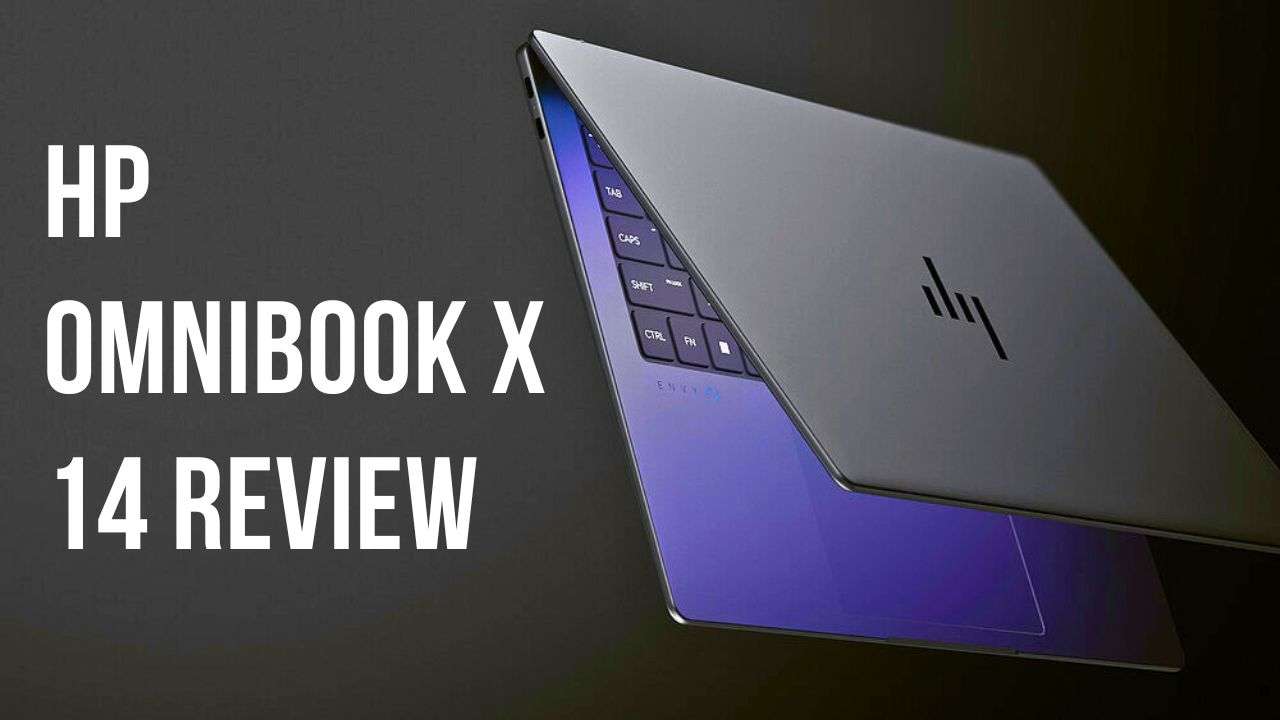The HP OmniBook X 14 is one of the first laptops to hit the market featuring Qualcomm’s new Snapdragon X Elite processor. This ultraportable Windows machine aims to deliver MacBook-rivaling performance and battery life in a sleek package. As one of the inaugural “Copilot+ PCs,” it also showcases Microsoft’s latest AI-powered features. But does the HP OmniBook X 14 live up to the hype surrounding Arm-based Windows laptops? Let’s dive into the details.
HP OmniBook X14-fe000 Key Specifications
- Processor: Qualcomm Snapdragon X Elite X1E-78-100 (up to 3.4 GHz, 12 cores)
- Graphics: Qualcomm Adreno GPU
- RAM: 16GB LPDDR5x
- Storage: 512GB or 1TB PCIe NVMe SSD
- Display: 14-inch 2.2K (2240 x 1400) IPS touchscreen, 300 nits
- Battery: 3-cell, 59Wh Li-ion polymer
- Ports: 1x USB-A 3.2 Gen 1, 2x USB-C (1x 10Gbps, 1x 40Gbps), 3.5mm audio jack
- Wireless: Wi-Fi 7, Bluetooth 5.4
- Webcam: 5MP IR camera with Windows Hello support
- Dimensions: 12.3 x 8.8 x 0.56 inches
- Weight: 2.97 pounds

Design and Build Quality
The HP OmniBook X 14 sports a minimalist design that prioritizes function over flashy aesthetics:
- Sleek and professional: The all-aluminum chassis comes in Meteor Silver or Ceramic White color options.
- Ultraportable: At just 2.97 pounds and 0.56 inches thick, it’s lighter and slimmer than many competitors.
- Sturdy construction: The laptop has passed MIL-STD tests for durability.
- Eco-friendly materials: HP uses recycled aluminum, plastic, and even ocean-bound plastics in various components.
While the design won’t turn heads, it’s perfect for blending into professional environments. Some reviewers found it a bit plain, but others appreciated the understated look. The build quality is generally praised, though a few noted that the keyboard deck could flex slightly when opening the lid.
Display
The HP OmniBook X 14 features a 14-inch IPS touchscreen with a 2.2K (2240 x 1400) resolution:
- Sharp visuals: The higher-than-1080p resolution provides crisp text and images.
- Touchscreen functionality: Responsive touch input adds versatility.
- Color accuracy: 100% sRGB coverage ensures good color reproduction.
- Brightness: The 300-nit maximum brightness is adequate for indoor use but may struggle in bright environments.
Most reviewers found the display to be good, if not spectacular. The resolution is a nice step up from standard 1080p screens often found at this price point. However, the lack of an OLED option and the relatively low brightness were noted as potential drawbacks for some users.
Keyboard and Touchpad
HP has a reputation for excellent keyboards, and the HP OmniBook X 14 doesn’t disappoint:
- Comfortable typing: Good key travel and tactile feedback.
- Backlit keys: Two levels of white backlighting for low-light usage.
- Spacious layout: Full-size keys with good spacing.
The touchpad received mixed reviews:
- Large surface area: Plenty of room for gestures and navigation.
- Responsiveness: Some found it perfectly adequate, while others felt it was a bit too resistant.
Ports and Connectivity
For an ultraportable, the HP OmniBook X 14 offers a decent selection of ports:
- 1x USB-A 3.2 Gen 1: A welcome inclusion for legacy devices.
- 2x USB-C: One 10Gbps port and one 40Gbps port with Power Delivery and DisplayPort support.
- 3.5mm audio jack
- Wi-Fi 7 and Bluetooth 5.4: Future-proof wireless connectivity.
The inclusion of a USB-A port is particularly noteworthy, as many thin-and-light laptops have eliminated this option. However, the lack of an HDMI port means you’ll need a dongle for external displays.

Performance
The star of the show is undoubtedly the Qualcomm Snapdragon X Elite processor. Here’s how it stacks up:
CPU Performance
- Geekbench 6 scores:
- Single-core: 2,347
- Multi-core: 12,861
- Comparison: Beats the M3 MacBook Air and Pro in multi-core performance by about 11%.
- Real-world usage: Smooth performance for everyday tasks, productivity apps, and web browsing.
Graphics Performance
- Integrated Adreno GPU: Capable of light tasks but not suitable for demanding gaming.
- 3DMark Wildlife Extreme: Comparable to integrated graphics from Intel and AMD.
AI Performance
- NPU (Neural Processing Unit): Dedicated hardware for AI tasks.
- Benchmarks: Performed well in AI-specific tests like UL’s Procyon AI Computer Vision Benchmark.
Overall, reviewers were impressed with the Snapdragon X Elite’s performance, especially considering it’s an Arm-based chip running Windows. It handles everyday tasks with ease and can even tackle more demanding workloads like video editing (when using optimized software).
Battery Life and Efficiency
This is where the HP OmniBook X 14 truly shines:
- Video playback test: Up to 16 hours and 47 minutes.
- Real-world usage: Easily lasts a full workday and beyond.
- Comparison: Significantly outlasts most Windows laptops and even surpasses some M3 MacBooks.
The exceptional battery life is a major selling point, making the OmniBook X 14 an excellent choice for users who need all-day productivity without worrying about finding an outlet.
Software and Copilot+ Features
As a Copilot+ PC, the HP OmniBook X 14 comes with several AI-enhanced features:
- Windows Copilot: Accessible via a dedicated keyboard key.
- Paint Cocreator: AI-assisted drawing and image generation.
- Windows Studio Effects: Camera features like background blur and eye contact.
- HP AI Companion: Pre-installed AI assistant (though some found it redundant with Copilot).
While these features add some interesting capabilities, most reviewers didn’t find them to be essential selling points. The real value of the Copilot+ designation lies in the hardware’s ability to handle future AI-powered applications.
Webcam and Audio
- 5MP webcam: Above-average quality for video calls.
- Windows Hello support: Facial recognition for quick logins.
- Dual speakers: Adequate for video conferencing but not impressive for music playback.
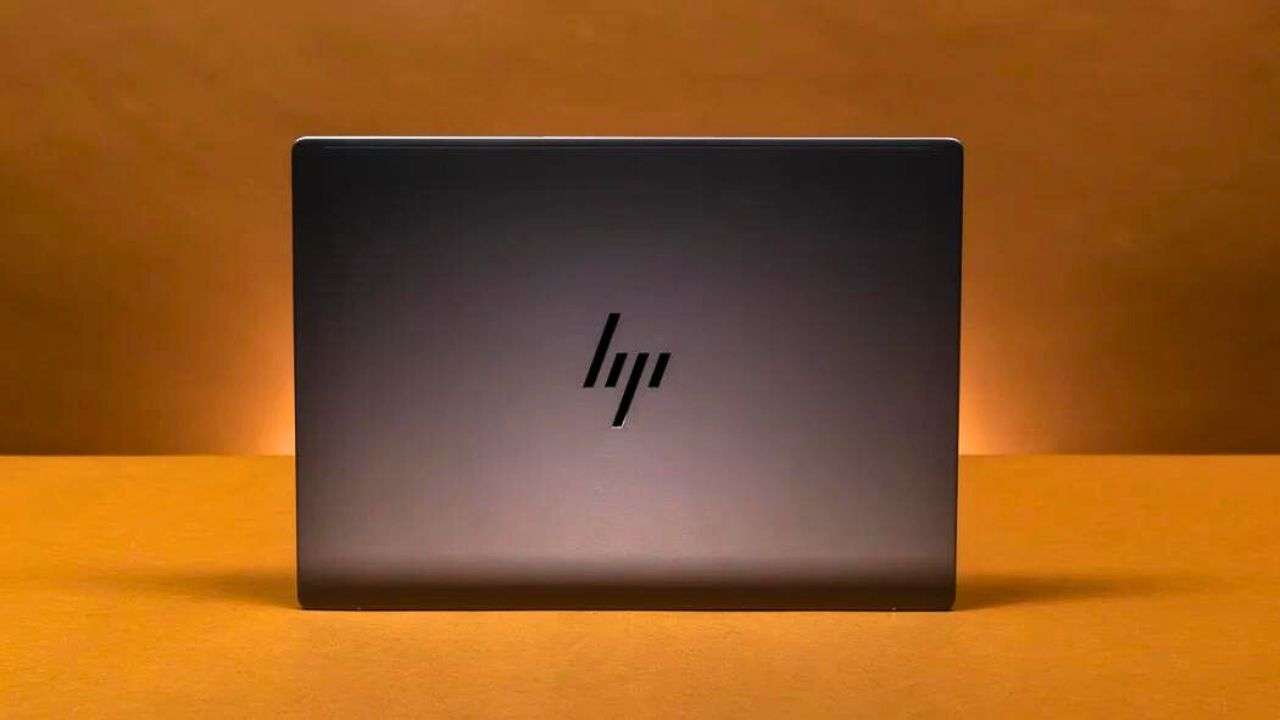
Heating and Noise
Thanks to the efficient Arm architecture, the HP OmniBook X 14 runs cool and quiet:
- Low heat output: The bottom of the laptop rarely exceeds 93°F (34°C).
- Fanless design: Silent operation in most scenarios.
Price and Value
The HP OmniBook X 14 starts at $999.99 for the base model with 512GB of storage. The 1TB configuration is priced at $1,149.99. This places it in the mid-range ultraportable market, competing with devices like:
- 13-inch M3 MacBook Air: Starting at $1,099
- Dell XPS 13: Starting around $999 (with Intel processors)
- Lenovo ThinkPad X1 Carbon: Often priced higher, starting around $1,300
Considering the performance, battery life, and build quality, the HP OmniBook X 14 offers good value for its price point. However, the value proposition depends heavily on your specific needs and software compatibility.
Pros and Cons
Pros:
- Exceptional battery life
- Strong performance for everyday tasks
- Thin and light design
- Cool and quiet operation
- Good keyboard
- Inclusion of USB-A port
- Wi-Fi 7 support
Cons:
- Limited software compatibility (compared to x86 Windows laptops)
- Not suitable for gaming
- Display brightness could be higher
- No OLED screen option
- AI features may feel gimmicky to some users
Who Should Buy the HP OmniBook X 14?
The HP OmniBook X 14 is an excellent choice for:
- Mobile professionals: The combination of long battery life, light weight, and good performance makes it ideal for those who work on the go.
- Students: All-day battery life and a comfortable keyboard are perfect for note-taking and research.
- General users: Anyone looking for a capable, efficient laptop for everyday tasks and light productivity work.
- Early adopters: Those interested in exploring the potential of Arm-based Windows laptops and AI-enhanced features.
However, it may not be the best fit for:
- Gamers: Limited compatibility and performance for modern games.
- Power users: Some specialized software may not be optimized for Arm processors.
- Creative professionals: While capable of some tasks, those needing the absolute best color accuracy or specific software compatibility should look elsewhere.
Comparison to Competitors
vs. M3 MacBook Air
- Pros: Better multi-core performance, longer battery life, Windows ecosystem.
- Cons: MacOS has better Arm-native app support, brighter display.
vs. Intel/AMD Windows Laptops
- Pros: Significantly better battery life, cooler and quieter operation.
- Cons: More limited software compatibility, weaker gaming performance.
vs. Other Snapdragon X Elite Laptops
- Pros: Competitive pricing, good balance of features.
- Cons: Some models (like certain Microsoft Surface devices) may offer slightly better build quality or display options.

The Software Compatibility Question
One of the biggest considerations when purchasing an Arm-based Windows laptop is software compatibility. While the situation has improved dramatically compared to earlier attempts at Windows on Arm, it’s still not perfect:
- Native Arm apps: Run extremely well, often outperforming x86 counterparts.
- Emulated x86/x64 apps: Most run smoothly for everyday tasks, but performance can vary.
- Incompatible software: Some applications and games simply won’t work.
Microsoft has made significant strides with its emulation layer, allowing many standard applications to run without issues. However, power users with specific software needs should carefully research compatibility before purchasing.
The Future of Arm-based Windows PCs
The HP OmniBook X 14 and other Snapdragon X Elite-powered laptops represent a significant step forward for Windows on Arm. Unlike previous attempts that sacrificed performance for battery life, these new machines offer a much more compelling balance:
- Performance: Competitive with mid-range Intel and AMD laptops for most tasks.
- Battery life: Significantly better than x86-based Windows laptops.
- Efficiency: Cool and quiet operation.
As more developers optimize their software for Arm architecture, the value proposition of these laptops will only improve. The inclusion of NPUs (Neural Processing Units) also positions them well for future AI-powered applications.
Conclusion
The HP OmniBook X 14 is a promising entry in the world of Arm-based Windows laptops. It delivers on the key promises of the platform: excellent battery life, strong performance for everyday tasks, and a thin-and-light design. The Snapdragon X Elite processor proves itself capable of keeping up with (and sometimes surpassing) comparable Intel, AMD, and even Apple M3 chips in many scenarios.
For users whose computing needs align with its strengths – primarily productivity, web browsing, and general use – the OmniBook X 14 offers a compelling package. The exceptional battery life alone makes it worth considering for frequent travelers or anyone who values untethered computing.
However, it’s not without limitations. The software compatibility situation, while much improved, still requires consideration. Gamers and users of specialized software should carefully research their specific needs before making the switch to an Arm-based Windows machine.
Ultimately, the HP OmniBook X 14 represents an exciting step forward in the evolution of Windows laptops. It showcases the potential of Arm architecture in the Windows ecosystem and hints at a future where long battery life doesn’t have to come at the expense of performance. While it may not be the perfect choice for everyone, it’s a strong contender in the ultraportable market and a laptop that deserves serious consideration.