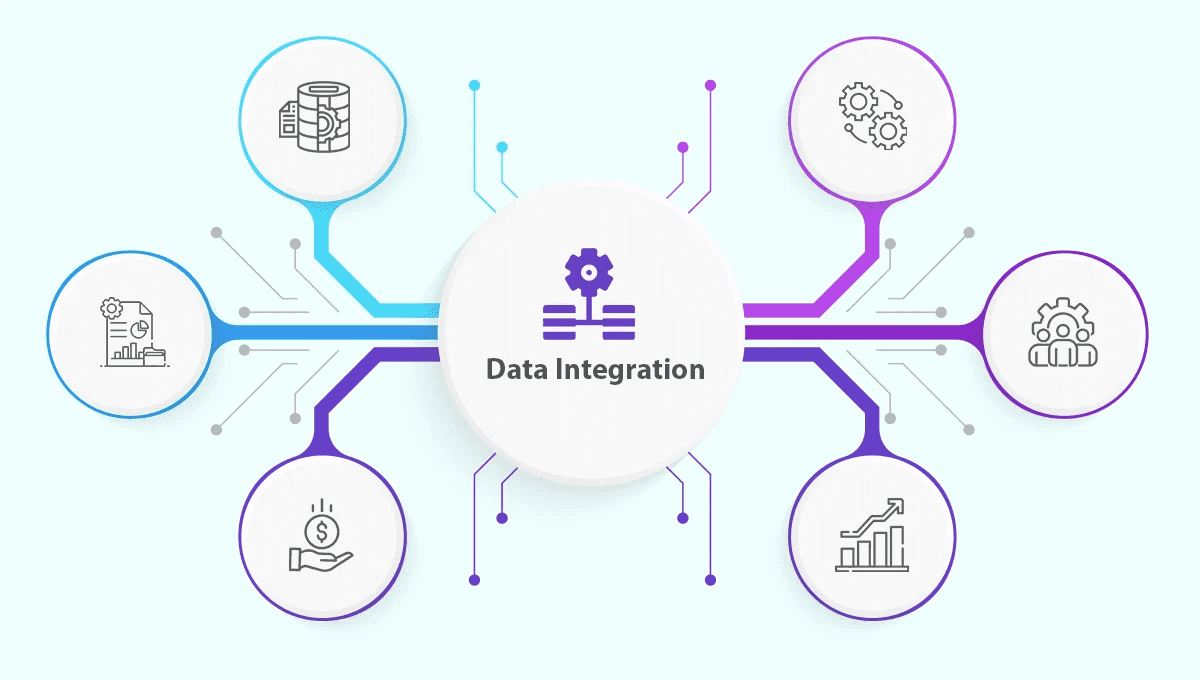In the modern digital landscape, businesses are increasingly relying on real-time data to make informed decisions, streamline processes, and improve customer experiences. IBM Event Streams, built on Apache Kafka, is emerging as a top choice for data integration in the world of event-driven architectures. Real-time data processing has never been more critical, and understanding how IBM Event Streams simplifies Kafka integration can significantly benefit your business. Whether you’re dealing with massive amounts of data from IoT devices, cloud environments, or multiple data sources, this guide will walk you through the features, benefits, and applications of IBM Event Streams with Kafka, and how to integrate them seamlessly into your data strategy.
What is IBM Event Streams and How Does It Integrate with Kafka?
IBM Event Streams is a fully managed, cloud-native service built on Apache Kafka that simplifies real-time data streaming and event-driven architecture. Kafka, as the backbone of event-driven systems, provides a scalable and distributed platform for managing high-throughput data streams, making it ideal for businesses that need to process and analyze real-time data.
- IBM Event Streams Overview:
- A fully managed service that allows organizations to build scalable, distributed applications with ease.
- Provides Kafka-based stream processing capabilities to move large amounts of data with low latency.
- Supports both event-driven and microservices architectures for managing real-time data integration.
- How IBM Event Streams Leverages Kafka for Data Integration:
- IBM Event Streams offers a more efficient and streamlined method for managing data streams than traditional data integration tools.
- Kafka acts as the messaging platform to process large streams of data, ensuring high reliability and low latency.
- IBM Event Streams simplifies the Kafka setup by providing a fully managed service, taking care of cluster management, scaling, and resource provisioning.
- Key Features of IBM Event Streams:
- Event-Driven Architecture: Uses Kafka’s event-driven capabilities to respond to real-time data changes.
- Scalable Kafka Clusters: Supports horizontally scalable Kafka clusters to handle high volumes of data.
- Data Stream Storage: Data streams can be stored and replayed to ensure data consistency across applications.
- Security and Compliance: Offers robust encryption and security features, essential for enterprises dealing with sensitive data.
- Cloud Integration: Seamlessly integrates with other IBM Cloud services for a comprehensive, end-to-end data management solution.
Key Benefits of Using IBM Event Streams for Kafka Data Integration
IBM Event Streams enhances the traditional Kafka platform by offering a fully managed, cloud-native solution. Here are some of the key benefits:
- Scalability:
- IBM Event Streams supports elastic scaling, meaning that it can scale up or down based on the volume of incoming data.
- Kafka clusters are distributed, ensuring that multiple instances of data can be processed simultaneously without affecting performance.
- Ideal for large enterprises or businesses that need to scale their data pipelines as they grow.
- Reliability:
- IBM Event Streams is designed for high availability, with built-in fault tolerance to ensure continuous data streaming, even during outages or network failures.
- Kafka’s distributed nature allows data to be replicated across multiple brokers, making the system resilient to failures.
- The ability to retain data streams for specified periods ensures that no data is lost during downtime.
- Ease of Use:
- With IBM Event Streams, you don’t need to manage or maintain the underlying Kafka infrastructure. It’s a fully managed service that takes care of scaling, upgrading, and security.
- Built-in monitoring and analytics help track performance and troubleshoot any potential issues in the stream.
- With a straightforward API, it simplifies the integration of Kafka into your existing applications or cloud infrastructure.
- Integration with IBM Cloud Services:
- IBM Event Streams can easily integrate with IBM Cloud tools like IBM Watson for AI-driven insights, IBM Cloud Functions for serverless computing, and IBM Cloud Pak for Integration for seamless integration of various enterprise applications.
- This makes it a powerful tool for building advanced data processing solutions across hybrid cloud environments.
Setting Up IBM Event Streams for Data Integration with Kafka
Setting up IBM Event Streams for Kafka-based data integration is relatively straightforward thanks to its fully managed nature. Here’s how to get started:
Step 1: Create an IBM Cloud Account
- Sign up for an IBM Cloud account if you don’t already have one.
- Navigate to the IBM Cloud Console and access the IBM Event Streams service.
Step 2: Provision IBM Event Streams
- Create an instance of IBM Event Streams within the IBM Cloud console.
- Select your desired region, configure pricing tiers (there are various options based on data throughput), and provision your Kafka clusters.
- Choose the appropriate settings for data storage, replication, and availability.
Step 3: Configure Kafka Clusters
- Configure the number of Kafka brokers (Kafka clusters) depending on your throughput needs.
- Set the replication factor for each Kafka topic to ensure high availability and fault tolerance.
- Configure access controls, ensuring only authorized users or applications can read or write to specific topics.
Step 4: Implement Data Integration Pipelines
- Use Kafka producers to push data into Kafka topics.
- Use Kafka consumers to retrieve data from Kafka and feed it into your target systems.
- IBM Event Streams allows for real-time data processing using Kafka Streams and Kafka Connect to integrate with other services (e.g., databases, cloud applications).
Step 5: Monitor and Optimize
- Leverage IBM’s built-in monitoring tools to keep track of the health and performance of your Kafka clusters.
- Use dashboards to monitor throughput, latency, and error rates, ensuring that your data integration processes are running smoothly.
- Implement performance optimization strategies such as message batching, adjusting retention policies, and balancing load across brokers.
IBM Event Streams vs. Traditional Data Integration Tools
IBM Event Streams represents a new paradigm in data integration, particularly when compared to traditional ETL (Extract, Transform, Load) tools.
- Event-Driven Architecture vs. Batch Processing:
- Traditional ETL tools rely on batch processing, where data is collected over a period and then processed in chunks.
- Event-driven architectures, powered by IBM Event Streams and Kafka, allow data to be processed as soon as it is created, reducing latency and enabling real-time decision-making.
- Real-Time Data vs. Historical Data:
- Event streaming with Kafka and IBM Event Streams focuses on processing real-time data, while traditional ETL tools typically deal with historical data.
- Real-time processing enables applications like fraud detection, real-time analytics, and IoT data integration, which are difficult to achieve with batch processes.
- Scalability and Flexibility:
- Traditional tools may struggle to scale with the rapid growth of data or cloud-native systems. IBM Event Streams offers a scalable, cloud-native platform that easily integrates with cloud-based services, making it more suitable for modern enterprise needs.
- Use Cases:
- Real-time applications such as IoT, fraud detection, recommendation engines, and customer activity tracking thrive in an event-driven environment.
- Traditional ETL tools are better suited for legacy systems and data warehouses that process large batches of static data.
Real-World Applications of IBM Event Streams for Data Integration
IBM Event Streams with Kafka can be applied to a wide range of industries and use cases. Here are some examples:
1. Data Synchronization Across Systems:
- Real-time data integration ensures that data is synchronized across multiple systems in real time. For example, when data is updated in a CRM system, it can be immediately propagated to other platforms like billing, marketing, and analytics tools.
2. IoT Data Processing:
- IBM Event Streams enables the integration of vast amounts of IoT data in real-time, processing events from thousands of sensors and devices.
- Use cases include monitoring industrial machinery, tracking supply chain logistics, and managing smart home devices.
3. Cloud Integration:
- Many organizations operate in hybrid or multi-cloud environments. IBM Event Streams simplifies cloud data integration by connecting disparate cloud services and on-premises systems.
- For example, streaming customer data from on-premises databases to cloud data warehouses for real-time analytics.
Troubleshooting and Optimizing Data Integration with IBM Event Streams
When working with IBM Event Streams and Kafka, some common challenges may arise. Here’s how to troubleshoot and optimize your data integration setup:
Common Challenges:
- Lag in Data Processing: Kafka consumers may lag if they are not consuming messages fast enough. This can be resolved by optimizing consumer configurations or increasing the number of partitions in your Kafka topics.
- Data Loss: Ensure proper replication and retention policies are set for critical data streams to avoid data loss.
- Broker Failures: Use multiple Kafka brokers to avoid single points of failure. IBM Event Streams handles replication for high availability.
Best Practices for Optimization:
- Partitioning: Partition Kafka topics based on data
volume to ensure parallel processing.
- Replication: Always replicate Kafka topics to ensure data consistency and availability across brokers.
- Monitoring: Use built-in tools like IBM Cloud Monitoring and Kafka’s JMX metrics to keep track of system health and troubleshoot issues proactively.
Conclusion:
IBM Event Streams, powered by Apache Kafka, is a powerful tool for businesses looking to modernize their data integration strategy. Its ability to handle real-time, high-throughput data makes it a game-changer for industries such as IoT, financial services, and e-commerce. By setting up IBM Event Streams and leveraging its Kafka-based architecture, organizations can streamline data pipelines, improve data availability, and build scalable event-driven systems. Ready to transform how your organization processes data in real-time? Dive into IBM Event Streams today and unlock the full potential of your data.