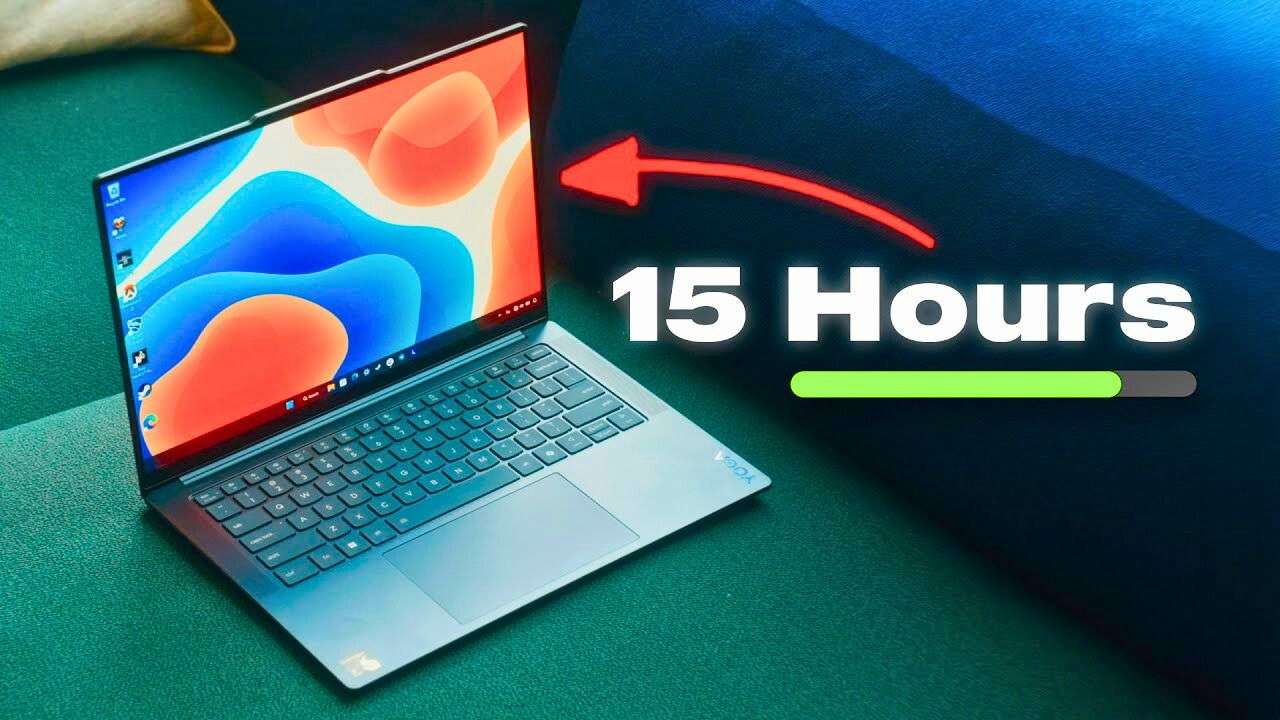The laptop market is no stranger to bold claims and flashy new technologies, but Lenovo’s latest offering – the Lenovo Yoga Slim 7x- might just live up to the hype. As one of the first “Copilot+ PCs” powered by Qualcomm’s new Snapdragon X Elite chip, this ultraportable aims to deliver a compelling mix of performance, battery life, and AI capabilities. But can it really challenge the dominance of Intel, AMD, and even Apple’s M-series MacBooks? I’ve spent the last few weeks putting the Lenovo Yoga Slim 7x through its paces to find out.
Lenovo Yoga Slim 7x Key Specifications
- Processor: Qualcomm Snapdragon X Elite X1E-78-100 (12 cores, up to 3.4GHz)
- GPU: Integrated Qualcomm Adreno
- AI: Qualcomm Hexagon NPU (45 TOPS)
- Display: 14.5″ 3K (2944 x 1840) OLED, 90Hz, Touch, 100% DCI-P3
- RAM: 16GB LPDDR5X (up to 32GB)
- Storage: 512GB PCIe Gen 4 SSD (up to 1TB)
- Battery: 70Wh
- Connectivity: Wi-Fi 7, Bluetooth 5.3
- Ports: 3x USB4 Type-C
- Weight: Starting at 2.82 lbs (1.28kg)
- Dimensions: 12.8 x 8.86 x 0.51 inches (325 x 225.15 x 12.9mm)
- Price: Starting at $1,199
Design and Build Quality
Sleek and Sophisticated
The moment you lay eyes on the Lenovo Yoga Slim 7x, it’s clear Lenovo has crafted something special. The laptop exudes a premium feel with its all-aluminum chassis finished in a sophisticated “Cosmic Blue” color. It’s not just about looks though – this laptop is impressively thin at just 12.9mm (0.51 inches) and lightweight at 2.82 pounds.
For context, that makes it slimmer than both the M3 MacBook Air (0.44 inches at its thickest point) and the Dell XPS 13 (0.55 inches). The Lenovo Yoga Slim 7x manages this svelte profile while housing a larger 14.5-inch display, which is a testament to Lenovo’s engineering prowess.

Build Quality Punches Above Its Price
Despite its thin profile, the Lenovo Yoga Slim 7x feels remarkably solid. There’s minimal flex in the chassis or keyboard deck, and Lenovo claims it passes MIL-STD 810H durability tests – the same standard applied to their rugged ThinkPad line. The hinge allows the screen to lay almost flat (though this isn’t a convertible design) and provides just the right amount of resistance.
The only minor quibble in the design department is Lenovo’s choice of a rather understated shade of blue. While it looks classy, I can’t help but wish they’d offer a bolder color option to help the Slim 7x stand out in a sea of silver and gray laptops.
Display
OLED Excellence
The star of the show here is undoubtedly the 14.5-inch OLED display. With a crisp 3K (2944 x 1840) resolution and a 16:10 aspect ratio, it provides ample screen real estate for productivity and content consumption alike. The OLED technology delivers those signature inky blacks and vibrant colors we’ve come to expect, with 100% coverage of the DCI-P3 color gamut.
Brightness and HDR
Lenovo claims a peak brightness of 1,000 nits, though this is likely limited to small highlight areas in HDR content. In my testing, I found the display comfortably bright for most environments, averaging around 400 nits in typical SDR usage. The panel supports Dolby Vision HDR, which noticeably enhances compatible content with improved contrast and color.
Smooth Operator
A pleasant surprise is the inclusion of a 90Hz refresh rate. While not quite as fluid as 120Hz displays found on some premium laptops, it strikes a nice balance between smoothness and battery efficiency. Scrolling and general UI animations feel noticeably more responsive than standard 60Hz panels.
Touch and Stylus Support
The display is touch-enabled, adding a layer of versatility to the laptop. However, it’s worth noting that there’s no built-in stylus or official pen support. For most users, this won’t be a dealbreaker, but creatives looking for a digital canvas might want to look elsewhere.
Keyboard and Touchpad
Typing Excellence
Lenovo has a well-deserved reputation for excellent keyboards, and the Lenovo Yoga Slim 7x doesn’t disappoint. The keys offer a satisfying 1.5mm of travel – impressive given the laptop’s thin profile. The layout is spacious and includes a dedicated Copilot key for quick access to AI features.
I found typing to be a pleasure, with good tactile feedback and minimal key wobble. The backlighting is even and offers two levels of brightness.
Spacious Touchpad
The glass touchpad is generously sized and responds well to multi-touch gestures. It uses Precision drivers, ensuring smooth and accurate tracking. My only minor complaint is that it’s not a haptic touchpad, which some competitors are starting to offer at this price point.

Performance
Snapdragon X Elite: A New Challenger Appears
The Lenovo Yoga Slim 7x is powered by Qualcomm’s Snapdragon X Elite X1E-78-100 processor. This is Qualcomm’s most ambitious attempt yet to challenge x86 dominance in the PC space. Based on ARM architecture, it promises high performance with exceptional power efficiency.
Synthetic Benchmarks
In synthetic benchmarks, the Snapdragon X Elite shows impressive potential:
- Geekbench 6:
- Single-core: 2,448
- Multi-core: 13,750
- Cinebench R23:
- Single-core: 1,670
- Multi-core: 13,280
These scores put it in the same ballpark as Intel’s Core Ultra 7 processors and even nipping at the heels of Apple’s M3 chip in multi-core performance. It’s a significant leap forward for Windows on ARM.
Real-World Performance
In day-to-day use, the Lenovo Yoga Slim 7x feels snappy and responsive. Apps launch quickly, and the system handles multitasking with ease. I was able to comfortably run multiple Chrome windows with 20+ tabs, along with Photoshop, Spotify, and Word without any noticeable slowdown.
The laptop wakes from sleep almost instantly, and the Windows Hello facial recognition is lightning-fast. These small touches contribute to an overall feeling of fluidity that rivals the best ultraportables on the market.
Gaming and Graphics
While not marketed as a gaming laptop, the integrated Adreno GPU can handle some light gaming. Less demanding titles like Rocket League and Overwatch 2 run smoothly at medium settings. However, don’t expect to play the latest AAA games at high framerates – this is still an ultraportable first and foremost.
The Emulation Question
One of the biggest concerns with ARM-based Windows laptops has always been software compatibility. The good news is that the situation has improved dramatically. Most common apps now run natively on ARM or through Microsoft’s x64 emulation with minimal performance impact.
I was able to run traditionally challenging programs like Adobe Photoshop and Lightroom without issues. There are still some edge cases where you might encounter compatibility problems, particularly with specialized or older software. However, for the vast majority of users, the emulation is now seamless enough that you likely won’t notice.
Battery Life and Efficiency
All-Day Endurance
One of the key selling points of ARM-based laptops is their potential for excellent battery life. The Lenovo Yoga Slim 7x delivers on this promise in a big way. In my real-world testing, which involved a mix of web browsing, document editing, and video playback at 50% brightness, I consistently got between 12-14 hours of use.
More intensive workloads like photo editing or running multiple virtual machines will naturally drain the battery faster, but even then, I was comfortably getting 8-10 hours. This kind of endurance puts the Lenovo Yoga Slim 7x in the same league as the M3 MacBook Air, which is high praise indeed.

Efficient Performer
What’s particularly impressive is how the Snapdragon X Elite maintains performance even on battery power. Unlike many Intel-based laptops that throttle significantly when unplugged, the Lenovo Yoga Slim 7x remains snappy and responsive throughout the day.
The laptop also runs cool and quiet under most conditions. The fan rarely kicks in during normal use, and even under heavy loads, it’s more of a gentle whoosh than an annoying whine.
Connectivity and Ports
Embracing the USB-C Future
In its pursuit of thinness, Lenovo has gone all-in on USB-C with the Lenovo Yoga Slim 7x. You get three USB4 ports, all capable of data transfer, charging, and display output. This future-proof approach is welcome, though it means you’ll need dongles or a dock for legacy peripherals.
Notably absent is a headphone jack, which may be a dealbreaker for some users. Lenovo’s reasoning likely stems from the ultra-thin design, but it’s a omission that will frustrate many.
Cutting-Edge Wireless
On the wireless front, the Lenovo Yoga Slim 7x is well-equipped with Wi-Fi 7 and Bluetooth 5.3. Wi-Fi 7 isn’t widespread yet, but it’s nice to have the futureproofing for eventual multi-gig home internet speeds.
Audio and Webcam
Surprisingly Good Sound
Given the thin chassis, I was pleasantly surprised by the audio quality of the Lenovo Yoga Slim 7x. The quad-speaker system with Dolby Atmos support produces clear, room-filling sound. While it won’t replace a good pair of headphones or external speakers, it’s more than adequate for video calls or casual media consumption.
Webcam Ups and Downs
The 1080p webcam is a step up from the 720p offerings still found on many laptops. Image quality is good in well-lit environments, with natural colors and decent detail. Low-light performance is average, but the inclusion of Windows Studio Effects (powered by the NPU) can help enhance video quality.
The webcam also supports Windows Hello facial recognition, which works quickly and reliably. A physical privacy shutter is a thoughtful inclusion for the security-conscious.
AI Features and Copilot Integration
Embracing the AI Era
As a Copilot+ PC, the Lenovo Yoga Slim 7x leans heavily into AI integration. The dedicated Copilot key launches Microsoft’s AI assistant, which can help with tasks ranging from summarizing documents to generating images.
The Qualcomm Hexagon NPU (Neural Processing Unit) handles many of these AI tasks locally, which means faster response times and the ability to work offline. In benchmarks, the Hexagon NPU showed impressive performance:

- Geekbench ML:
- CPU: 2,903
- GPU: 2,303
- UL Procyon AI Computer Vision: 1,710
These scores put it ahead of most Intel Core Ultra processors in AI workloads.
AI in Action
Some practical AI features I found useful during testing:
- Windows Studio Effects: Enhances video calls with background blur, eye contact correction, and automatic framing.
- Live Captions: Generates real-time captions for any audio playing on the device.
- Copilot Image Creation: Integrated into apps like Paint for AI-assisted image generation and editing.
While many of these features are available on other Windows 11 PCs, the dedicated NPU allows them to run more efficiently and without taxing the main CPU.
The AI Learning Curve
It’s important to note that many of these AI features still feel like they’re in their early stages. There’s definitely a learning curve in figuring out how to best integrate them into your workflow. Some users will find them incredibly helpful, while others might view them as unnecessary gimmicks.
The true potential of AI-enhanced computing is likely still to be realized as developers create more applications that leverage the NPU. For now, it’s a promising glimpse into the future of personal computing.
Value and Competition
Pricing and Configurations
The Lenovo Yoga Slim 7x starts at $1,199 for the base model with 16GB RAM and 512GB SSD. This puts it in direct competition with premium ultraportables like the Dell XPS 13, HP Spectre x360, and the M3 MacBook Air.
Notably, even the highest-end configuration with 32GB RAM, 1TB SSD, and Windows 11 Pro comes in under $1,350. This represents solid value considering the build quality, performance, and feature set.
How It Stacks Up
- vs. Intel/AMD Ultraportables: The Lenovo Yoga Slim 7x offers comparable (and sometimes better) performance with significantly longer battery life. The main trade-off is potential software compatibility concerns, though these are becoming increasingly rare.
- vs. M3 MacBook Air: Apple’s offering still has an edge in raw performance and native app optimization. However, the Lenovo Yoga Slim 7x counters with a larger, higher-resolution display, touch support, and the full Windows ecosystem.
- vs. Other Snapdragon X Elite Laptops: The HP OmniBook X and Microsoft Surface Laptop 7 are the closest competitors. The Lenovo Yoga Slim 7x stands out with its thinner design and excellent display, though the Surface Laptop 7 offers a slightly better battery life.
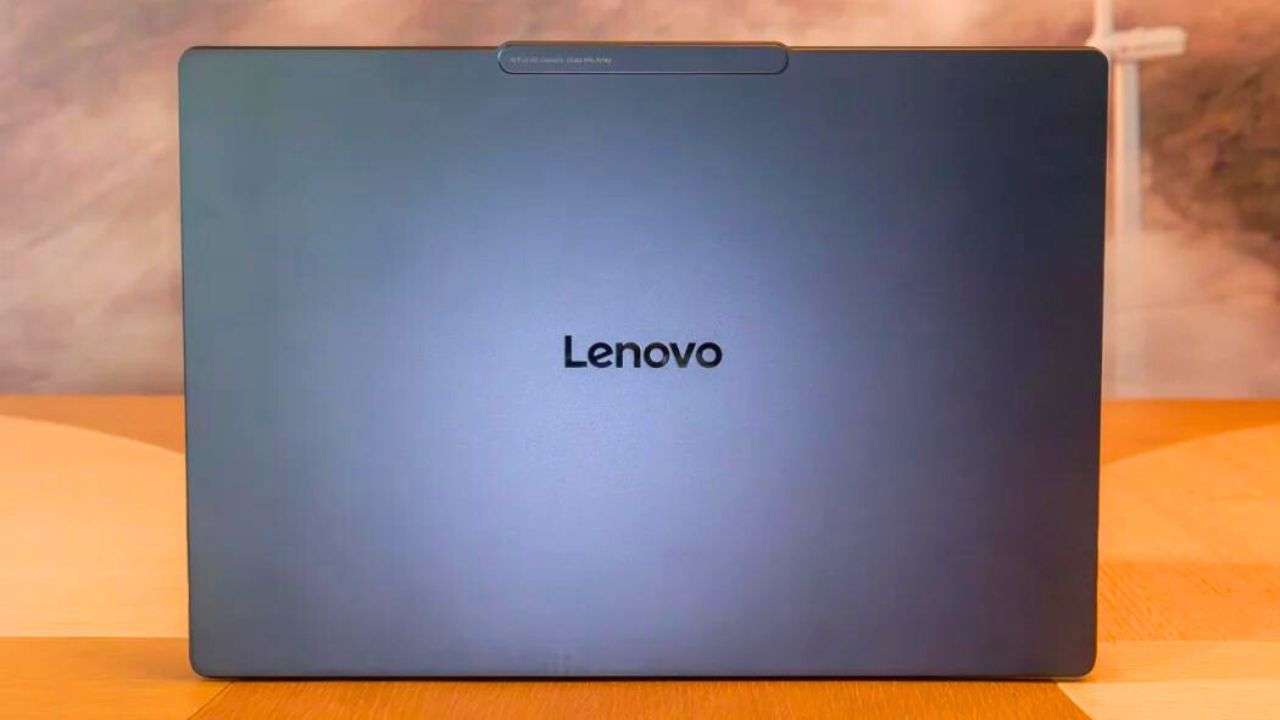
Conclusion
The Verdict
The Lenovo Yoga Slim 7x is a triumph of engineering and a promising look at the future of Windows laptops. It successfully combines the battery life and efficiency we’ve come to expect from ARM-based devices with performance that can finally challenge x86 processors.
Pros:
- Incredibly thin and light design
- Stunning OLED display
- Excellent battery life
- Strong performance for everyday tasks
- Cool and quiet operation
- Impressive AI capabilities
Cons:
- No headphone jack
- Limited port selection
- Some potential software compatibility concerns (though rare)
- AI features still feel somewhat experimental
Who Should Buy It?
The Lenovo Yoga Slim 7x is an excellent choice for:
- Students and professionals who prioritize portability and battery life
- Users who want a premium Windows experience in a MacBook Air-like form factor
- Early adopters eager to explore AI-enhanced computing
It might not be ideal for:
- Gamers or those needing powerful discrete graphics
- Users who rely on specific software not optimized for ARM
- Those who absolutely need a headphone jack or lots of ports
Final Thoughts
The Lenovo Yoga Slim 7x represents a significant step forward for Windows on ARM. It proves that you no longer have to sacrifice performance to get the efficiency benefits of ARM architecture. While there are still some rough edges to be smoothed out, particularly in the realm of AI integration, this laptop offers a compelling glimpse into the future of mobile computing.
For users willing to embrace change and live on the cutting edge, the Lenovo Yoga Slim 7x offers a combination of style, performance, and battery life that’s hard to beat. It’s not just a great Snapdragon X Elite laptop – it’s a great laptop, period.