Hey there! If you’re anything like me, you’ve probably been eagerly awaiting the release of the latest MacBook Pro. Well, the wait is over. Apple has dropped its newest line of MacBook Pros featuring the highly anticipated M3, M3 Pro, and M3 Max chips. Let’s dive into everything you need to know about these new laptops, from specs and features to performance and pricing. Buckle up—it’s going to be a deep dive.
M3 MacBook Pro Specification
Here is a detailed specification table for the new M3 MacBook Pro models:
| Feature | 14-inch MacBook Pro (M3) | 16-inch MacBook Pro (M3) | 14-inch MacBook Pro (M3 Pro/Max) | 16-inch MacBook Pro (M3 Pro/Max) |
|---|---|---|---|---|
| Processor Options | M3: 8-core CPU, 10-core GPU | M3: 8-core CPU, 10-core GPU | M3 Pro: 11-16 core CPU, 14-18 core GPU | M3 Pro: 11-16 core CPU, 14-18 core GPU |
| M3 Max: 14-16 core CPU, 30-40 core GPU | M3 Max: 14-16 core CPU, 30-40 core GPU | |||
| Display | 14.2-inch Liquid Retina XDR | 16.2-inch Liquid Retina XDR | 14.2-inch Liquid Retina XDR | 16.2-inch Liquid Retina XDR |
| 3024 x 1964 pixels | 3456 x 2234 pixels | 3024 x 1964 pixels | 3456 x 2234 pixels | |
| 1000 nits (HDR), 600 nits (SDR) | 1000 nits (HDR), 600 nits (SDR) | 1000 nits (HDR), 600 nits (SDR) | 1000 nits (HDR), 600 nits (SDR) | |
| Memory (RAM) | Up to 24GB Unified Memory | Up to 24GB Unified Memory | M3 Pro: Up to 36GB Unified Memory | M3 Pro: Up to 36GB Unified Memory |
| M3 Max: Up to 128GB Unified Memory | M3 Max: Up to 128GB Unified Memory | |||
| Storage Options | Up to 2TB SSD | Up to 2TB SSD | Up to 8TB SSD | Up to 8TB SSD |
| Battery Life | Up to 22 hours | Up to 22 hours | Up to 22 hours | Up to 22 hours |
| Color Options | Silver, Space Gray | Silver, Space Gray | Silver, Space Gray, Space Black | Silver, Space Gray, Space Black |
| Ports and Connectivity | 3x Thunderbolt 4, 1x HDMI, 1x MagSafe 3 | 3x Thunderbolt 4, 1x HDMI, 1x MagSafe 3 | 3x Thunderbolt 4, 1x HDMI, 1x MagSafe 3 | 3x Thunderbolt 4, 1x HDMI, 1x MagSafe 3 |
| SDXC card slot, Headphone jack | SDXC card slot, Headphone jack | SDXC card slot, Headphone jack | SDXC card slot, Headphone jack | |
| Wireless Connectivity | Wi-Fi 6E, Bluetooth 5.3 | Wi-Fi 6E, Bluetooth 5.3 | Wi-Fi 6E, Bluetooth 5.3 | Wi-Fi 6E, Bluetooth 5.3 |
| External Display Support | Up to 2 displays | Up to 2 displays | M3 Pro: Up to 2 displays | M3 Pro: Up to 2 displays |
| M3 Max: Up to 4 displays | M3 Max: Up to 4 displays | |||
| Camera | 1080p FaceTime HD camera | 1080p FaceTime HD camera | 1080p FaceTime HD camera | 1080p FaceTime HD camera |
| Audio | 6-speaker sound system with Spatial Audio | 6-speaker sound system with Spatial Audio | 6-speaker sound system with Spatial Audio | 6-speaker sound system with Spatial Audio |
| Keyboard and Trackpad | Magic Keyboard with Touch ID, Force Touch trackpad | Magic Keyboard with Touch ID, Force Touch trackpad | Magic Keyboard with Touch ID, Force Touch trackpad | Magic Keyboard with Touch ID, Force Touch trackpad |
| Operating System | macOS Sonoma | macOS Sonoma | macOS Sonoma | macOS Sonoma |
| Starting Price | $1599 | $2499 | $1999 (M3 Pro) | $2499 (M3 Pro) |
This table provides a comprehensive overview of the specifications for the new M3 MacBook Pro models, making it easier to compare and decide which one is best suited for your needs.
Release Date and Availability
Apple announced the new M3 MacBook Pros on October 30, 2023. The M3 and M3 MacBook Pro models were immediately available for pre-order and officially hit the shelves on November 7, 2023. However, if you were holding out for the powerhouse M3 Max, you had to wait until late November to get your hands on one.
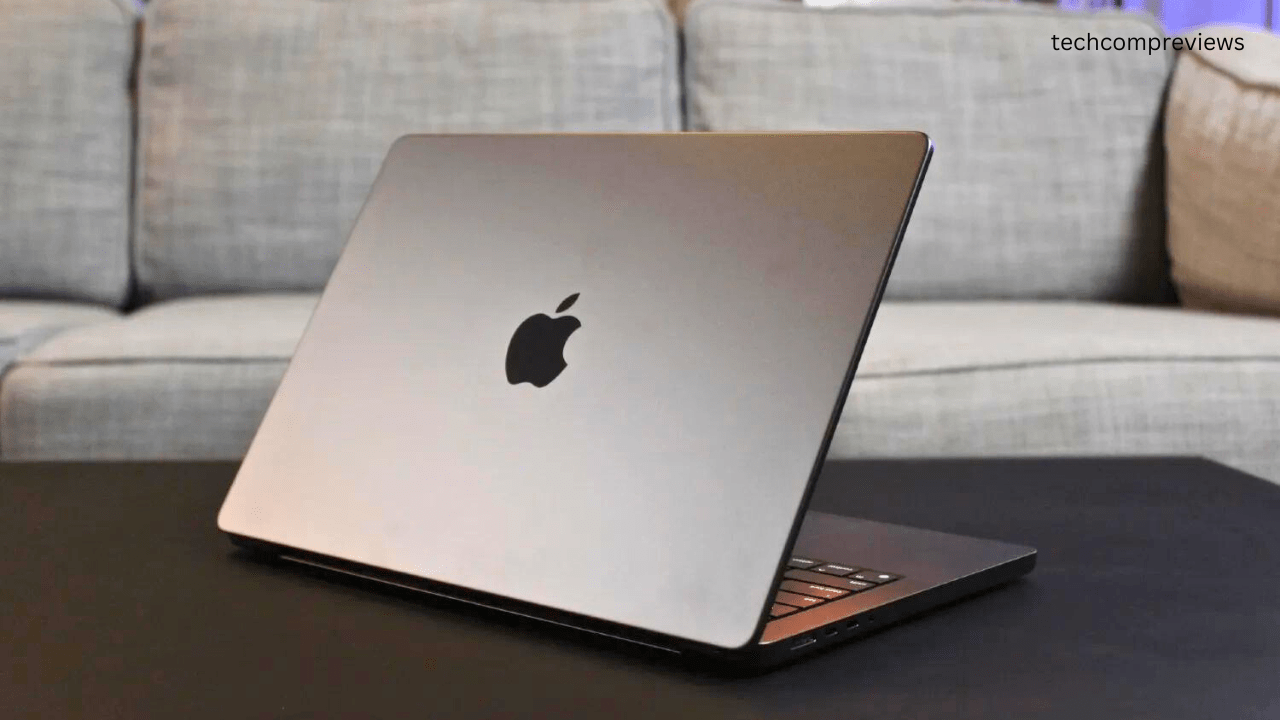
Pricing Breakdown
Apple has made some significant pricing adjustments with this release. Here’s a quick look at the starting prices:
- 14-inch M3 MacBook Pro: $1599 (a $400 price cut from previous models)
- 16-inch M3 MacBook Pro: $2499
These prices can increase depending on the specific configuration you choose, such as additional RAM or storage. For example, opting for higher-end versions of the M3 chips, like the M3 Pro or M3 Max, will add at least $200 to the base price.
Customization Options
Depending on your needs, you can customize your MacBook Pro with:
- RAM: From 8GB up to 128GB
- Storage: From 512GB SSD up to a massive 8TB SSD
Design and Display
Apple has kept the design familiar but added a new twist with the introduction of the Space Black color option for the M3 MacBook Pro and M3 Max models. It’s sleek, professional, and a refreshing change from the usual silver and space gray options.
Display Specs
Both the 14-inch and 16-inch models come with the impressive Liquid Retina XDR display:
- 14-inch: 3024 x 1964 pixels
- 16-inch: 3456 x 2234 pixels
These displays offer up to 1,000 nits of sustained brightness for HDR content and 600 nits for SDR content, making them perfect for both professional work and entertainment.
Performance: M3, M3 Pro, and M3 Max
M3 Chip
The base M3 chip features:
- 8-core CPU
- 10-core GPU
This setup is designed for everyday tasks and some professional work, making it a solid choice for users who need a balance of power and efficiency.

M3 Pro Chip
The M3 Pro steps things up with:
- 11 to 16-core CPU
- 14 to 18-core GPU
The M3 Pro is perfect for more demanding workflows, such as video editing and 3D modeling. If you frequently run intensive applications, this might be the right fit for you.
M3 Max Chip
For those who need the absolute best, the M3 Max offers:
- 14 to 16-core CPU
- 30 to 40-core GPU
This chip is built for extreme performance, handling tasks like rendering intricate 3D content or developing large-scale machine learning models with ease.
Benchmark Comparisons
Apple claims significant performance improvements with the new M3 series. The M3 MacBook Pro is said to be 30 to 40 percent faster in image editing, scientific sequencing, and text-based editing than the fastest M1 Pro MacBook Pro 16-inch. The M3 Max, on the other hand, is 2.5x faster than the MacBook Pro 16-inch with the M1 Max in rendering tasks.
Battery Life
One of the standout features of the new M3 MacBook Pros is their battery life. The M3 MacBook Pro boasts up to 22 hours of battery life, thanks to the power-efficient design of the new Apple silicon. This is a significant improvement over previous models, making it an excellent choice for those who need a reliable laptop for extended work sessions.
Memory and Storage
Unified Memory
- M3 Pro: Up to 36GB
- M3 Max: Up to 128GB
The unified memory architecture means that the memory is shared across the entire system, which helps improve performance and efficiency.
Storage Options
- M3 Pro: Up to 4TB SSD
- M3 Max: Up to 8TB SSD
These options ensure you have plenty of space for all your files, whether you’re working with large video files or massive datasets.
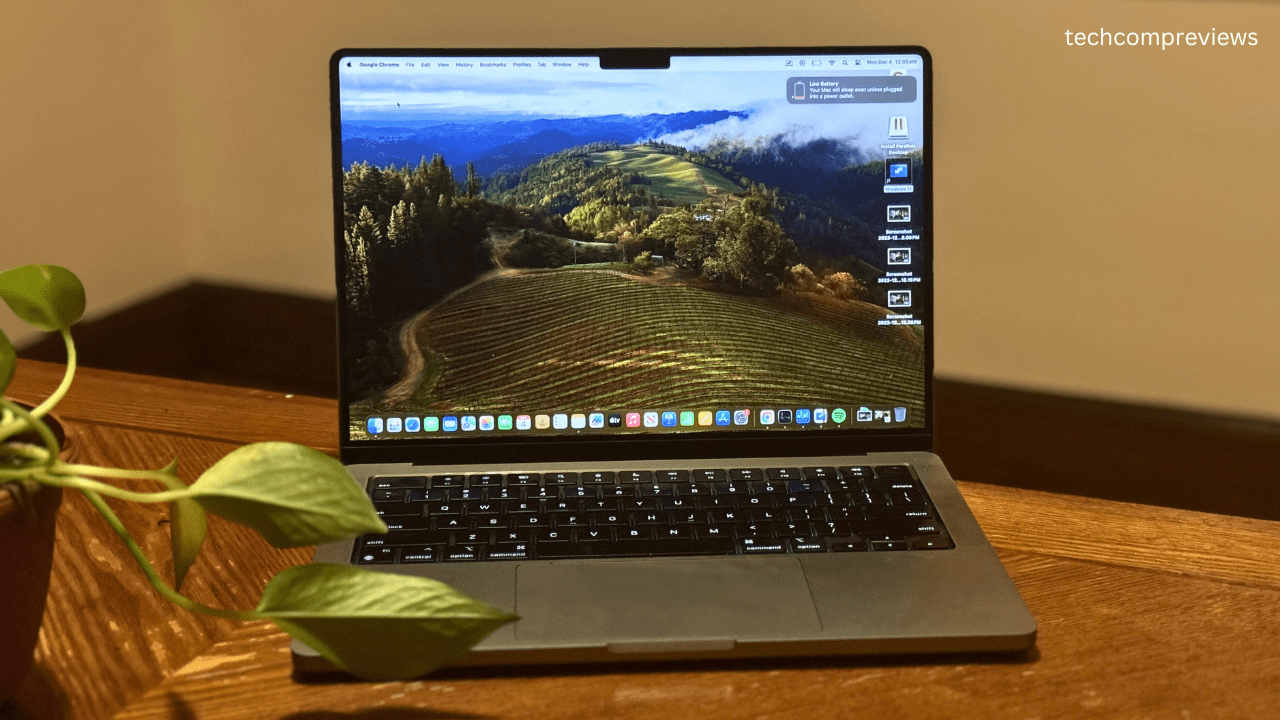
Ports and Connectivity
Apple has included a variety of ports to ensure that the new M3 MacBook Pros can handle all your connectivity needs:
- MagSafe charging port
- Three Thunderbolt 4 ports
- SDXC card slot
- HDMI port
- Headphone jack
Additionally, the MacBook Pro supports Wi-Fi 6E and Bluetooth 5.3, ensuring fast and reliable wireless connectivity.
External Displays
- M3 Pro: Supports up to two external displays
- M3 Max: Supports up to four external displays
This flexibility makes the MacBook Pro a great option for users who need a multi-monitor setup.
Advanced Features
Magic Keyboard with Touch ID
The backlit Magic Keyboard features a full-height function key row and Touch ID, providing a fast, secure way to unlock your laptop and sign in to apps and sites.
Camera and Audio
- 1080p FaceTime HD camera
- Studio-quality three-mic array
- Six-speaker sound system with Spatial Audio
These features ensure that you look and sound your best during video calls and when consuming media.
Security
Every MacBook Pro comes with advanced security features, including encryption, robust virus protections, and a powerful firewall system. Apple also provides free security updates to keep your Mac protected.
Compatibility
The new MacBook Pros are fully compatible with all your favorite pro apps, including Adobe Creative Cloud, Apple Xcode, Microsoft 365, and more. With macOS, you can also seamlessly integrate your MacBook Pro with other Apple devices, such as iPhone and iPad, to enhance your productivity.
Gaming Performance
The M3 series chips bring significant improvements in gaming performance. With hardware-accelerated ray tracing and mesh shading, the new MacBook Pros can handle more complex scenes and provide a more immersive gaming experience.
Dynamic Caching
The new GPU technology called Dynamic Caching allows the GPU to allocate local memory in hardware instead of software in real time. This results in better GPU utilization in pro apps and games.
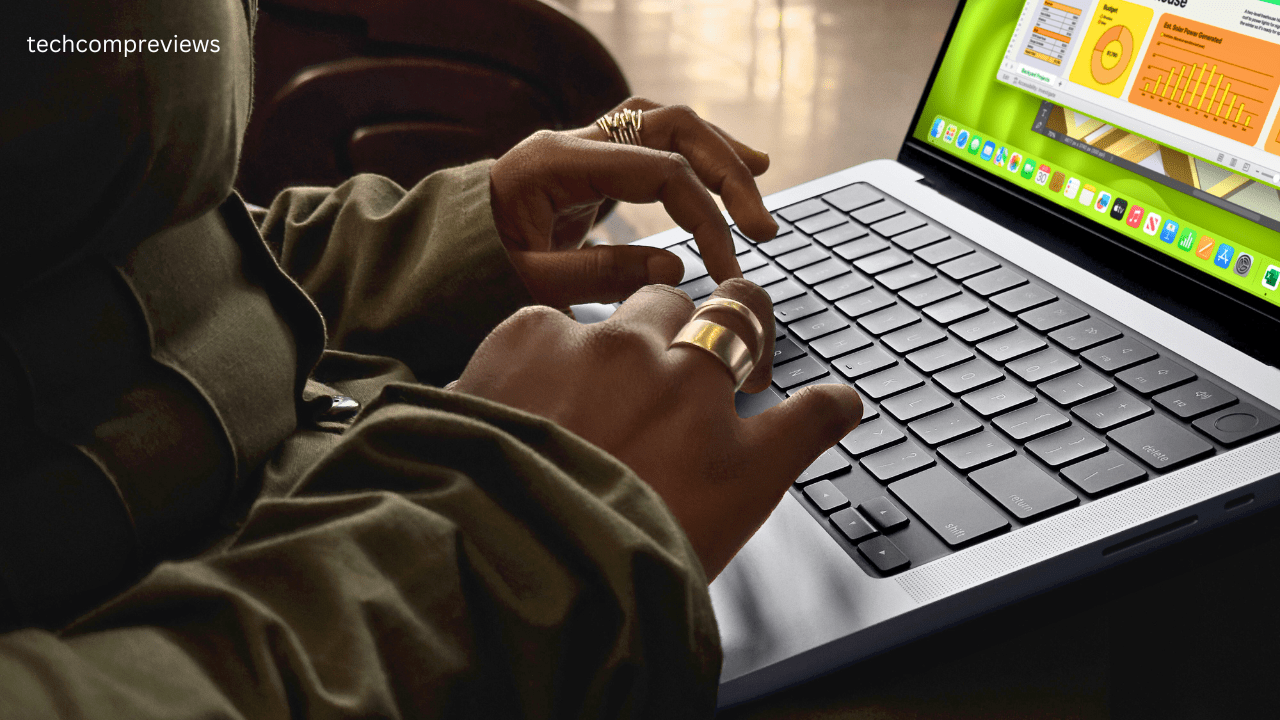
Pros and Cons
Pros
- Powerful Performance: The M3, M3 Pro, and M3 Max chips offer exceptional performance for a wide range of tasks.
- Long Battery Life: Up to 22 hours of battery life ensures you can work all day without needing to recharge.
- Stunning Display: The Liquid Retina XDR display is bright, vibrant, and perfect for creative professionals.
- Versatile Ports: Multiple Thunderbolt 4 ports, an HDMI port, and an SD card slot provide plenty of connectivity options.
- Advanced Features: Touch ID, excellent camera and audio quality, and seamless integration with other Apple devices.
Cons
- Price: The new MacBook Pros are expensive, especially if you opt for higher-end configurations.
- Limited Upgradability: Once you choose your specs at purchase, upgrading later is nearly impossible.
- Space Black Availability: The new Space Black color is only available for the M3 Pro and M3 Max models.
Should You Upgrade?
If you’re coming from an older MacBook Pro or even a recent M1 model, the new M3 series offers substantial improvements in performance, battery life, and display quality. However, if you just purchased an M2 model, you might want to consider if the performance boost is worth the investment.
For Creatives
If your work involves video editing, 3D modeling, or any other resource-intensive tasks, the M3 Pro or M3 Max models will provide the power you need to get your work done efficiently.
For Professionals
For those who need a reliable laptop for coding, data analysis, or general professional use, the base M3 model offers a great balance of performance and price.
For Casual Users
If you’re looking for a laptop for everyday tasks like browsing the web, watching videos, and light productivity work, the M3 MacBook Pro might be overkill. In this case, you might consider the MacBook Air or an older MacBook Pro model to save some money.
Conclusion
The new M3 MacBook Pros are impressive machines, offering significant improvements over their predecessors. With powerful new chips, exceptional battery life, and stunning displays, they are well-suited for a wide range of users. However, their high price and limited upgradability might be a drawback for some.
Ultimately, whether or not you should upgrade depends on your specific needs and budget. If you require top-tier performance and are willing to invest in a high-end laptop, the M3 MacBook Pro is definitely worth considering.
Read Also:
