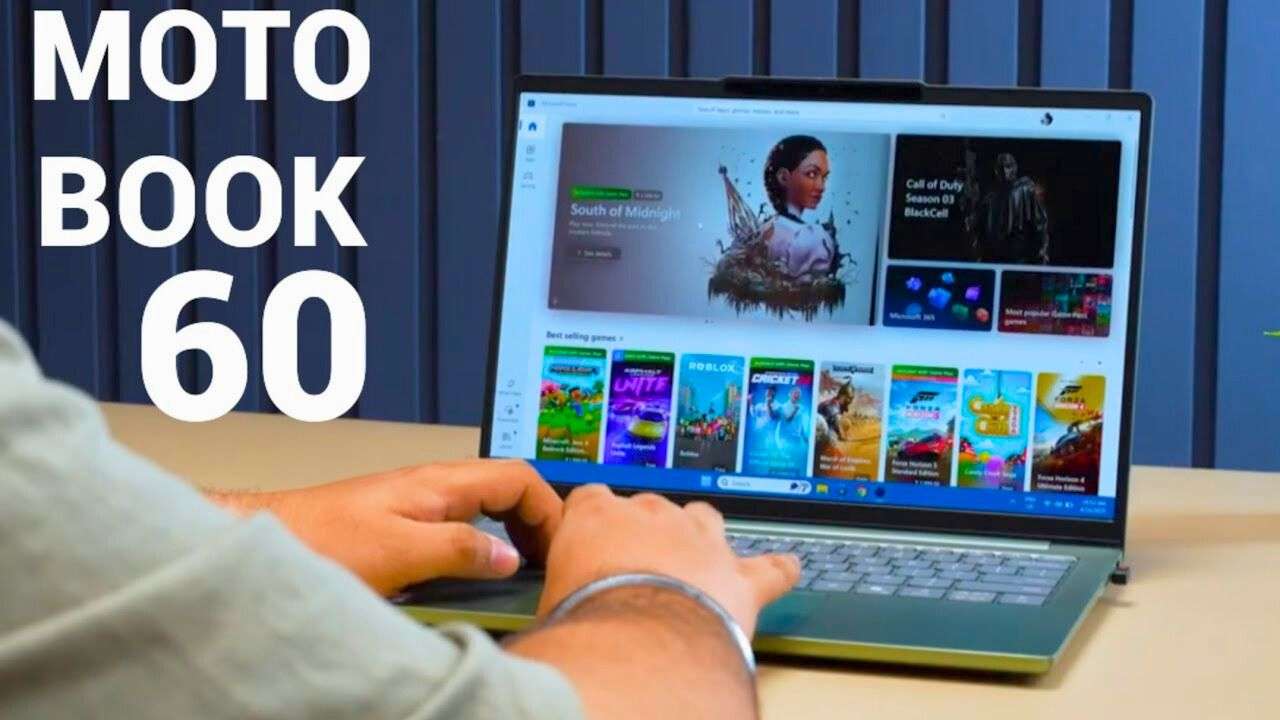Hello, tech fans! Today, I’m excited to check out Motorola’s new Motobook 60 laptop and Moto Pad 60 Pro tablet. I love gadgets that provide value and performance, so I couldn’t wait to unbox and test these devices. It’s exciting to see them trying to carve out a space in the laptop market and build an ecosystem that rivals the likes of Apple and Samsung. In this review, I’ll focus on the Motobook 60 while also touching on the Moto Pad 60 Pro. Let’s dive in.
First Impressions
As soon as I got the Motobook 60, I wanted to open the box. It’s simple—no frills—just a practical package with the laptop, a 65W Type-C charger, and some basic paperwork. The Moto Pad 60 Pro arrives in a sleek white box with more style. It includes a 68W charger, a Type-C to Type-C cable, an ejector pin, and a stylus with an extra tip. I appreciate that both devices have matching color options. It’s a small detail, but it connects them well.
As I lifted the Motobook 60 from its box, I felt its premium vibe. The aluminum build is robust, and the PTO Bronze Green color stands out from the usual silver or black laptops. The Moto Pad 60 Pro also impresses with its large 12.7-inch display and solid metal frame. Both devices exude quality, making me eager to explore further.
Design and Build Quality
Let’s discuss design. Motorola nailed it with the Motobook 60. This 14-inch laptop weighs only 1.3 kg (or 1.39 kg, depending on the source). It’s easy to carry around. At 16.9 mm thick, it’s not the slimmest laptop, but it balances portability and power well. The all-aluminum chassis feels premium. I was surprised to learn it’s military-grade certified. It can handle bumps and bruises without any issues.
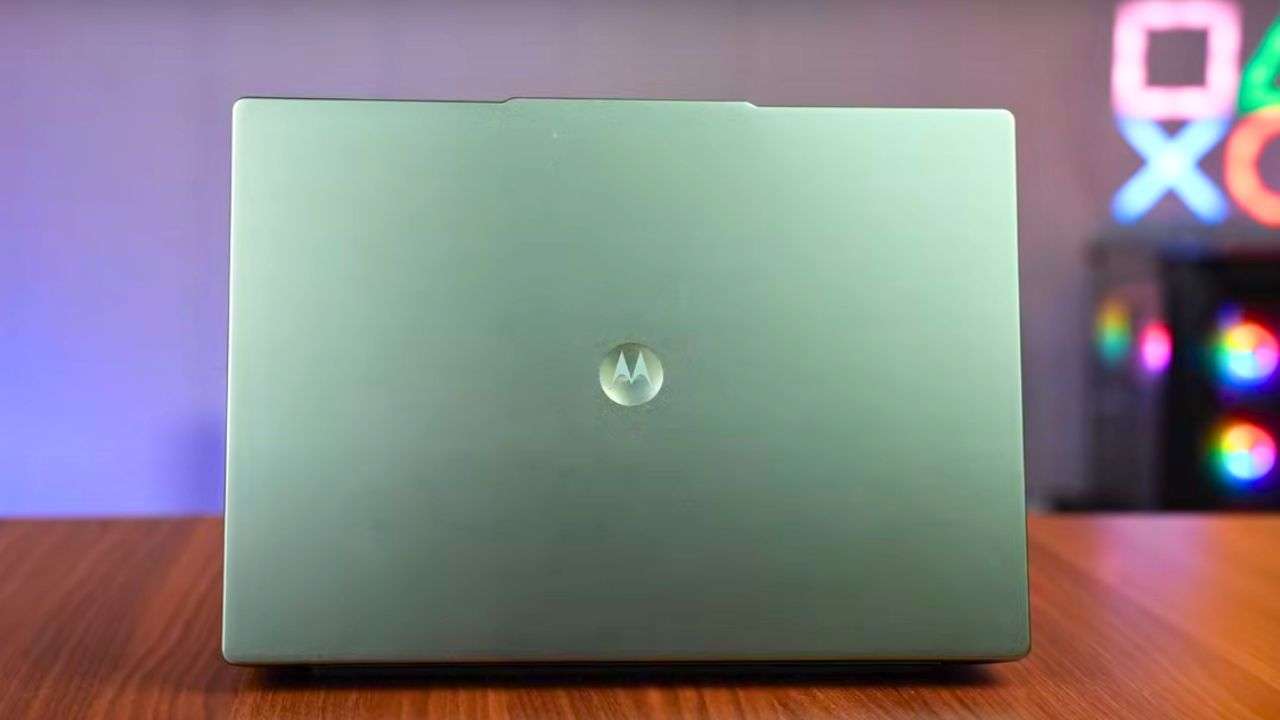
The design is sleek and minimalistic. Only the Motorola logo decorates the lid. Depending on the light, the logo changes shades, which adds a cool touch. The slim bezels around the screen create a modern look. I can open the lid with one hand, which goes up to about 170 degrees, nearly flat. There’s little flex in the lid or keyboard, showing this device is built to last.
The Moto Pad 60 Pro shares this look with a matching color scheme and a large display. It weighs about 620 grams, which seems fair for its size. Both devices feel like a set, and that’s a big plus for me.
Display
Now, let’s get to one of the Motobook 60’s crown jewels: its display. We have a 14-inch 2.8K OLED panel (2880×1800) with a smooth 120Hz refresh rate. You rarely find this in this price range; it’s a game-changer. The OLED technology offers deep blacks, vibrant colors, and great contrast. This makes it ideal for binge-watching or editing photos. It covers 100% sRGB, 96% Adobe RGB, and 100% DCI-P3, so colors are accurate and lively. At 500 nits, it’s bright enough for most environments. HDR support enhances media even more.
That said, there’s a downside: the glossy finish makes it reflective in bright light. If I’m near a window or under strong lights, I catch some glare—not ideal, but manageable. I also wish Motorola had tossed in some OLED care features to prevent burn-in, but no dice. My workaround? I set the taskbar to auto-hide and use a screensaver when it’s idle—better safe than sorry.
The Moto Pad 60 Pro, meanwhile, rocks a 12.7-inch 3K IPS display with a 144Hz refresh rate. It’s not OLED, but it’s still a stunner—bright, smooth, and great for gaming or scrolling. Compared to the laptop’s OLED, it’s a different flavor, but both screens hold their own.
Specifications and Performance
Under the hood, the Motobook 60 is no slouch. It’s powered by an Intel Core i5-13500H processor (or maybe the i5-12500H—sources differ), an H-series chip built for performance. With 8 cores and 12 threads, it chews through multitasking like a champ. Paired with 16GB of DDR5 RAM at 5600 MT/s, it’s got plenty of juice for most tasks. I love that the RAM is upgradable—up to 32GB if I need it later. Storage is a 512GB M.2 NVMe SSD, and here’s the kicker: there are two M.2 slots (one 2242, one 2280) for extra storage down the line.
Graphics come courtesy of Intel Iris Xe, which is solid for light gaming and creative work but won’t cut it for heavy hitters like pro video editing or AAA games.

I put it through some tests to see what it’s made of. In Cinebench R23, it hit around 10,000 multi-core and 1,800 single-core—pretty solid for this class. Geekbench 6 echoed that with 10,000 multi-core and 2,458 single-core. For my daily grind—browsing, office apps, and light Photoshop work—it’s a dream. I even tried some gaming: Valorant ran at 110-150 FPS on low settings, and GTA 5 averaged 55-60 FPS—totally playable. But don’t expect miracles with something like Cyberpunk 2077; it’s not that kind of machine.
It does warm up under heavy loads—up to 48°C—but for normal use, it’s cool enough to rest on my lap. The Moto Pad 60 Pro, with its MediaTek Dimensity 8700 (or 8300) chipset, 8GB or 12GB RAM, and 128GB or 256GB storage, keeps pace for tablet tasks—smooth and snappy.
Ecosystem Features
Here’s where Motorola really flexes its muscles: ecosystem integration via Smart Connect. If you’ve got a Motorola phone or the Moto Pad 60 Pro, these devices play together beautifully.
Some highlights I’ve been loving:
-
Smart Clipboard: Copy something on one device, paste it on another—simple and brilliant.
-
App Streaming: Stream apps from my phone or tablet to the laptop’s bigger screen—great for apps I’d rather not squint at.
-
Cross-Control: Use the laptop’s keyboard and mouse to control my other devices—super handy for managing everything at once.
-
Secondary Display: Turn the tablet into a second screen for the laptop—perfect for multitasking.
-
Webcam Integration: Use my phone or tablet’s camera as a webcam for better video calls.
I’ve tested these out, and they’re slick. Copying text from my laptop to the tablet was seamless, app streaming was smooth, and using the tablet as an extra monitor felt intuitive. Motorola’s clearly gunning for that Apple-Samsung ecosystem vibe, and for a first shot, it’s darn impressive.
Battery Life and Charging
The Motobook 60 packs a 60Wh battery, which gets me about 5-6 hours of use—browsing, videos, and office work at 50% brightness with the backlight off. It’s not amazing, but it’s decent for the performance. Charging is speedy, though—the 65W charger juices it up from 0 to 100% in just over an hour.
The Moto Pad 60 Pro’s 10,200 mAh battery, meanwhile, lasts me over a day with mixed use—gaming, videos, you name it. With its 68W charger, it’s fully charged in about 2 hours. Both devices keep me going, but the tablet definitely wins the longevity race.

Tablet Overview: Moto Pad 60 Pro
While the laptop’s the main event, I can’t ignore the Moto Pad 60 Pro. Its 12.7-inch 3K IPS display with 144Hz refresh is a treat for movies and games. Powered by a MediaTek Dimensity chipset, it’s got the chops for smooth performance. The included Moto Pen Pro stylus is a nice touch—pressure-sensitive and perfect for notes or doodles.
I really dig the PC mode, where I can hook up a keyboard and mouse and use it like a laptop—great for productivity. Running Android 14 with Lenovo’s Z UI, it’s promised two more OS updates, which gives me some peace of mind. It’s a solid sidekick to the Motobook 60.
Conclusion
I spent quality time with the Motobook 60 and Moto Pad 60 Pro. I’m genuinely impressed. The Motobook 60 offers great performance and portability. Its display is stunning, starting at around ₹62,000 with offers. The battery life could be better, and the glossy screen reflects light. However, for students, office workers, or anyone needing a strong productivity tool with multimedia features, it’s a winner.
The ecosystem features are a huge draw—especially if you’re already in Motorola’s orbit. The seamless device integration makes my workflow smoother than ever. The Moto Pad 60 Pro, at ₹27,000, rounds out the package with a big screen and solid performance.
Motorola’s ecosystem debut is a strong one. If you want a budget-friendly option to Apple or Samsung, check out these devices. They are great for productivity and entertainment. I’m excited to see where Motorola takes this next.
Read Also: