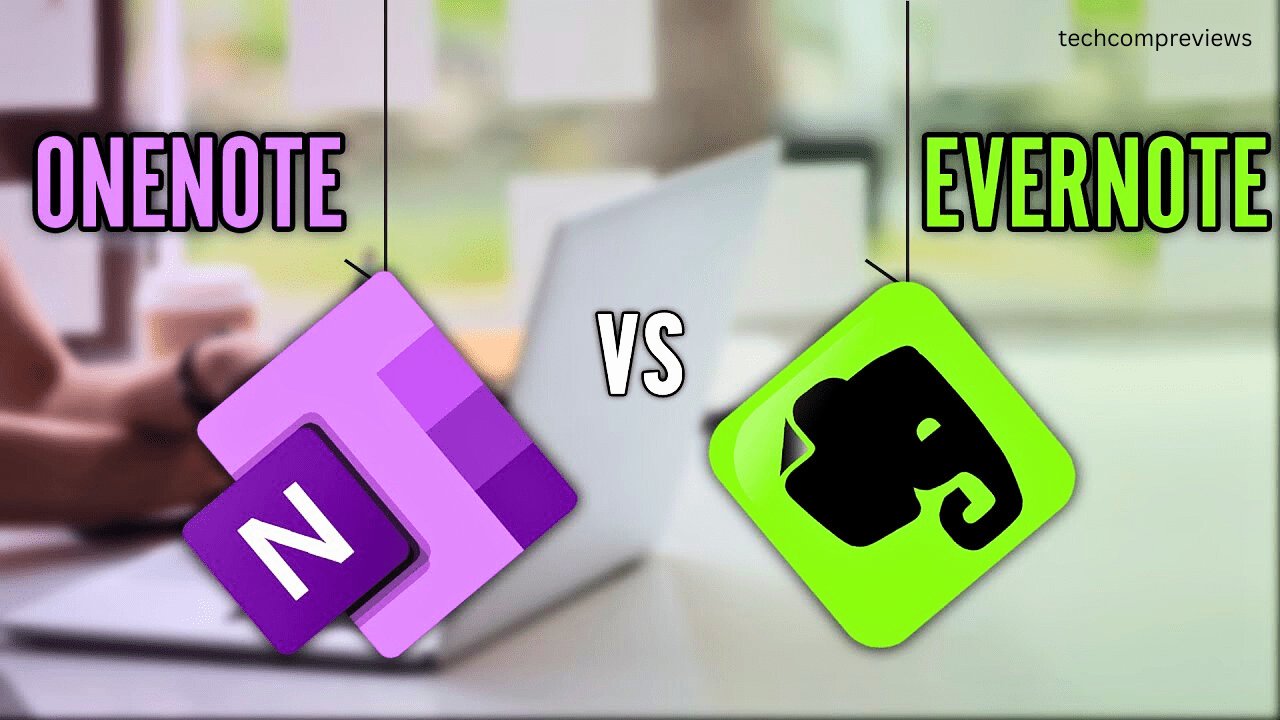Welcome to the ultimate showdown between two of the biggest names in the note-taking app world: OneNote and Evernote. Whether you’re a student, a professional, or just someone who loves to stay organized, choosing the right note-taking app can make a significant difference in your productivity. I’ll go into the advantages and disadvantages of both applications in this in-depth comparison to help you choose the one that will work best for you.
Introduction to the Contenders
When it comes to note-taking apps, Evernote and OneNote are often the first options that come to mind. They both offer powerful features that cater to a wide range of users. Here’s a quick overview:
- Evernote: Launched in 2008, Evernote is known for its robust features and extensive integrations. It has a massive user base of over 225 million people worldwide.
- OneNote: Released by Microsoft in 2003, OneNote integrates seamlessly with other Microsoft Office apps, making it a popular choice for those already entrenched in the Microsoft ecosystem.
Both apps have unique features and offer different experiences, which can make it challenging to choose between them. To make things easier, I’ll compare them across several key categories: features, pricing, user experience, and security & privacy.
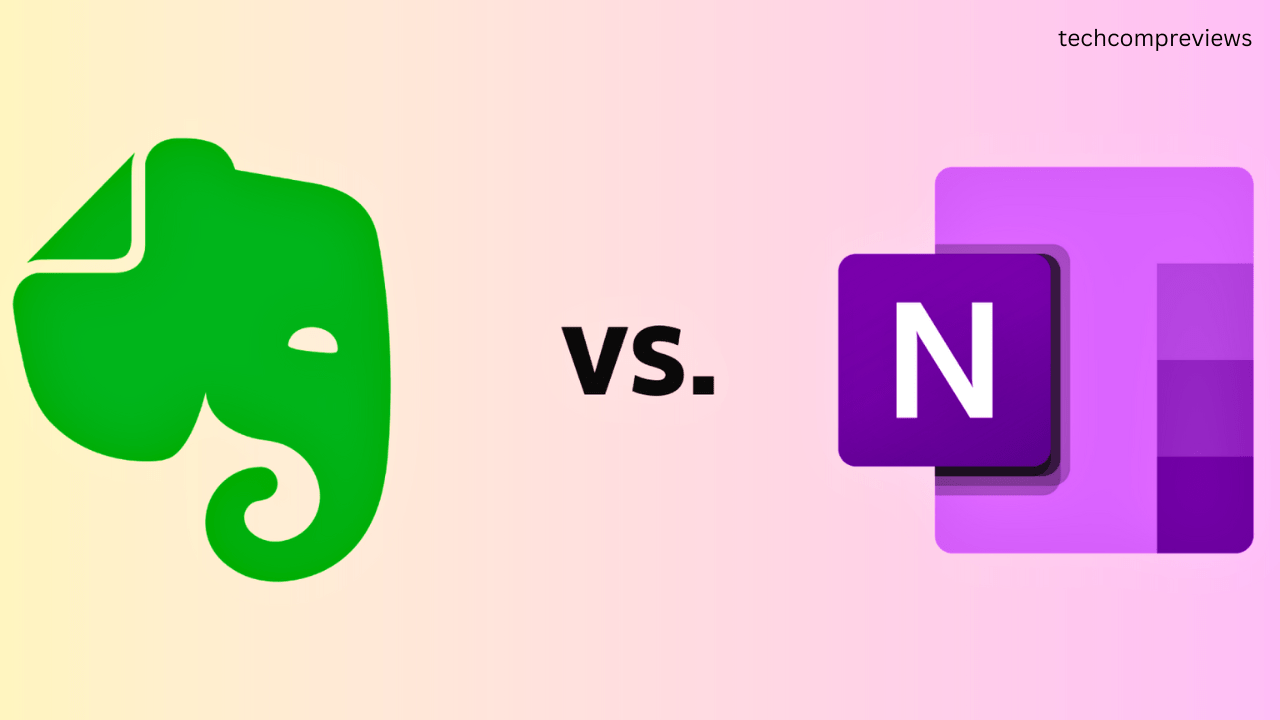
Features
Evernote Features
Evernote is packed with a variety of tools that cater to both personal and professional needs:
- Rich Text Formatting: Offers advanced text formatting options similar to those found in word processors.
- Web Clipper: An excellent tool for clipping web pages, articles, and PDFs directly into your notes.
- Templates: Dozens of pre-made templates for different use cases, plus the ability to create and save your own templates (Premium and Business users).
- Collaboration: Share notes and set permission levels for team members.
- Document Scanning and OCR: Scan documents and convert handwritten notes to text. Supports 28 typewritten and 11 handwritten languages.
- Integration: Works with Gmail, Google Drive, Outlook, Slack, Microsoft Teams, Salesforce, Zapier, and IFTTT.
OneNote Features
OneNote, while different, is no less impressive:
- Freehand Drawing: Allows you to draw and write with a stylus or your finger.
- Video Recording: Unlike Evernote, OneNote lets you record video directly within the app.
- Dictation Tool: Convert voice commands to text in six languages.
- Web Clipper: Similar to Evernote’s web clipper, though with fewer annotation options.
- Ink-to-Text: Convert handwritten notes to text.
- Integration: Seamlessly integrates with other Microsoft Office apps and works well with Zapier and IFTTT for broader integrations.
Verdict: Evernote takes the lead in this category with its extensive features and better integration options. However, OneNote‘s video recording and dictation tools are noteworthy advantages.
Pricing
Evernote Pricing
Evernote offers three pricing tiers:
- Basic (Free):
- 60MB monthly upload limit
- Maximum note size of 25MB
- Sync across two devices
- Premium ($7.99/month):
- 10GB monthly upload limit
- Maximum note size of 250MB
- Unlimited device sync
- Access to advanced features like document scanning, OCR, and PDF annotation
- Business ($14.99/user/month):
- 20GB monthly upload limit + 2GB per user
- Extended team collaboration and management tools
- Integrations with Salesforce and other business tools
OneNote Pricing
OneNote is free to use with all features included. All you need is a Microsoft account, which provides 5GB of free OneDrive storage. If you require more storage or additional Office apps, you can upgrade to a Microsoft Office 365 subscription:
- Microsoft 365 Personal ($6.99/month or $69.99/year):
- 1TB OneDrive storage
- Access to desktop versions of Office apps (Word, Excel, PowerPoint, etc.)
Verdict: OneNote wins this round with its entirely free access to advanced features. The optional Office 365 subscription offers excellent value for those who need more storage and additional Microsoft apps.
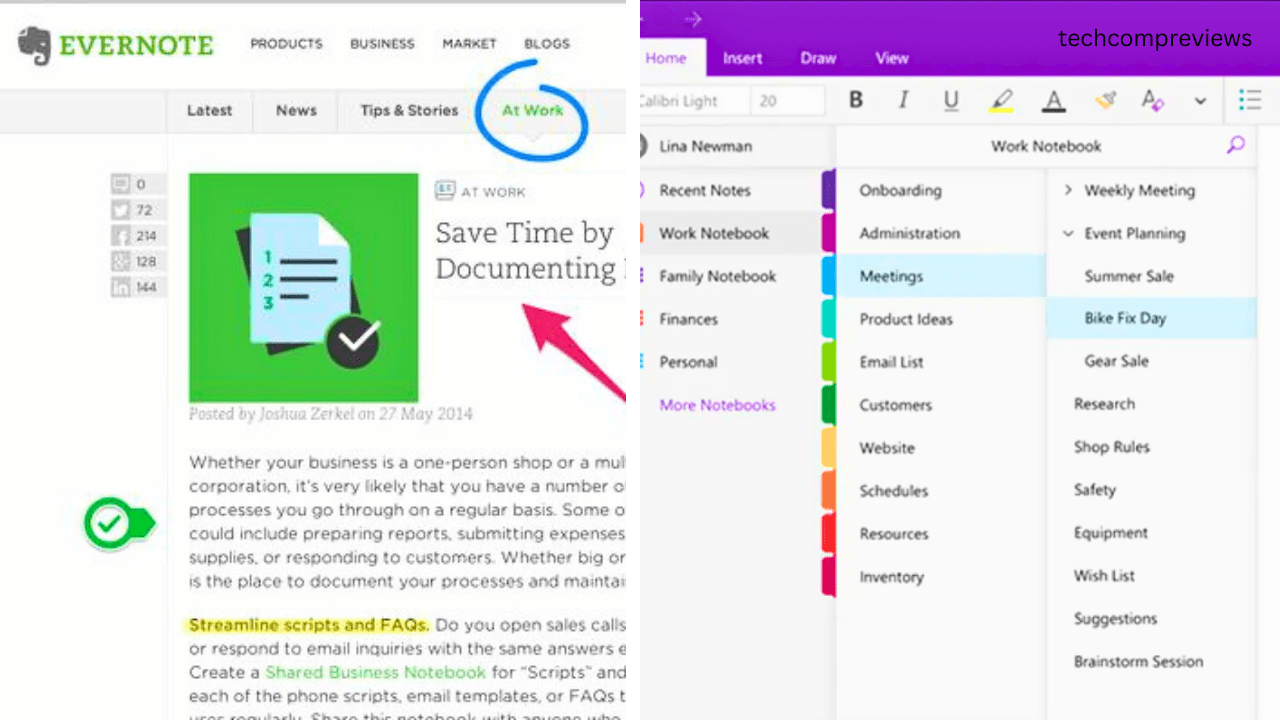
User Experience
Evernote User Experience
Evernote boasts a user-friendly design, making it easy for new users to get started:
- Templates: The inclusion of templates helps users save time and stay organized.
- Cross-Platform Availability: Available on Windows, Mac, Android, iOS, and as a web app. A Linux version is currently in development.
- Customer Support: Email and live chat support for Premium and Business users. Free users can access the community support forum.
OneNote User Experience
OneNote offers a unique and intuitive note-taking experience:
- Familiar Interface: Follows the general design principles of other Microsoft Office apps, making it easy for existing Office users.
- Section-Based Notes: Each part of a OneNote page can be a separate section, allowing for highly customizable notes.
- Cross-Platform Availability: Available on Windows, Mac, Android, iOS, and as a web app. However, it lacks a Linux client.
- Organization: Uses a notebook-section-page hierarchy which can be cumbersome for some users compared to Evernote’s simpler structure.
Verdict: Evernote edges out OneNote in user experience with its powerful search capabilities and more straightforward organization. However, OneNote‘s familiar interface and flexible note sections are also highly appreciated.
Security & Privacy
Evernote Security & Privacy
Evernote takes user privacy seriously, governed by its three laws of data protection:
- Your Data is Yours: Evernote does not claim ownership of your data.
- Your Data is Protected: Strong encryption for data in transit and at rest.
- Your Data is Portable: Easy to export and backup your notes.
- Encryption: Uses AES-128 encryption for data in transit and AES-256 for data at rest (managed by Google Cloud).
OneNote Security & Privacy
Microsoft’s privacy policies are less reassuring:
- Data Collection: Microsoft collects personal data through your use of its products for advertising and other purposes.
- Encryption: Uses TLS with AES 256-bit encryption for in-transit data and BitLocker 256-bit encryption for at-rest data.
Both apps support two-factor authentication for additional security.
Verdict: Evernote wins this round for its transparent and user-focused privacy policies. While both apps offer strong encryption, Evernote’s commitment to protecting user data gives it an edge.
Final Verdict: Evernote vs OneNote
After evaluating both apps across key categories, it’s clear that Evernote is the overall winner. Here’s a summary of the scores:
- Features: Evernote
- Pricing: OneNote
- User Experience: Evernote
- Security & Privacy: Evernote
Final Score: Evernote 3 – OneNote 1
Why Choose Evernote?
- Advanced Features: Rich text formatting, extensive integrations, and powerful search tools.
- User Experience: Intuitive design, time-saving templates, and robust organization.
- Privacy: Clear commitment to user data protection.
Why Choose OneNote?
- Cost-Effective: Free access to advanced features, with an optional low-cost subscription for additional benefits.
- Microsoft Ecosystem: Seamless integration with other Microsoft Office apps.
- Flexible Note-Taking: Unique section-based note organization and powerful dictation tool.
Ultimately, the best note-taking app for you depends on your specific needs and preferences. If you value a free, feature-rich app with excellent integration into the Microsoft ecosystem, OneNote is a fantastic choice. However, if you prioritize advanced features, user experience, and strong privacy protections, Evernote is the way to go.
Which of these two note-taking apps do you think is better? Do you agree with my ruling? Share your Evernote and OneNote stories in the comments below. Thanks for reading.
FAQ
What is Evernote?
Evernote is a note-taking app that helps users capture, organize, and share notes across multiple devices. It offers features like document scanning, web clipping, and rich text formatting.
What is OneNote?
OneNote is a digital note-taking app from Microsoft. It integrates seamlessly with other Office apps and provides tools for freehand drawing, video recording, and voice dictation.
OneNote vs Evernote: What Are the Differences?
The main differences lie in their features, pricing, user experience, and privacy policies. Evernote offers more advanced features and better privacy protections, while OneNote is free and integrates well with Microsoft Office apps.
Is OneNote Better Than Evernote?
It depends on your needs. OneNote is better for users who need a free app with robust features and Microsoft Office integration. Evernote is better for those who require advanced features, superior user experience, and strong privacy protections.
Is Evernote Still the Best?
For many users, Evernote remains the best note-taking app due to its comprehensive feature set, user-friendly design, and commitment to privacy. However, individual preferences and specific use cases may lead some users to prefer OneNote or other note-taking apps.
Read Also:
How to Check Browsing History on Wi-Fi Router