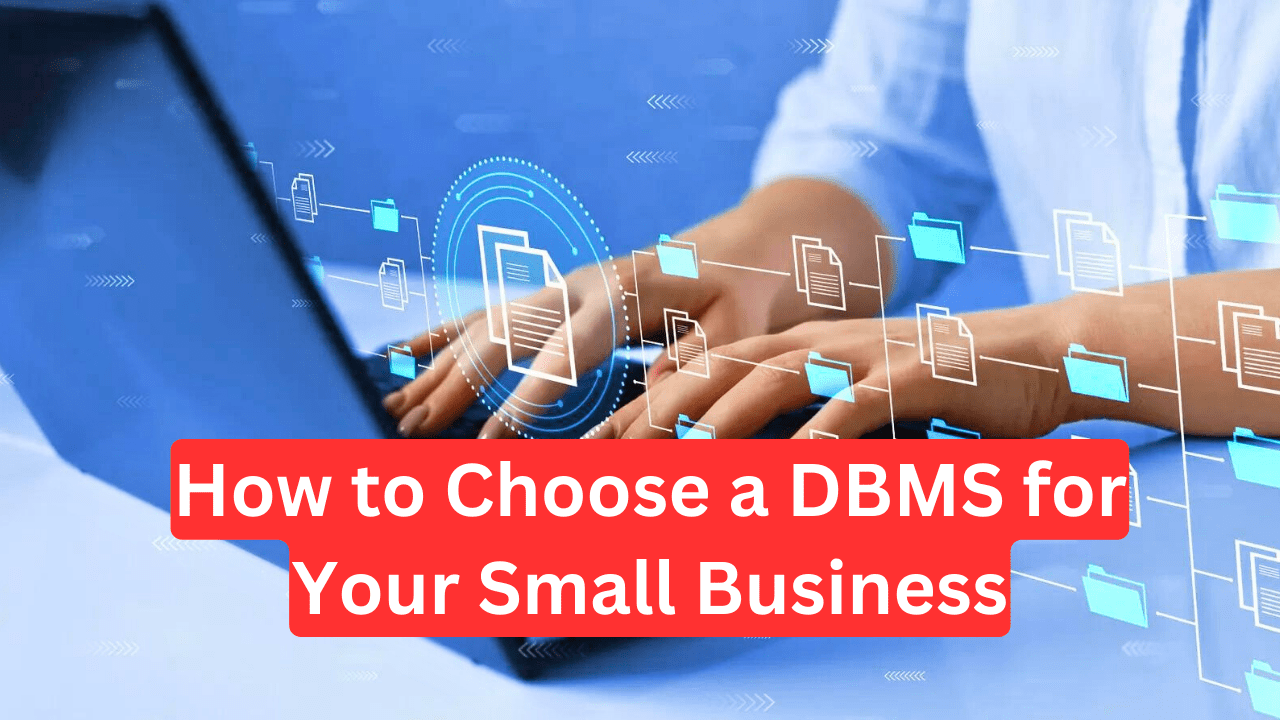Hey there, fellow entrepreneurs and small business heroes! Let’s talk about something crucial for your business’s growth – something sexier than a spreadsheet but just as important: choosing the right Database Management System (DBMS).
Now, I know what you’re thinking: “DBMS? Sounds like something only tech giants need to worry about.” But trust me, a DBMS is like the engine room of your business. It’s where all your precious data – customer info, sales records, inventory – lives and breathes.
Picking the wrong DBMS is like trying to run a marathon in flip-flops. It might seem doable at first, but you’ll quickly realize you’re not set up for success.
After diving deep into what other experts are saying, I’m here to break down this seemingly complex topic into bite-sized chunks, ensuring you feel confident and empowered to make the best decision for your business.
Why Your Small Business NEEDS a DBMS
Think of a DBMS as a super-organized digital filing cabinet – but a million times more powerful. Here’s why you need one:
- Efficiency is Key: No more sifting through endless spreadsheets! A DBMS helps you manage, organize, and analyze your data with ease. That means quicker reports, faster decision-making, and more time to focus on what you do best – growing your business!
- Data, Your Most Valuable Asset: In today’s digital age, data is king (or queen!). A DBMS helps you collect, store, and protect this valuable asset, giving you insights into your customers, operations, and market trends.
- Growth = Scalability: Your business is on the move – and your DBMS should keep pace! The right system can easily scale up (or down) as your data needs change, ensuring you’re never caught off guard.
- Collaboration Made Easy: A DBMS allows your team to access and share data securely, breaking down silos and fostering collaboration like never before.
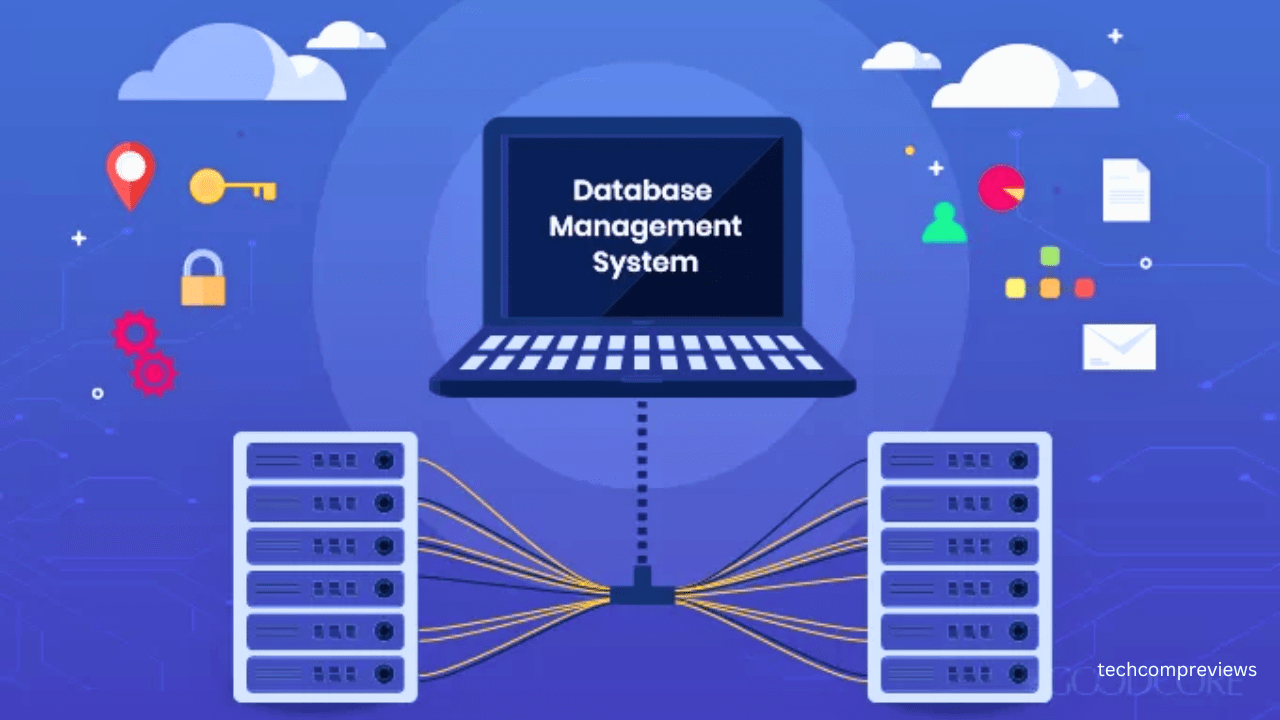
Before You Dive In: Important Considerations
Choosing a DBMS isn’t a one-size-fits-all situation. It’s about finding the perfect fit for your specific needs. Before you start browsing, ask yourself these key questions:
- What kind of data will I be storing? Is it structured data like customer names and addresses, or unstructured data like social media posts?
- How much data do I have, and how quickly is it growing? A small database might work for now, but what about next year?
- Who will be accessing and managing the database? Do you have a dedicated IT team, or will it be up to you and your small team?
- What’s my budget? DBMS solutions range from free and open-source to enterprise-level (read: expensive!).
- Do I need my data to be accessible from anywhere, or is on-premise storage okay? Cloud-based solutions offer flexibility, while on-premise solutions give you more control.
- How important is data security to my business? This is non-negotiable! Make sure your chosen DBMS offers robust security features to protect your sensitive information.
Relational vs. Non-Relational Databases
Now, let’s talk database types. The two main contenders are:
1. Relational Databases (RDBMS):
Picture this: your data neatly organized in rows and columns, like a giant, super-powered spreadsheet. That’s the essence of an RDBMS!
- Structured Data is King: RDBMS thrives on structured data – think customer names, addresses, order numbers. It loves order and consistency.
- ACID Properties: This stands for Atomicity, Consistency, Isolation, Durability. In simpler terms, it ensures that your data is accurate, reliable, and protected during transactions. Think of it as a safety net for your valuable information.
- SQL: The Language of Data: RDBMS uses SQL (Structured Query Language) to manage and query data. It might sound intimidating, but it’s a powerful and widely used language.
Popular RDBMS Options:
- MySQL: Open-source, reliable, and a favorite for web-based applications.
- PostgreSQL: Another open-source champ, known for its robust features and data integrity.
- Microsoft SQL Server: A solid choice for Windows-based businesses, offering a range of features and scalability options.
2. Non-Relational Databases (NoSQL):
If RDBMS is a well-organized spreadsheet, NoSQL is like a giant, flexible container that adapts to whatever data you throw at it.
- Unstructured Data’s Best Friend: NoSQL handles unstructured data like a pro – think social media posts, sensor data, and multimedia files.
- Scalability Superhero: Need to handle massive amounts of data? NoSQL scales horizontally, meaning you can add more servers to handle the load.
- Schema-less Freedom: No need to define your data structure upfront – NoSQL is flexible and adapts to your evolving needs.
Popular NoSQL Options:
- MongoDB: A document-based database that’s popular for web and mobile applications.
- Cassandra: Known for its high availability and fault tolerance, making it a top choice for mission-critical applications.
- Redis: An in-memory data store that’s super-fast and ideal for caching and real-time applications.
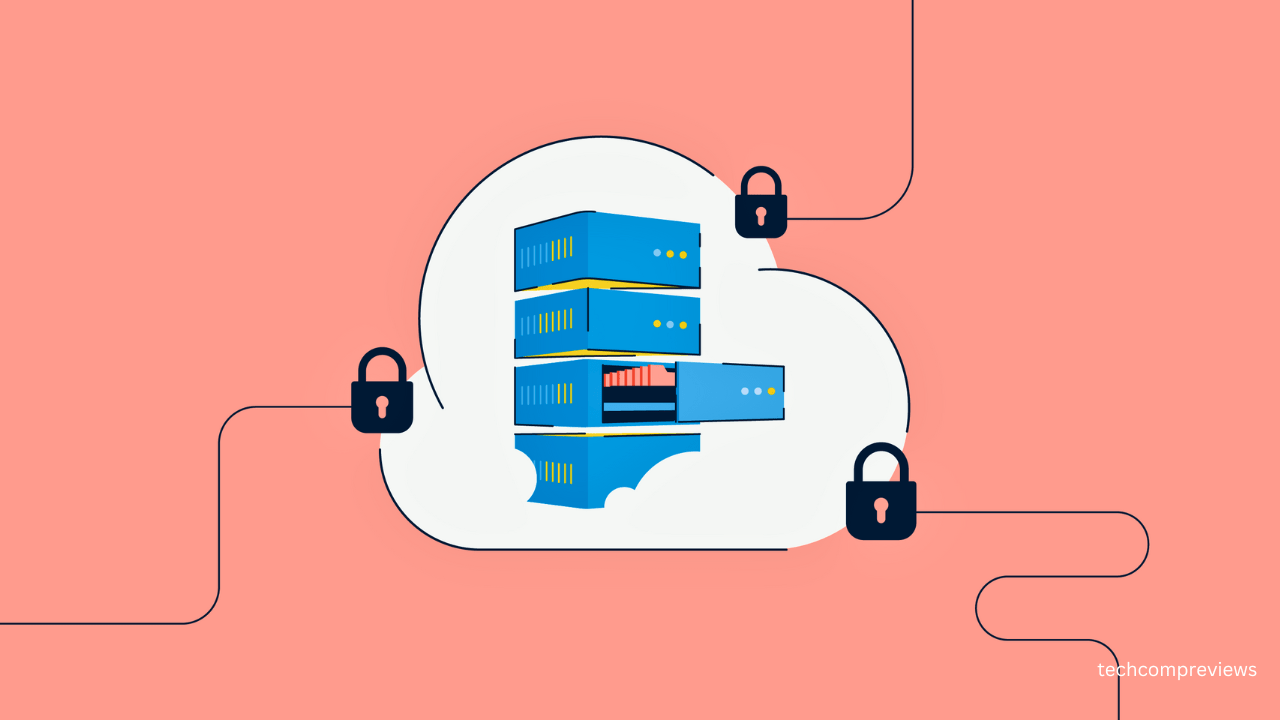
Other Important DBMS Features
Choosing between RDBMS and NoSQL is just the first step. Here are some other crucial features to consider:
- Scalability: Can the DBMS handle your business’s growth? Look for systems that can easily scale up (or down) as your data needs change.
- Performance: Speed is key. A slow database can cripple your operations. Choose a DBMS that can handle your query and transaction volume with ease.
- Security: Protecting your data is non-negotiable! Look for features like encryption, access control, and audit logs.
- Ease of Use: How user-friendly is the DBMS? If you don’t have a dedicated IT team, choose a system that’s easy to learn and manage.
- Cost: DBMS solutions come with varying price tags. Factor in licensing fees, maintenance costs, and potential hardware upgrades.
- Support and Community: Is there a strong support community or readily available documentation? This can be invaluable, especially if you’re not a database expert.
Top DBMS Contenders for Small Businesses
Ready to explore your options? Here are some of the most popular DBMS choices for small businesses:
1. ClickUp: The All-in-One Powerhouse
ClickUp is like the Swiss Army knife of project management tools, and its database capabilities are just as impressive.
Why ClickUp Rocks:
- Versatility: Create databases, manage projects, track tasks, and so much more – all in one central hub.
- Customizable Views: Visualize your data in various ways, from tables to Kanban boards, to get the insights you need.
- Powerful Collaboration Features: Keep your team in sync with real-time updates, comments, and task assignments.
- Affordable Pricing: ClickUp offers a free plan for small teams and affordable paid plans with more features.
Who Should Consider ClickUp:
- Small businesses looking for a single platform to manage their projects, tasks, and data.
- Teams that prioritize collaboration and need a central hub for information sharing.
2. Oracle Database: The Enterprise-Grade Heavyweight
Oracle is a household name in the database world, known for its robust features and scalability.

Why Oracle Shines:
- High Performance: Oracle can handle massive amounts of data and complex transactions with ease.
- Advanced Security: Protect your sensitive information with Oracle’s top-notch security features.
- Proven Reliability: Oracle has been around for decades and is trusted by businesses worldwide.
Who Should Consider Oracle:
- Businesses with high data volumes and complex requirements.
- Organizations with strict security and compliance needs.
3. SQL Connector for Jira: The Jira Power-Up
If your team lives and breathes Jira for project management, this connector is a game-changer.
Why SQL Connector for Jira Excels:
- Seamless Integration: Connect directly to your SQL databases from within Jira, making data access and reporting a breeze.
- Automated Data Export: Say goodbye to manual data exports! This connector automates the process, saving you time and effort.
- Enhanced Security: Control data access and permissions within Jira to keep your information secure.
Who Should Consider SQL Connector for Jira:
- Teams already using Jira for project management.
- Businesses that need to integrate data from SQL databases into their Jira workflows.
4. PostgreSQL: The Open-Source Champion
PostgreSQL is a powerful and reliable open-source database that rivals commercial options in features and performance.
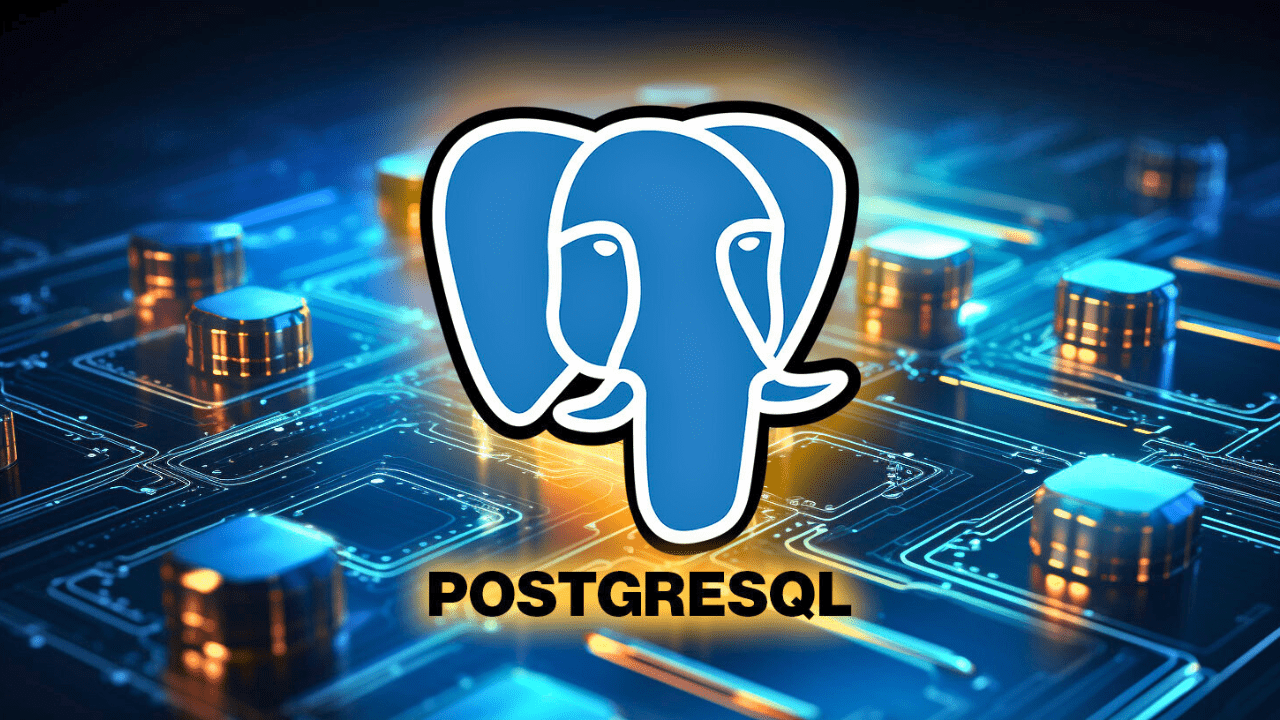
Why PostgreSQL is Awesome:
- Cost-Effective: Being open-source means you can use PostgreSQL for free, saving you money on licensing fees.
- Advanced Data Types: PostgreSQL supports a wide range of data types, making it suitable for various applications.
- Active Community Support: Benefit from the knowledge and experience of a vast and active community of users and developers.
Who Should Consider PostgreSQL:
- Businesses looking for a cost-effective and powerful database solution.
- Organizations comfortable with open-source software and community support.
5. Quickbase: The No-Code Application Builder
Quickbase empowers you to build custom applications and workflows without writing a single line of code.
Why Quickbase Stands Out:
- Rapid Application Development: Create and deploy applications quickly with Quickbase’s intuitive drag-and-drop interface.
- Enhanced Collaboration: Streamline workflows and improve team collaboration with Quickbase’s built-in tools.
- Easy Integration: Connect Quickbase to your existing business systems to centralize your data.
Who Should Consider Quickbase:
- Businesses needing to build custom applications without extensive coding knowledge.
- Teams that prioritize speed and agility in application development.
6. Microsoft SQL Server: The Windows Ecosystem Powerhouse
If you’re deeply entrenched in the Microsoft ecosystem, SQL Server is a natural choice.
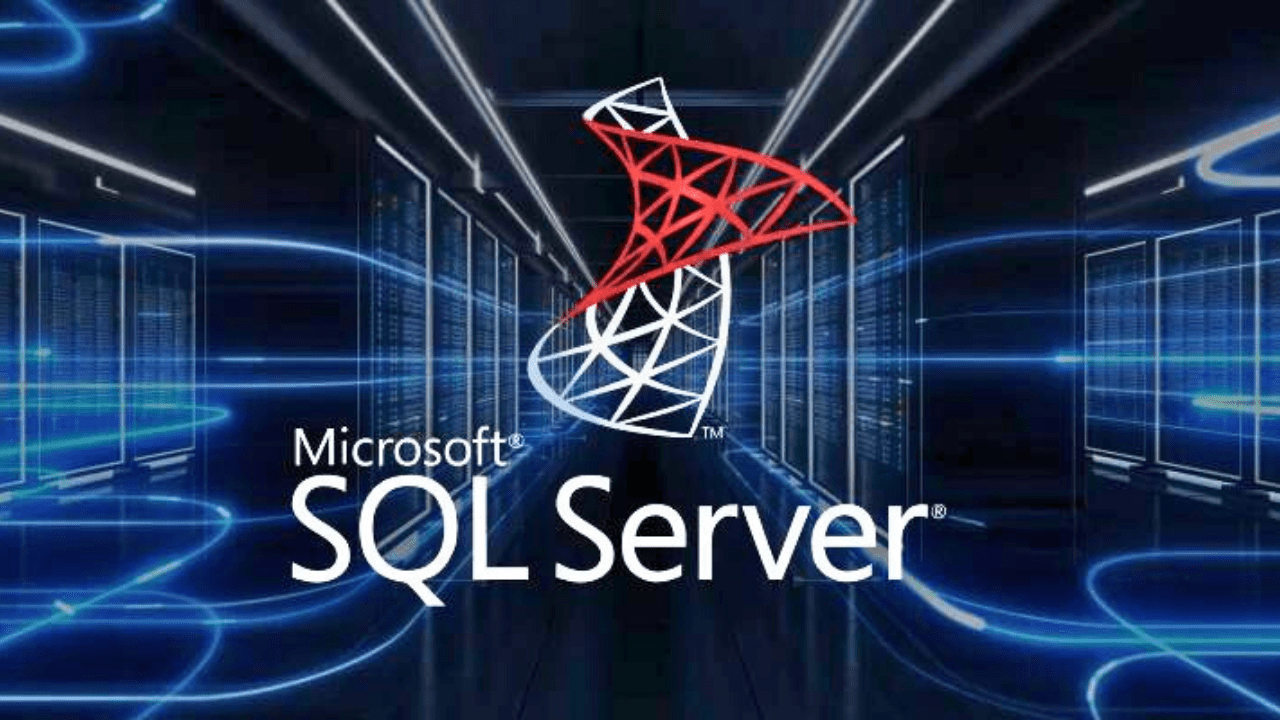
Why Microsoft SQL Server Rocks:
- Seamless Integration: SQL Server integrates flawlessly with other Microsoft products, making it a breeze to manage your data alongside other business applications.
- High Performance and Scalability: Handle demanding workloads and large data volumes with SQL Server’s robust performance and scalability features.
- Comprehensive Security: Protect your valuable data with SQL Server’s advanced security features, including encryption, access control, and auditing.
Who Should Consider Microsoft SQL Server:
- Businesses already heavily invested in the Microsoft ecosystem.
- Organizations needing a powerful and secure database solution that integrates well with their existing infrastructure.
7. Kintone: The Collaboration Champion
Kintone is a cloud-based platform that makes it easy to build custom business applications and workflows, all without needing to be a coding wizard.
Why Kintone is a Winner:
- No-Code Application Development: Empower your team to create custom applications and automate workflows with Kintone’s user-friendly, drag-and-drop interface.
- Collaboration Powerhouse: Kintone is built for teamwork, with features like real-time updates, comments, and task management to keep everyone on the same page.
- Data Visualization and Analysis: Gain insights from your data with Kintone’s built-in reporting and visualization tools.
Who Should Consider Kintone:
- Small businesses looking for a user-friendly platform to build custom applications and workflows.
- Teams that prioritize collaboration and need a central hub for information sharing and process automation.
8. Zoho Creator: The Low-Code Application Builder
Zoho Creator empowers you to build custom applications with minimal coding, making it a great option for businesses without a dedicated development team.
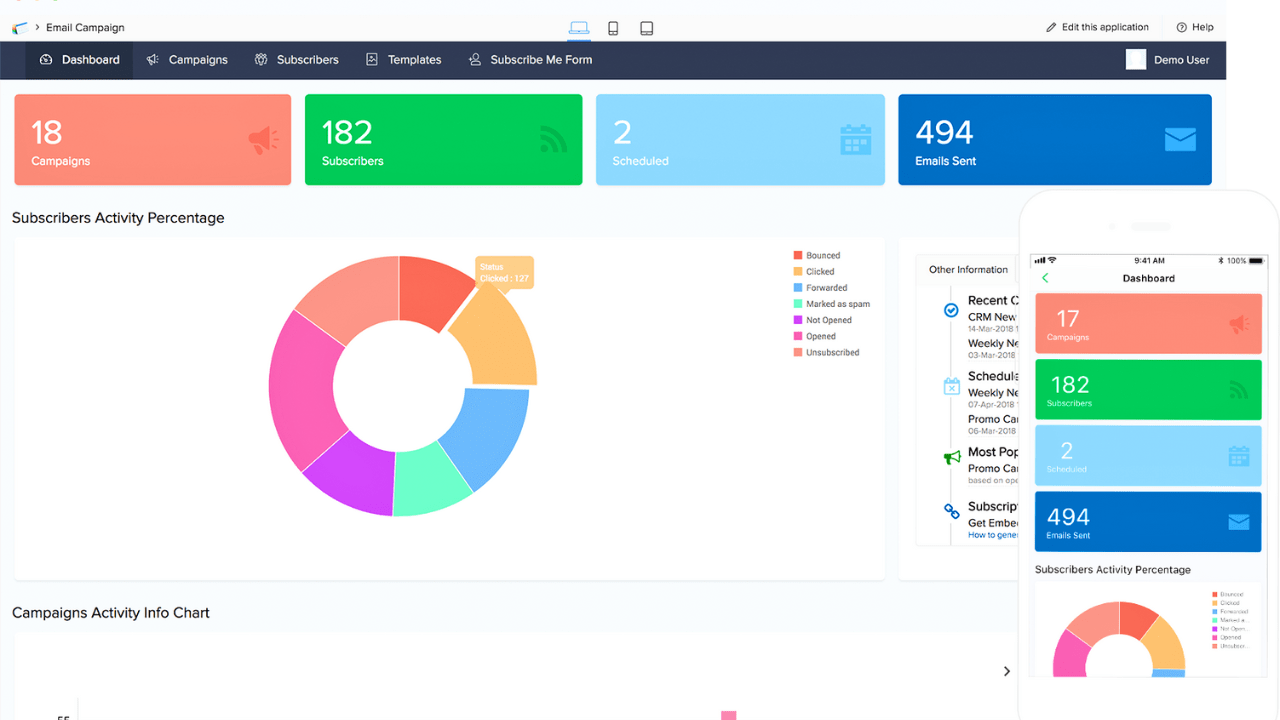
Why Zoho Creator Stands Out:
- Low-Code Development: Create custom applications quickly and easily with Zoho Creator’s intuitive drag-and-drop interface and pre-built components.
- Mobile-First Approach: Build applications that work seamlessly across desktops, laptops, tablets, and smartphones.
- Integration with Zoho Suite: Zoho Creator integrates seamlessly with other Zoho applications, like CRM and project management tools, to streamline your operations.
Who Should Consider Zoho Creator:
- Businesses looking for a user-friendly platform to build custom applications without extensive coding.
- Organizations that need mobile-friendly applications and seamless integration with their existing Zoho tools.
9. MySQL: The Open-Source Veteran
MySQL is a battle-tested open-source database that has been powering websites and applications for decades.
Why MySQL Endures:
- Reliability and Performance: MySQL has a long track record of reliability and can handle demanding workloads with ease.
- Open-Source Flexibility: Being open-source means you can customize MySQL to meet your specific needs and integrate it with a wide range of tools and technologies.
- Large and Active Community: Benefit from the collective knowledge and experience of a vast and active community of MySQL users and developers.
Who Should Consider MySQL:
- Businesses looking for a reliable, cost-effective, and scalable database solution.
- Organizations comfortable with open-source software and the flexibility it offers.
10. Caspio: The No-Code Application Platform
Caspio offers a comprehensive platform for building online database applications without writing any code.
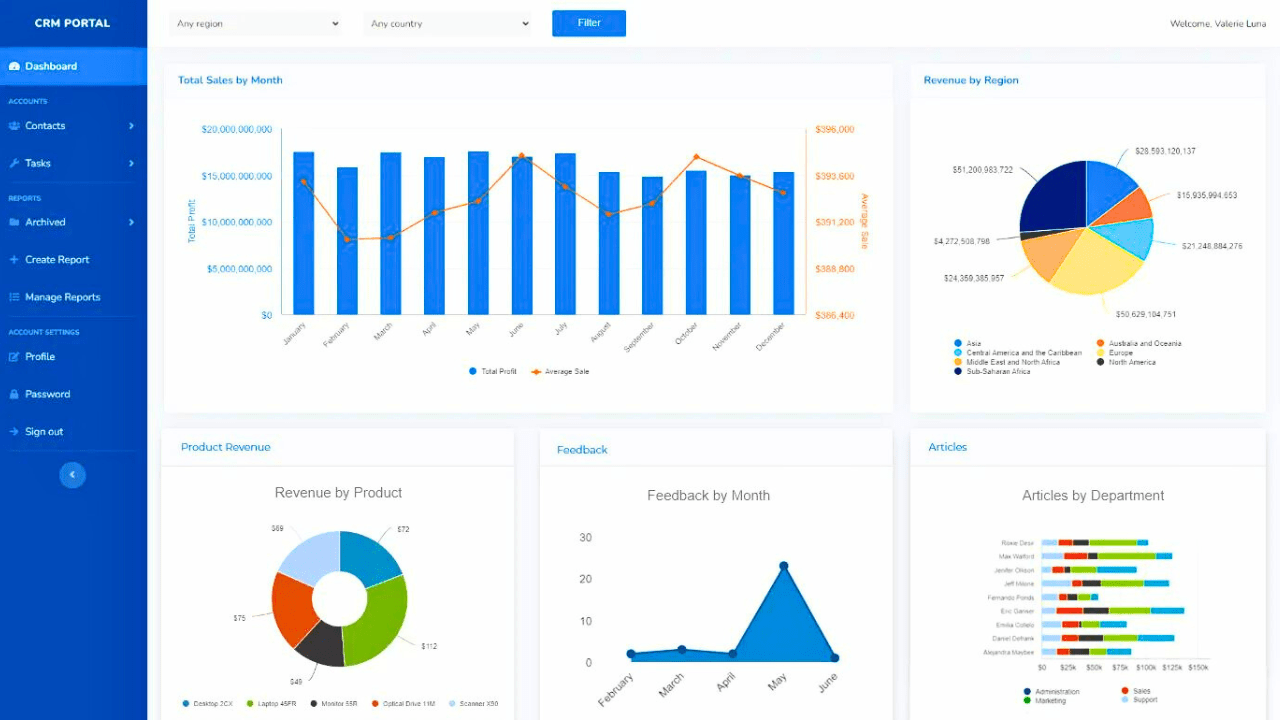
Why Caspio Makes a Difference:
- Intuitive Application Builder: Create custom applications with ease using Caspio’s drag-and-drop interface, pre-built templates, and point-and-click configuration.
- Secure and Reliable Cloud Platform: Host your applications on Caspio’s secure and reliable cloud infrastructure, freeing you from the hassles of server management.
- Scalable and Affordable: Caspio offers flexible plans to accommodate your needs and budget, making it a cost-effective solution for businesses of all sizes.
Who Should Consider Caspio:
- Businesses needing to build custom applications without investing in a dedicated development team.
- Organizations that prioritize speed and agility in application development and want a secure and reliable cloud platform.
Conclusion
Choosing the right database is a crucial step in building a solid foundation for your small business. By carefully considering your needs, exploring different database options, and focusing on key factors like scalability, performance, and security, you can find the perfect DBMS to help you organize, analyze, and leverage your data for success.
Remember, data is a powerful asset. With the right DBMS at your fingertips, you’ll be well-equipped to turn information into insights and insights into informed decisions that drive your business forward. Good luck, and happy data managing.