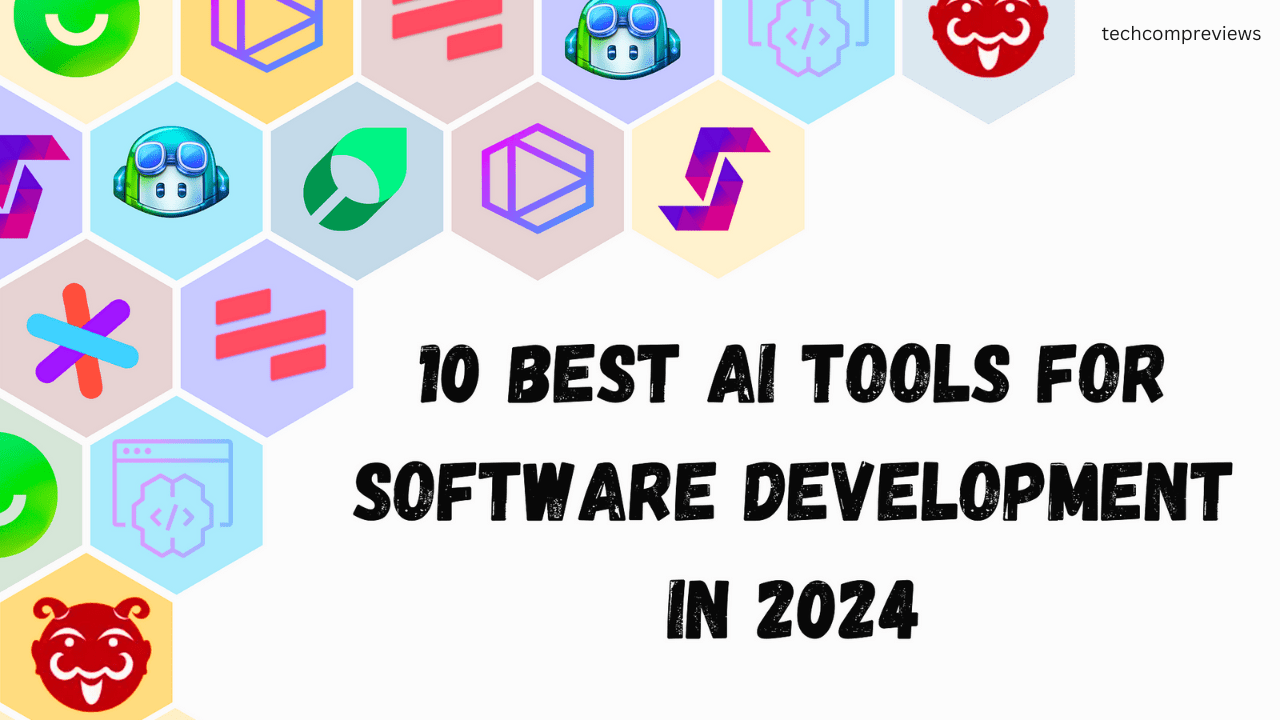Welcome to 2024! If you’re a developer, you’re probably already aware of the rapid advancements in artificial intelligence (AI) and how these innovations can supercharge your workflow. AI tools are revolutionizing the software development landscape, making it easier, faster, and more efficient to write, test, and maintain code. In this article, I’ll share my top picks for AI development tools that every software developer should consider in 2024.
Why AI Tools are Essential for Developers
AI tools are not just about automating mundane tasks; they bring a suite of benefits to the table:
- Efficiency: Automate repetitive tasks, allowing you to focus on complex problems.
- Accuracy: Reduce human error, particularly in large codebases.
- Productivity: Accelerate coding, debugging, and testing processes.
- Innovation: Leverage advanced algorithms to explore new solutions and approaches.
With that in mind, let’s dive into the best AI tools for developers in 2024.
1. Stepsize AI: Effortless Sprint Reporting
Key Features:
- Security-First Approach: Prioritizes data security, making it ideal for organizations with strict security policies.
- Context-Rich Sprint Reports: Generates detailed sprint reports that provide the perfect level of context.
- Integration: Works seamlessly with Jira, Linear, and other issue trackers.
- Free Trial: First report is free, no credit card required.
My View: Stepsize AI is a lifesaver for developers and project managers. It automates the creation of sprint reports, which means less time spent in meetings and more time coding. It’s especially useful for keeping everyone on the same page without disrupting workflow.
2. Cody AI: Advanced Code Assistant
Key Features:
- Natural Language Processing: Understands and navigates codebases through natural language queries.
- Code Analysis and Debugging: Offers detailed insights and debugging assistance.
- Language Translation: Translates code from one programming language to another.
- Free Tier: Generous free tier with most features available.
My View: Cody AI is perfect for handling large, complex codebases. It not only helps in writing better code faster but also in understanding and maintaining existing code. For developers working with expansive codebases, Cody AI is a must-have tool.
3. Tabnine: Established Code Assistant
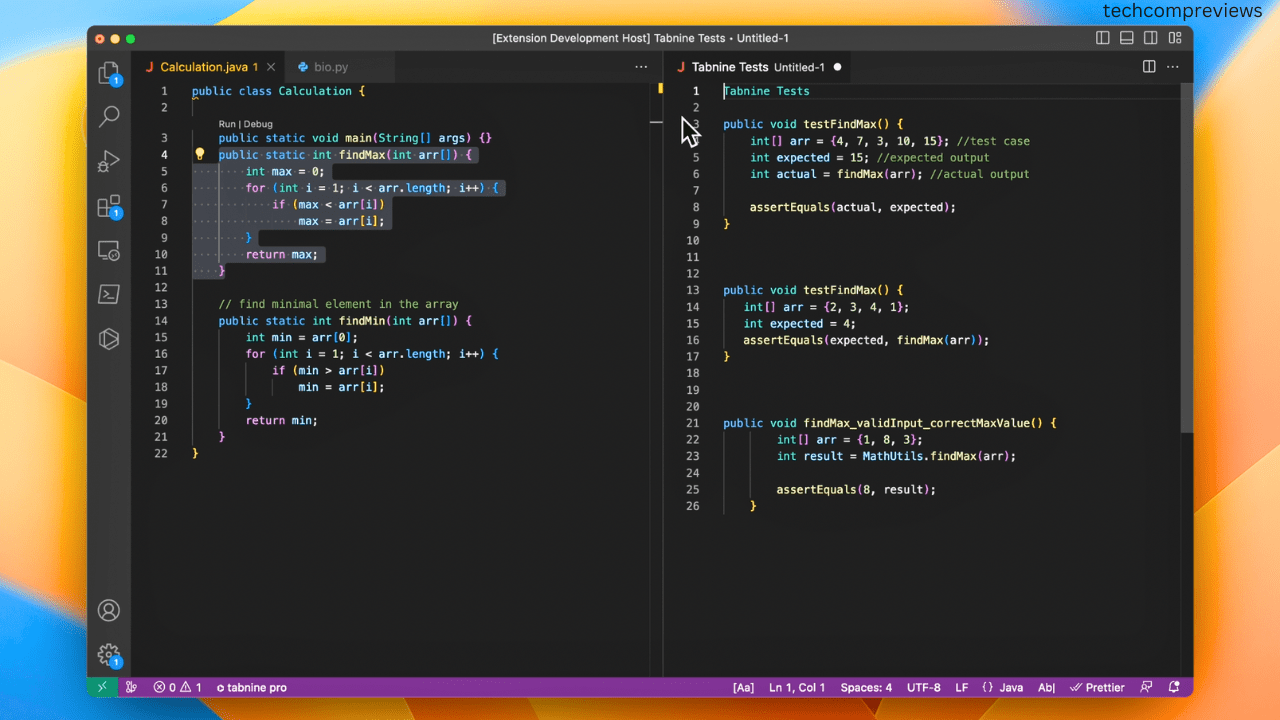
Key Features:
- Security and Compliance: Transparent with strong security credentials.
- Comprehensive Code Completion: Supports whole-line and function completions.
- Local Execution: Can run locally out-of-the-box for added security.
- Affordable Pricing: Basic version is free; premium features available at $12/month.
My View: Tabnine has been around for a while, and its reliability and security make it a great choice for teams that prioritize these aspects. While it might not be the most cutting-edge, it strikes a balance between functionality and trustworthiness.
4. Mutable AI: Powerful Code Assistant
Key Features:
- Boilerplate Code Elimination: Reduces the need for repetitive coding.
- Multi-File Edits: Superior code completion capabilities across multiple files.
- Repository Intelligence: Helps in bug tracking and more.
- Generous Free Tier: Many features available for free, with more at higher tiers ($25-$50/month).
My View: Mutable AI stands out for its advanced multi-file editing capabilities. It’s particularly useful for developers who work on complex projects requiring extensive code navigation and modifications.
5. Codium AI: Test-Writing Assistant
Key Features:
- Intelligent Test Suggestions: Suggests and writes tests as you code.
- Code Impact Analysis: Shows how code changes affect the wider system.
- Enhanced Security: Additional features at $19/month.
- Free Tier: Access to all key features without charge.
My View: Codium AI is a game-changer for developers who dislike writing tests. It automates the process, ensuring your code is thoroughly tested and less prone to bugs. This tool is ideal for shipping code with confidence.
6. Mintlify Writer: Code Documentation Writer
Key Features:
- Automated Documentation: Creates comprehensive, context-aware documentation.
- Multi-Language Support: Works with various programming languages.
- Easy to Use: One-click documentation generation.
- Free Tier: Available for free, making it accessible to all.
My View: Writing documentation can be tedious, but Mintlify Writer makes it effortless. It’s perfect for keeping your project’s documentation up-to-date without spending hours on it. This tool lets you focus more on coding and less on writing docs.
Check Out Mintlify Writer Here
7. Grit.io: Code Migration Simplifier
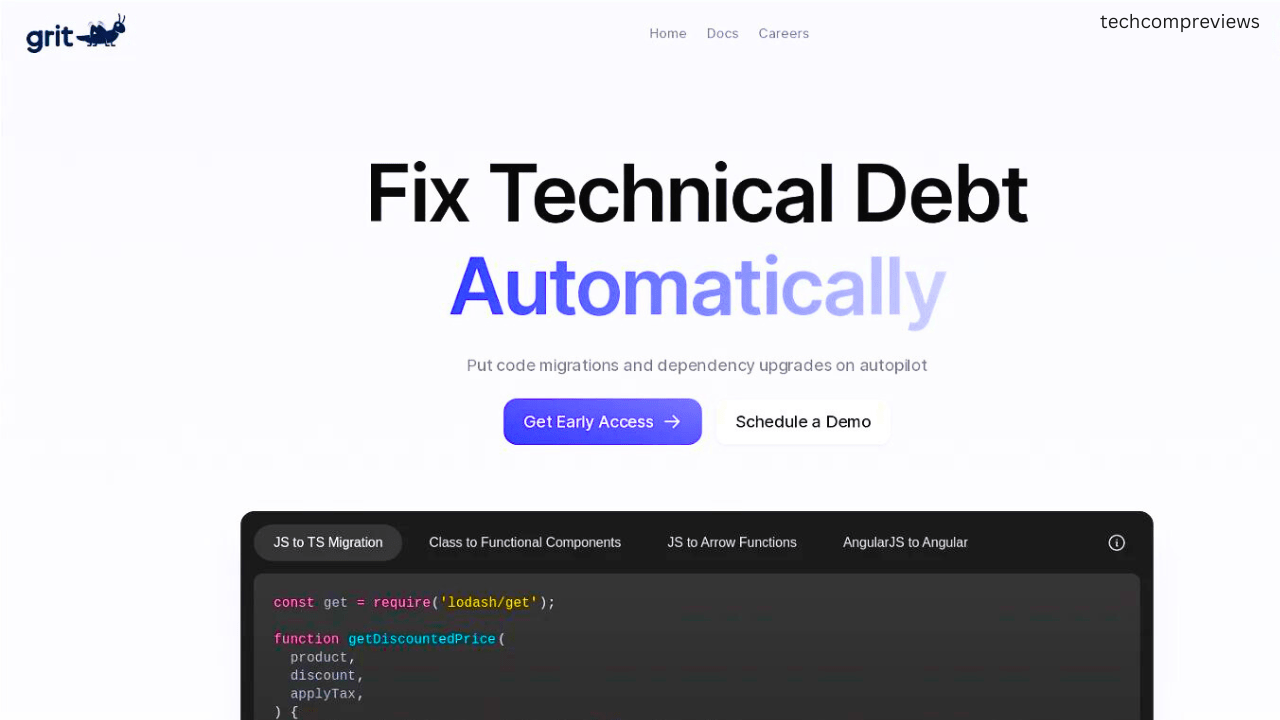
Key Features:
- Automates Technical Debt Tasks: Simplifies code migrations and dependency upgrades.
- Beta Version: Currently free for teams of up to 20 developers.
- Ease of Use: Transforms complex migration tasks into straightforward processes.
My View: Grit.io is ideal for teams dealing with legacy systems or frequent migrations. It takes the hassle out of updating and maintaining your codebase, allowing you to stay current with the latest technologies without disrupting ongoing projects.
8. WhatTheDiff: Code Review Optimizer
Key Features:
- Automated Code Review Suggestions: Provides instant suggestions and summaries for pull requests.
- Pull Request Simplification: Describes pull requests, making them easier to understand.
- Comprehensive Reporting: Detailed notifications and reports.
- Free Tier: Free tokens for roughly 10 pull requests; premium options available.
My View: If you work in a fast-paced development environment, WhatTheDiff is invaluable. It speeds up the code review process and ensures high-quality code merges, saving time and reducing errors.
9. Bugasura: Efficient Bug Tracker
Key Features:
- AI-Driven Bug Identification: Links similar bugs to avoid duplicate reports.
- Collaboration Features: Includes tracker links for easy bug management.
- Contextual Reporting: Provides detailed context for each bug.
- Free Tier: Free for up to 5 users; $5/month/user for larger teams.
My View: Bugasura is a fantastic ai tool for managing bug reports efficiently. Its AI-driven approach helps in quickly identifying and resolving issues, making it a must-have for any development team dealing with a high volume of bug reports.
10. Otter.ai: AI-Powered Meeting Transcription
Key Features:
- Real-time meeting transcription
- Speaker identification
- Searchable transcripts
- Integration with popular video conferencing tools
While not strictly a coding ai tool, Otter.ai has become indispensable for many developers, especially in remote work environments.
Otter.ai in Development Workflows:
As someone who attends numerous meetings and code reviews, Otter.ai has been a game-changer. The ability to have searchable transcripts of technical discussions has improved my productivity significantly. It’s particularly useful for capturing complex architectural decisions or debugging sessions that might otherwise be lost in the ether of online meetings.
Pricing:
- Free plan available
- Pro plan: $10/month when billed annually
Additional Notable AI Tools
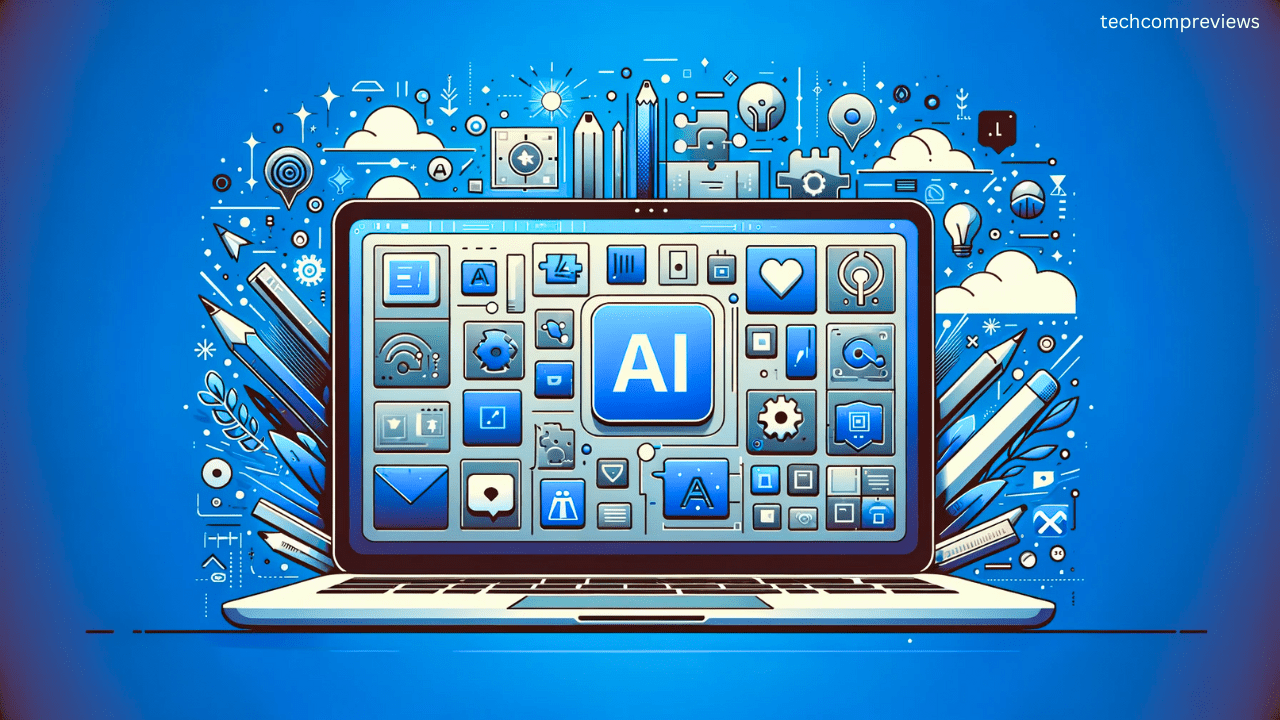
TensorFlow
An open-source numerical computational tool primarily used for machine learning and deep learning applications. It supports a wide range of platforms including desktops, mobiles, and edge devices.
H2O.ai
An open-source deep learning platform that offers predictive modeling, risk analysis, and more. It comes in both free and paid versions.
IBM Watson
A robust AI system known for its question-answering capabilities. It supports distributed computing and integrates with existing tools.
Infosys Nia
An AI tool designed to accumulate organizational data into a self-learning knowledge base. It helps in creating scalable machine learning models.
Deeplearning4j
A customizable deep learning library for Java and Scala, tailored for business environments. It supports GPU scaling and integrates with popular AI frameworks.
Google Assistant
A versatile virtual assistant supporting multiple languages and platforms. It performs a wide range of tasks from setting reminders to searching the internet.
BigML
An AI tool for creating and training machine learning models. It’s user-friendly and perfect for companies new to AI.
Microsoft Azure AI Platform
A comprehensive AI platform offering a range of tools and services for various AI applications, including image and text analysis.
Salesforce Einstein
A set of AI and machine learning tools for adding advanced capabilities to Salesforce apps. It supports pre-trained models and custom model training.
Conclusion
AI tools are transforming the software development landscape, making it more efficient, accurate, and innovative. Whether you’re a seasoned developer or just starting out, these tools can significantly enhance your workflow and productivity. By leveraging the power of AI, you can focus more on creative problem-solving and less on repetitive tasks.
I hope you find these suggestions helpful. If I’ve missed any AI software tools that you recommend, feel free to share them. Happy coding!
FAQs
What is AI software development?
AI software development involves creating intelligent systems that can perform tasks typically requiring human intelligence, such as understanding natural language, recognizing patterns, and making decisions.
What are the benefits of using AI software?
AI tools software can automate repetitive tasks, reduce errors, enhance productivity, and enable developers to tackle more complex problems efficiently.
What challenges occur while developing AI software?
Challenges include developing effective algorithms, managing data, ensuring explainability, and integrating AI with existing systems.
If you need further assistance or want to learn more about any of these tools, feel free to contact me. I’m always happy to discuss ways to help your development projects succeed.
Read Also:
How to Remove a Microsoft Administrator Account from Windows 11
HP ZBook Firefly 14 G11 Review: A Portable Powerhouse for Creative Professionals