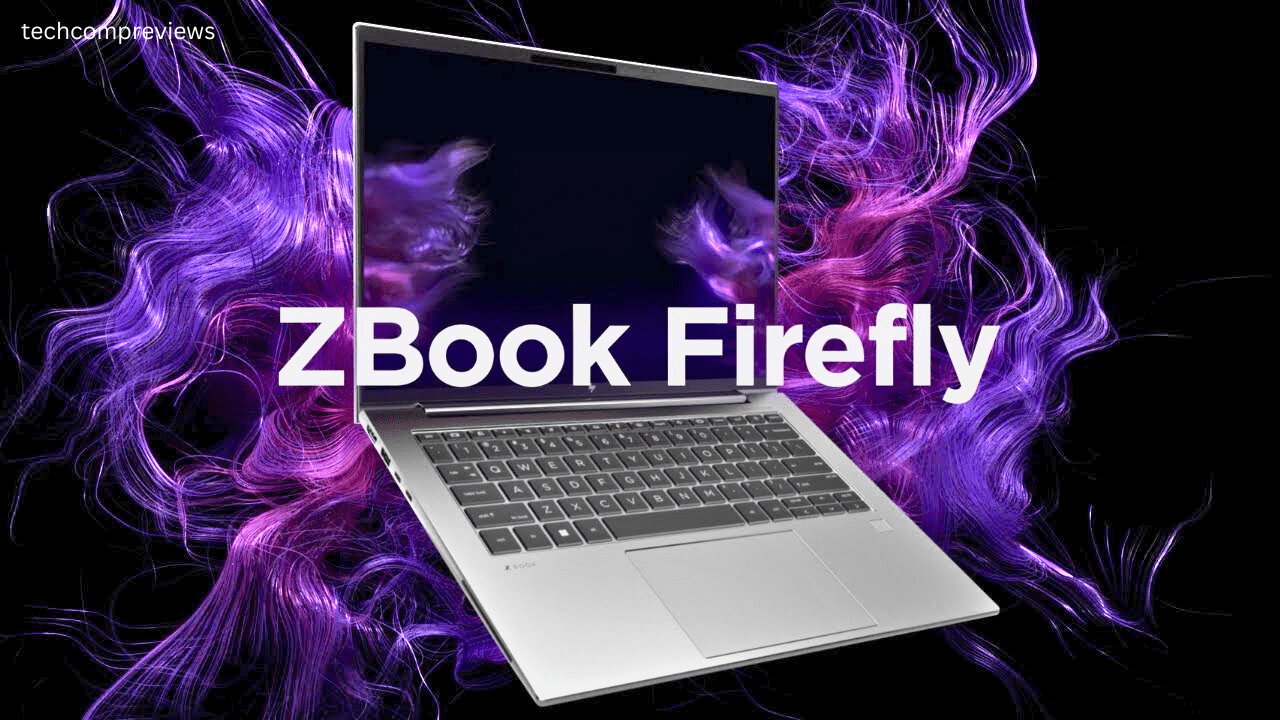Hey there, tech enthusiasts! Today, I’m diving into the world of HP’s ZBook lineup, specifically the ZBook Firefly 14 G11. As someone who values both performance and portability, I was eager to get my hands on this sleek workstation. Let’s explore whether this laptop lives up to its promise of delivering solid performance for creative professionals on the go.
Design and Build Quality
When I first unboxed the HP ZBook Firefly 14 G11, I was immediately struck by its premium design. The all-metal build feels sturdy and high-quality, a definite plus for those of us who need a reliable laptop that can withstand the rigors of travel. However, I did notice it’s a bit thicker than some of its competitors, coming in at 19.3mm. Weighing just over three pounds, it’s not the lightest 14-inch laptop, but it balances portability with the robustness needed for a workstation.
One minor gripe is the plastic bezel around the display, which detracts slightly from the otherwise premium feel. Also, the rubber feet on the underside aren’t very grippy, making it difficult to open the laptop with one hand. Despite these small issues, the overall design is sleek and professional, perfect for any creative workspace.
Display and Webcam
The ZBook Firefly 14 G11 features a 14-inch WQXGA (2560×1600) display with a 120Hz refresh rate. The DreamColor technology ensures accurate colors, making it ideal for tasks like photo and video editing. The matte coating helps reduce glare, which is a lifesaver in bright environments. The screen covers 100% of the sRGB and 98% of the DCI-P3 color gamuts, ensuring your work looks vibrant and true to life.
As for the webcam, the 5MP camera paired with an optional IR sensor for Windows Hello is a standout. It delivers clear, detailed video, which is great for virtual meetings. The dual stereo speakers provide decent audio quality, making this laptop a solid choice for multimedia tasks.
Performance
Under the hood, my review unit came equipped with the Intel Core Ultra 7 165H processor and an Nvidia RTX A500 GPU. While the GPU isn’t meant for gaming, it provides a significant boost for creative applications like Adobe Lightroom. I was particularly impressed with how quickly it handled AI denoising tasks—what used to take over two minutes now takes just 40 seconds.
In benchmark tests, the ZBook Firefly 14 G11 holds its own against other high-end laptops, though the discrete GPU’s benefits are more apparent in specific tasks rather than general performance. This makes it a fantastic choice for creatives who need that extra power for specific applications.

Keyboard and Touchpad
HP continues its tradition of excellent keyboards with the ZBook Firefly 14 G11. The keys offer great travel and feedback, reducing typos and making long typing sessions comfortable. The touchpad is smooth and responsive, complemented by a fingerprint reader for added security.
Connectivity and Ports
This laptop is well-equipped with ports: two Thunderbolt 4, two USB Type-A, HDMI 2.1, a 3.5mm headphone jack, and optional SmartCard and nano-SIM slots. This array ensures you’re ready for any peripherals or connectivity needs, from external displays to high-speed data transfer.
Battery Life
Battery life is always a concern for portable workstations. The ZBook Firefly 14 G11 manages around 5 to 6 hours on a full charge with the 120Hz display setting. Switching to 60Hz can extend this to nearly 8 hours. It’s not groundbreaking, but it’s sufficient for a workday with some breaks to recharge.
HP ZBook Firefly 14 G11 Specification
Here is the specification of the HP ZBook Firefly 14 G11 in a table format:
| Specification | Details |
|---|---|
| CPU | Up to Intel Core Ultra 7 165H |
| Display Type | 16:10 IPS, up to 120Hz, anti-glare |
| Display Size | 14-inch |
| Display Resolution | Up to 2560×1600 |
| RAM | Up to 64GB DDR5-5200 SODIMM |
| Storage | Up to 2TB PCIe 4.0 M.2 2280 SSD |
| Ports | 2x Thunderbolt 4, 2x USB Type-A, HDMI 2.1, 3.5mm headphone jack, optional SmartCard reader, optional nano-SIM slot |
| Operating System | Windows 11 |
| Cellular Connectivity | Optional 4G or 5G |
| Wi-Fi Connectivity | Wi-Fi 6E |
| Dimensions | 12.42×8.8×0.76 inches (315.47×223.52×19.3mm) |
| Weight | 3.13 pounds (1.42kg) |
| Speakers | Dual stereo speakers |
| Keyboard | Spill-resistant, excellent travel and tension, includes Copilot key and programmable key |
| Touchpad | Smooth, decently-sized, mechanical buttons |
| Fingerprint Reader | Yes, supports Windows Hello |
| Webcam | 5MP with optional IR sensor for Windows Hello |
| Battery Life | Up to 5 hours and 55 minutes with 120Hz refresh rate, longer with 60Hz |
| Graphics | Nvidia RTX A500 |
| Brightness | Up to 600 nits |
| Color Coverage | 100% sRGB, 98% DCI-P3, 86% Adobe RGB |
| Contrast Ratio | 1000:1 |
| Security | Optional SmartCard reader, Kensington lock slot |
| Pricing | Starts at $2,264 from HP, can be found at $1,629 at B&H, high-end configurations up to $3,803 |
| Color | Silver |
This table includes key specifications and features of the HP ZBook Firefly 14 G11, providing a concise overview for potential buyers.
Conclusion
So, should you buy the HP ZBook Firefly 14 G11? If you’re a creative professional looking for a balance of performance, portability, and a color-accurate display, this laptop is a fantastic choice. It’s not the lightest or the cheapest, but it offers a premium experience with solid performance for those lighter creative workloads.
Pros:
- Excellent keyboard
- DreamColor display with great color accuracy
- Solid overall performance
Cons:
- Discrete graphics could be more powerful
- Slightly thick and heavy for its class
If you’re in the market for a reliable, powerful, and portable workstation, the HP ZBook Firefly 14 G11 is definitely worth considering. Happy creating.