We’ve all been there: stuck with a weak Wi-Fi signal, buffering endlessly, or struggling to send a simple email. Dead zones can be a real pain, especially if you have a large home or love streaming in the backyard. But fear not! Technology has our back with long range routers, designed to banish those frustrating signal gaps and keep you connected throughout your home.
This guide is your map through the world of long range routers, helping you choose the perfect one for your needs in 2024. We’ll explore the important features, highlight the top performers, and answer your burning questions so you can make a confident decision.
Why You Might Need a Long Range Router
Let’s face it, the average home Wi-Fi long range router network often struggles to reach every corner, especially in bigger houses or those with multiple floors. Walls, furniture, and other obstacles can weaken the signal, creating those annoying dead zones where your connection sputters and dies. That’s where long range routers come in.
These powerful devices boast advanced technology like powerful processors, smart antenna setups, and the latest Wi-Fi standards. Their mission? To extend your network’s reach and check a smooth, reliable connection everywhere in your home.
Choosing the Right Router: What to Consider
- Wi-Fi Standards:
- Wi-Fi 6 (802.11ax): The current standard, offering a significant boost in speed, capacity for multiple devices, and overall efficiency compared to older versions.
- Wi-Fi 6E: Takes Wi-Fi 6 a step further with the 6 GHz band, delivering even more bandwidth and less interference, perfect for homes with lots of connected devices.
Choosing a router with Wi-Fi 6 or 6E means you’re ready for the future and can enjoy the latest advancements in Wi-Fi technology.
- Size and Power:
- Processor and Memory: Bigger routers usually have stronger processors and more memory, allowing them to handle heavy network traffic and maintain performance even at a distance.
- Keeping Cool: Powerful hardware generates heat, so good ventilation and cooling systems are essential for long-term reliability.
- Antennas: Reaching Out:
- External Antennas: These focus the Wi-Fi signal in specific directions, great for extending coverage across one floor or into your yard.
- Internal Antennas: These create a more even, spherical coverage pattern, perfect for multi-story homes or situations where you need equal distribution throughout the space.
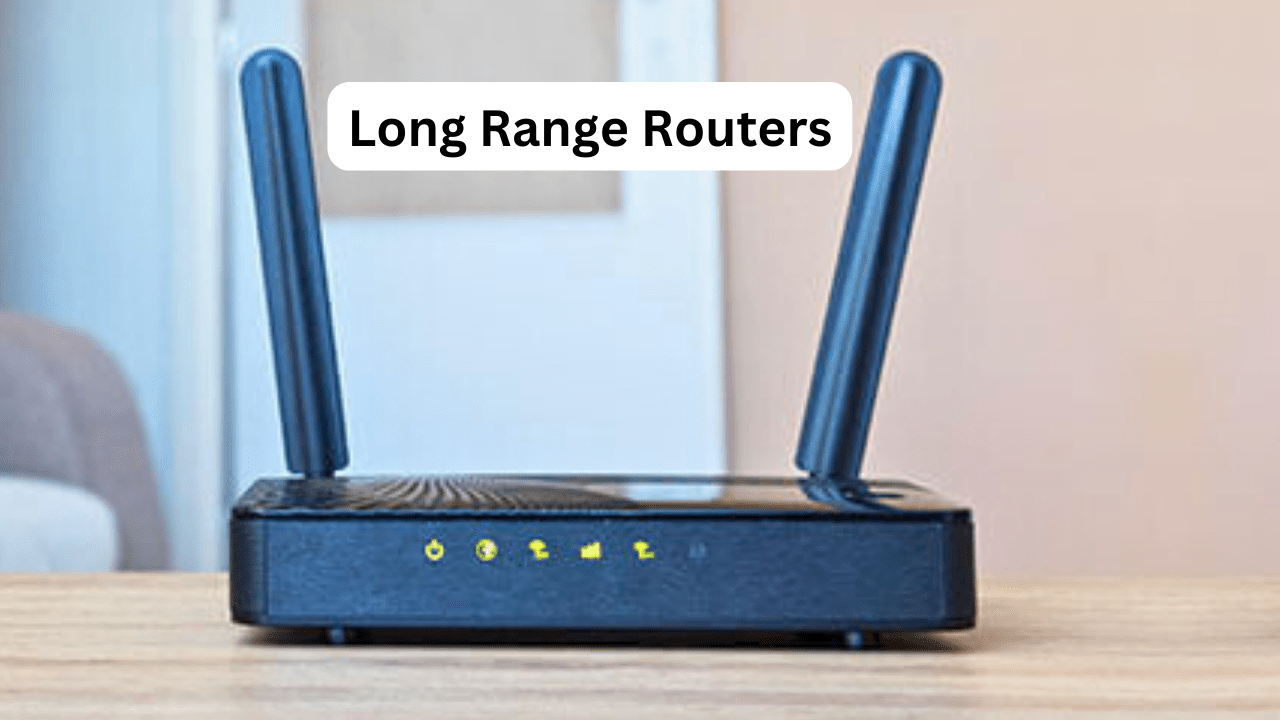
- Bands and streams: Sharing the Bandwidth:
- Dual-Band vs. Tri-Band: Dual-band routers offer 2.4 GHz (longer range, slower speeds) and 5 GHz (shorter range, higher speeds) frequencies. Tri-band routers add a second 5 GHz or a 6 GHz band for even better performance and capacity.
- Streams: More streams allow the router to handle more devices simultaneously without slowing down. Look for routers with at least 4×4 stream configurations for optimal performance.
- Extra Features:
MU-MIMO (Multi-User, Multiple-Input, Multiple-Output): This technology lets the router communicate with multiple devices at the same time, improving efficiency and reducing lag.
- Beamforming: This feature focuses the Wi-Fi signal towards connected devices, creating a stronger and more reliable connection.
- Security Features: Look for built-in firewalls, WPA3 encryption, and intrusion detection/prevention systems to keep your network safe.
- Parental Controls: These are great for families since they let you control and limit internet access for specific devices and users.
- Quality of Service (QoS): This feature prioritizes network traffic for specific applications or devices, ensuring smooth performance for things like online gaming or video conferencing.
Top Picks for Long Range Routers in 2024
We’ve missed out the important things to keep in mind about when selecting a long range router. Let’s now take a more detailed look at the top choices for 2024, highlighting the unique features and benefits that set each apart:
- TP-Link Archer AX11000 (Best Overall)
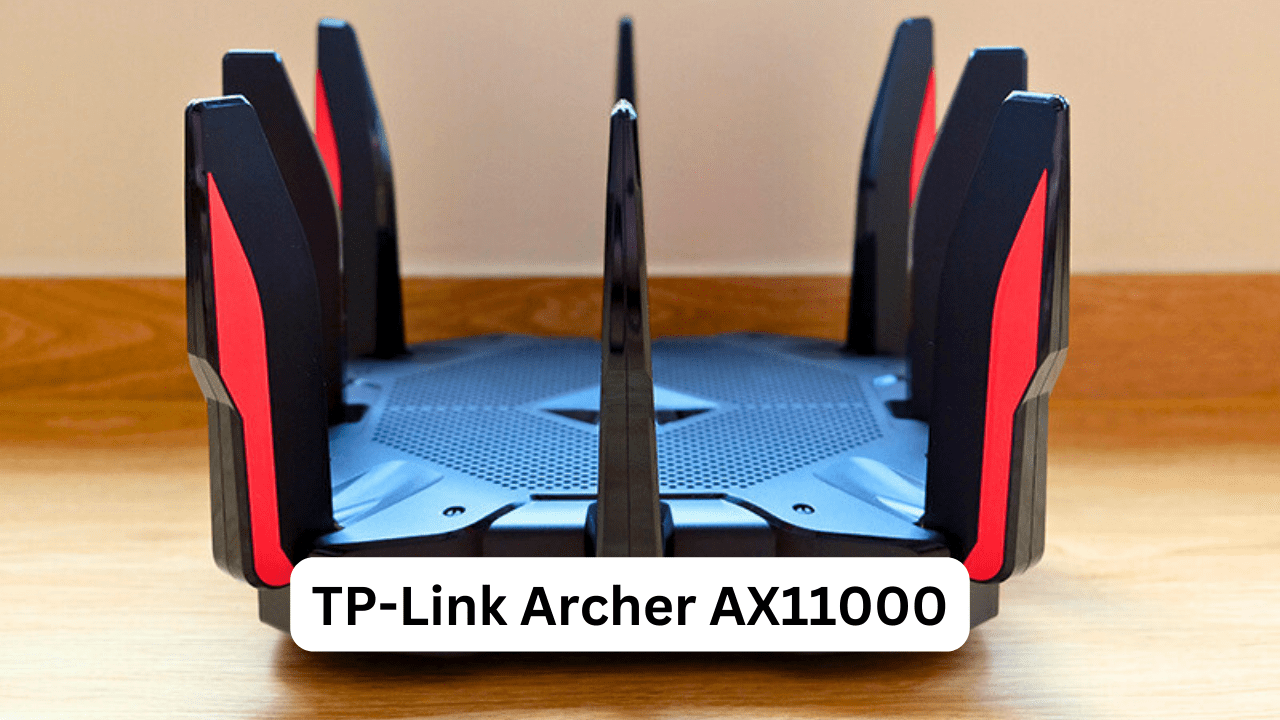
- Speed and Performance: This tri-band router boasts incredible speeds, reaching up to 11,000 Mbps across its 2.4 GHz, 5 GHz, and 6 GHz bands. It’s perfect for demanding tasks like 4K streaming, online gaming, and large file transfers.
- Multi-Gigabit Connectivity: Equipped with a 2.5 Gbps WAN port and 8 Gigabit LAN ports, the Archer AX11000 is ready for the fastest internet plans and provides ample connectivity for wired devices.
- Advanced Features: It comes loaded with features like MU-MIMO, beamforming, and OFDMA technology for efficient data transmission and handling multiple devices simultaneously.
- Security and Parental Controls: Enjoy peace of mind with Trend Micro’s HomeCare, offering free antivirus protection, intrusion prevention, and robust parental controls for managing your family’s online activity.
- Reyee RG-E5 (Best for Budgets)
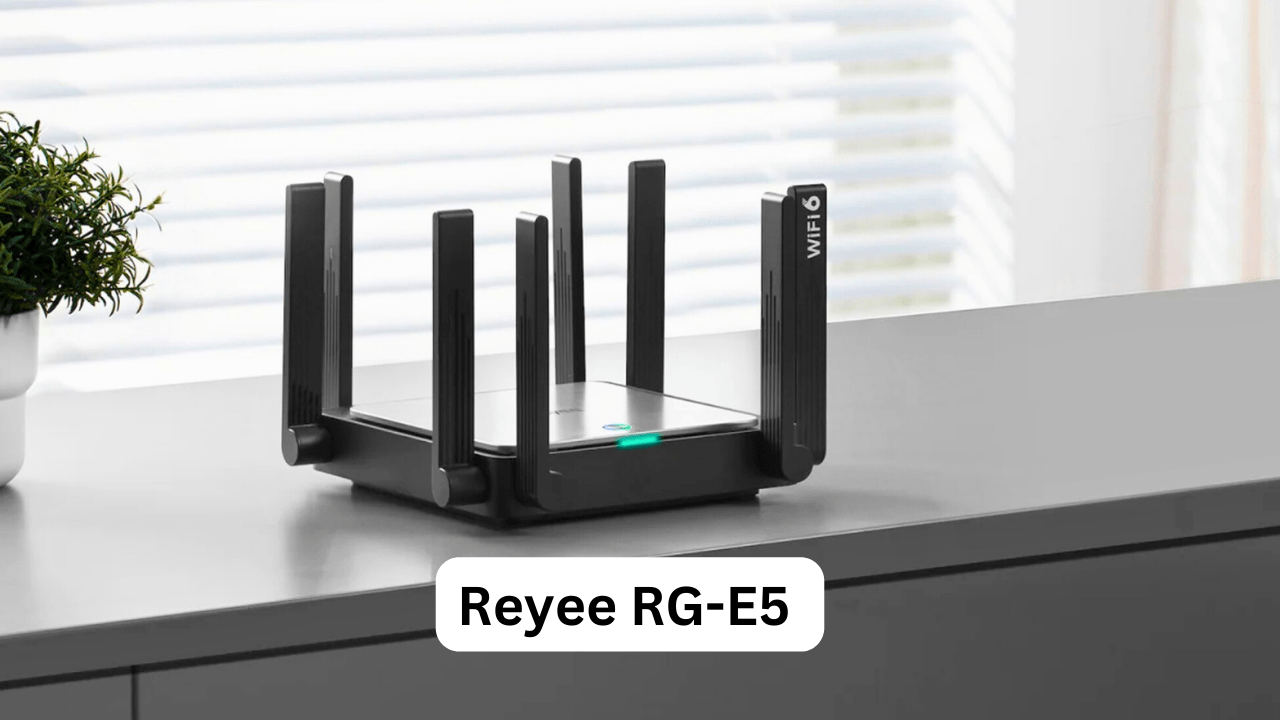
- Impressive Range: Don’t let the price tag fool you; the RG-E5 delivers surprisingly long range router coverage, making it ideal for medium-sized homes or apartments.
- Cloud Management: Take control of your network from anywhere with the Reyee Router App, offering easy setup, remote management, and insightful network monitoring.
- Guest Network and Security: Easily set up a separate network for guests and utilize basic security features like WPA2 encryption and access control.
- Simple and Efficient: The RG-E5 is perfect for users who want a reliable long range router without the complexity of advanced features.
- NETGEAR Nighthawk RAXE500 (Best for Speed)
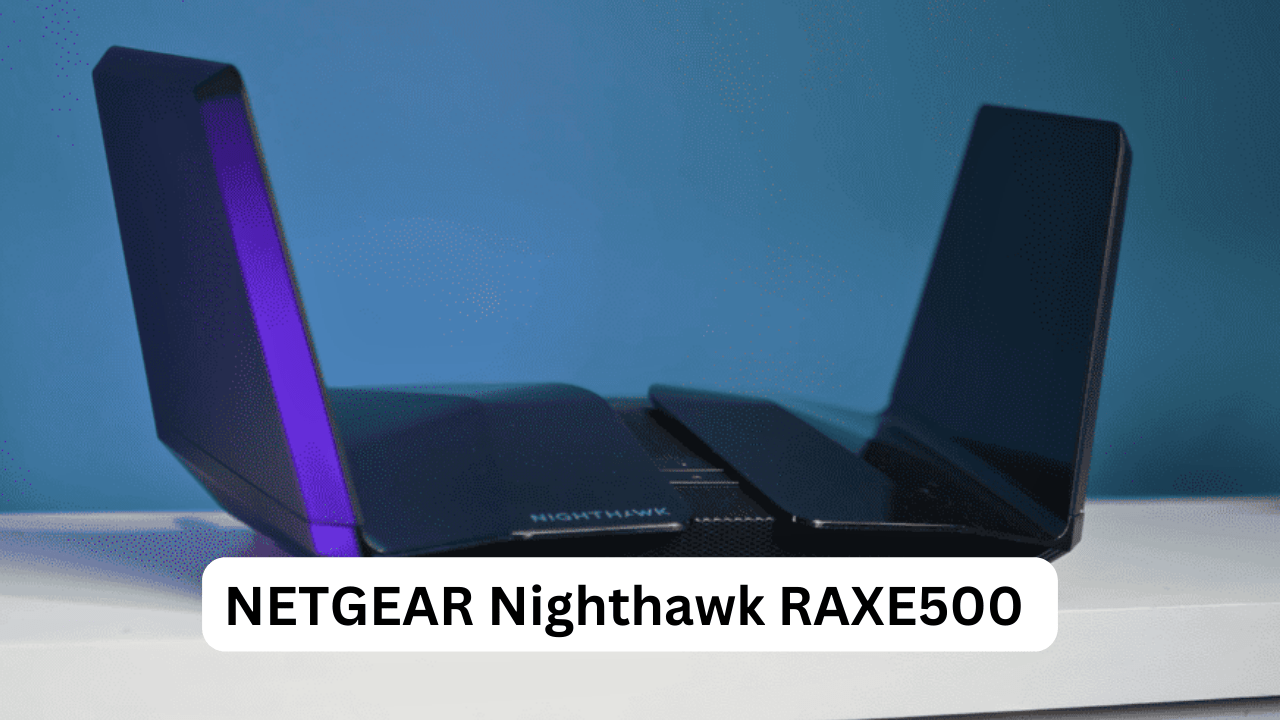
- Ultimate Speed: This tri-band router pushes the boundaries of speed, delivering up to 10.8 Gbps across its 2.4 GHz, 5 GHz, and 6 GHz bands.
- Wi-Fi 6E Technology: Experience the next generation of Wi-Fi with the 6 GHz band, offering unparalleled bandwidth and minimal interference for demanding applications.
- Multi-Gigabit Ethernet: Equipped with a 2.5 Gbps Ethernet port, the RAXE500 is ready for the fastest internet speeds and high-bandwidth activities.
- Advanced Features: Enjoy features like MU-MIMO, beamforming, and OFDMA for optimized performance and efficient handling of multiple devices.
- ASUS ROG Rapture GT-AX11000 (Best for Gamers)
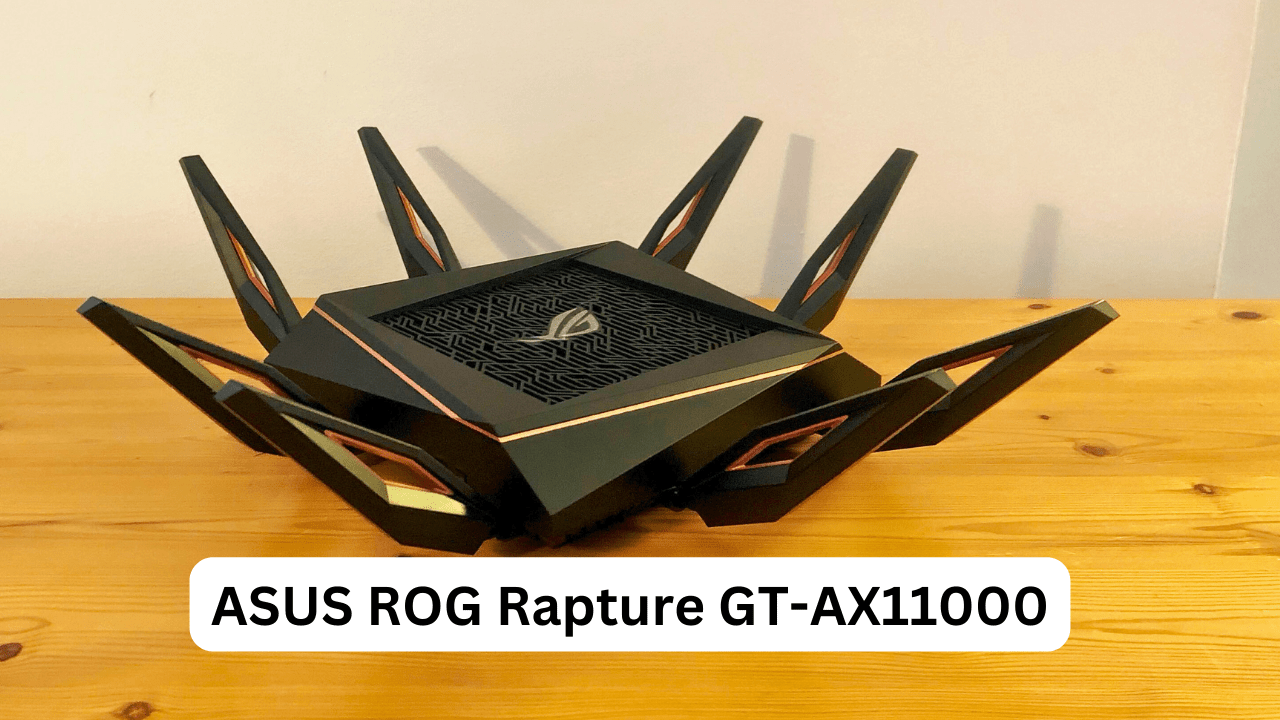
- Gaming-Centric Features: The GT-AX11000 is packed with features designed to elevate your gaming experience. Enjoy lower ping times with dedicated gaming LAN ports, prioritize gaming traffic with QoS, and utilize the built-in VPN Fusion for secure and lag-free gaming.
- Powerful Performance: This tri-band router delivers exceptional speeds across its 2.4 GHz, 5 GHz, and 6 GHz bands, ensuring smooth gameplay and uninterrupted streaming.
- Aura RGB Lighting: Customize your gaming setup with ASUS Aura RGB lighting, adding a touch of style and personality to your router.
- Security and Parental Controls: Protect your network with AiProtection Pro powered by Trend Micro, offering comprehensive security features and parental controls.
- TP-Link Deco XE75 Pro (Best for Mesh /Home)
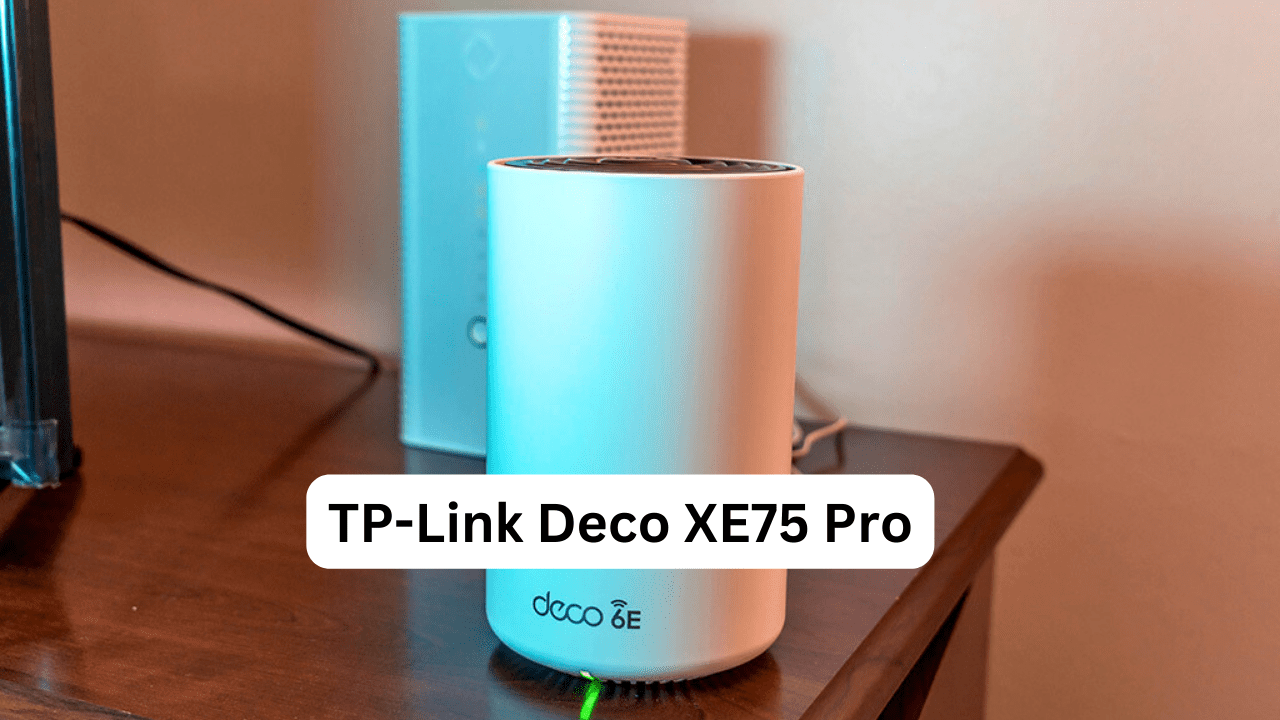
- Seamless Mesh Wi-Fi: The Deco XE75 Pro creates a unified network throughout your home, eliminating dead zones and ensuring a consistent connection as you move from room to room.
- Wi-Fi 6E Technology: Experience the power of the 6 GHz band with faster speeds, lower latency, and reduced interference.
- Multi-Gigabit Connectivity: Equipped with a 2.5 Gbps WAN/LAN port, the Deco XE75 Pro is ready for the fastest internet speeds and demanding applications.
- Simple Setup and Management: The Deco app helps an easy and fast setup process. You can manually manage your network using the help of this application.
Choosing the Right Long Range Router
The best long range router for you depends on your specific needs and budget. Consider factors like the size of your home, the number of connected devices, your internet speed, and your budget when making your decision.
FAQs
- Which Wi-Fi frequency has the best range?
- 4 GHz: This frequency reaches further but offers slower speeds, good for basic tasks like browsing and email.
- 5 GHz: This frequency provides faster speeds but with a shorter range, ideal for streaming, gaming, and large file transfers.
- 6 GHz (Wi-Fi 6E): This offers the fastest speeds and least interference, but its range is the shortest. It’s best for high-demand applications near the router.
- Are external or internal antennas better for long range?
- External Antennas: These focus the signal in specific directions, ideal for reaching across one floor or into your yard. However, their coverage can be affected by obstacles and antenna placement.
- Internal Antennas: These offer more even, all-around coverage, perfect for multi-story homes or situations where you need equal distribution. However, their range might be slightly shorter compared to external antennas.
- What’s the best router for a multi-story home?
Mesh Wi-Fi systems or standalone mesh routers with compatible extenders are ideal for multi-story homes. They create a network of interconnected devices that relay the Wi-Fi signal throughout the house, eliminating dead zones and ensuring consistent coverage on every floor.
Tips to Maximize Your Wi-Fi Range:
- Router Placement: For best coverage, place your router in the central position, away from walls and other barriers.
- Minimize Interference: Keep your router away from other electronics like Bluetooth speakers, wireless handsets, and microwaves that could have an impact with it.
- Update Firmware: Make sure your router’s firmware is up-to-date for the best performance and security.
- Consider Wi-Fi Extenders: If you still have dead zones, try using Wi-Fi extenders to boost the signal in specific areas.
- Mesh Wi-Fi Systems: For larger homes or complex layouts, mesh Wi-Fi systems offer seamless whole-home coverage.
Conclusion
Choosing the right long range router can transform your Wi-Fi experience, banishing dead zones and ensuring you stay connected throughout your home. You may select the best solution for your requirements and have an excellent online experience in 2024 by being understanding the vital details and looking through the best choices.
Don’t forget to optimize your router’s placement and settings to maximize its range and performance. With the right approach, you can say goodbye to Wi-Fi dead zones and hello to a truly connected home.
