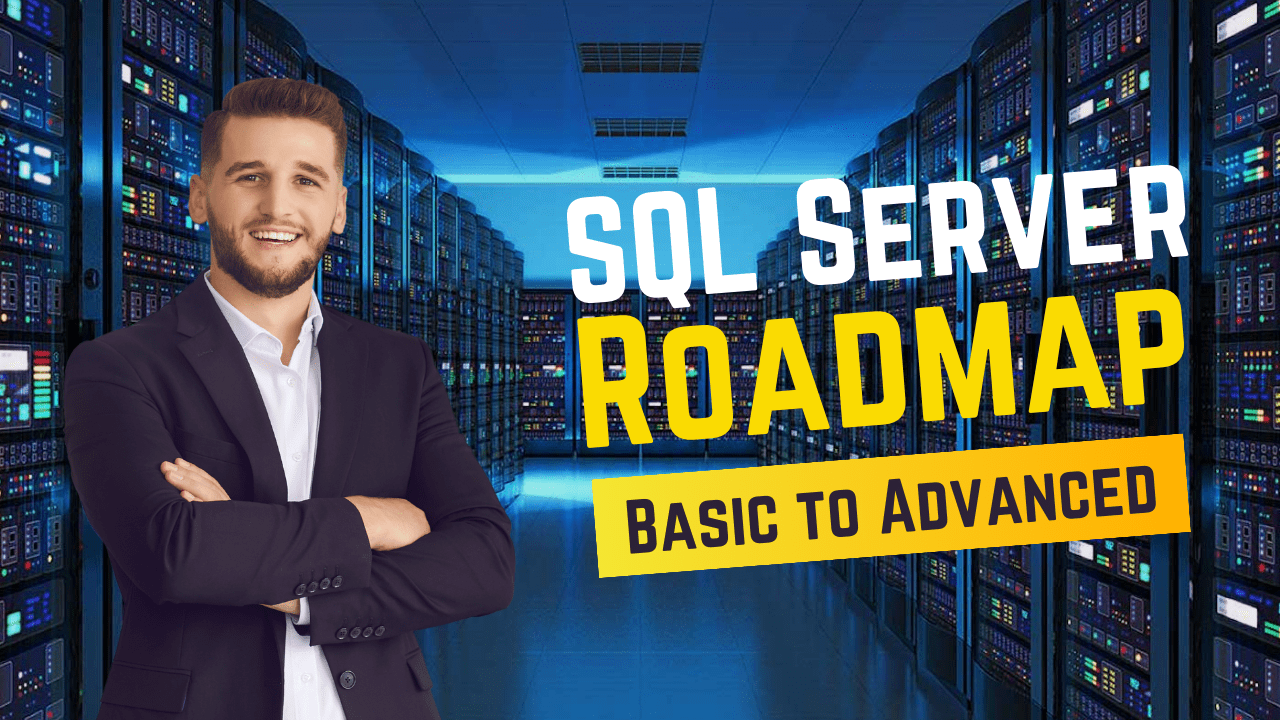Hey there, fellow data enthusiasts! I’m so excited to share my journey into the fascinating world of databases and SQL with you. Whether you’re a complete newbie or just looking to brush up on your skills, this roadmap will guide you through the basic concepts and provide you with the tools to become a confident SQL user.
Introduction to Databases and SQL
Before starting our SQL expertise, let’s take a moment to understand what databases are and why they’re so important.
- Understanding Databases: Imagine a database as a well-organized warehouse where information is stored in a structured way. Instead of rummaging through piles of documents, you can easily locate and retrieve the data you need.
- Database: There are different types of databases, each with its strengths and weaknesses. Relational databases, like MySQL and PostgreSQL, store data in tables with rows and columns, while NoSQL databases offer more flexibility for handling unstructured data.
- Introduction to SQL: SQL (Structured Query Language) is the language we use to communicate with databases. It allows us to perform various operations like retrieving data, modifying data, and managing the database structure.
- Setting up a Database Environment: To get started, we need to set up a database environment. This involves installing a Database Management System (DBMS) like MySQL or PostgreSQL, which provides the tools to create and manage databases.
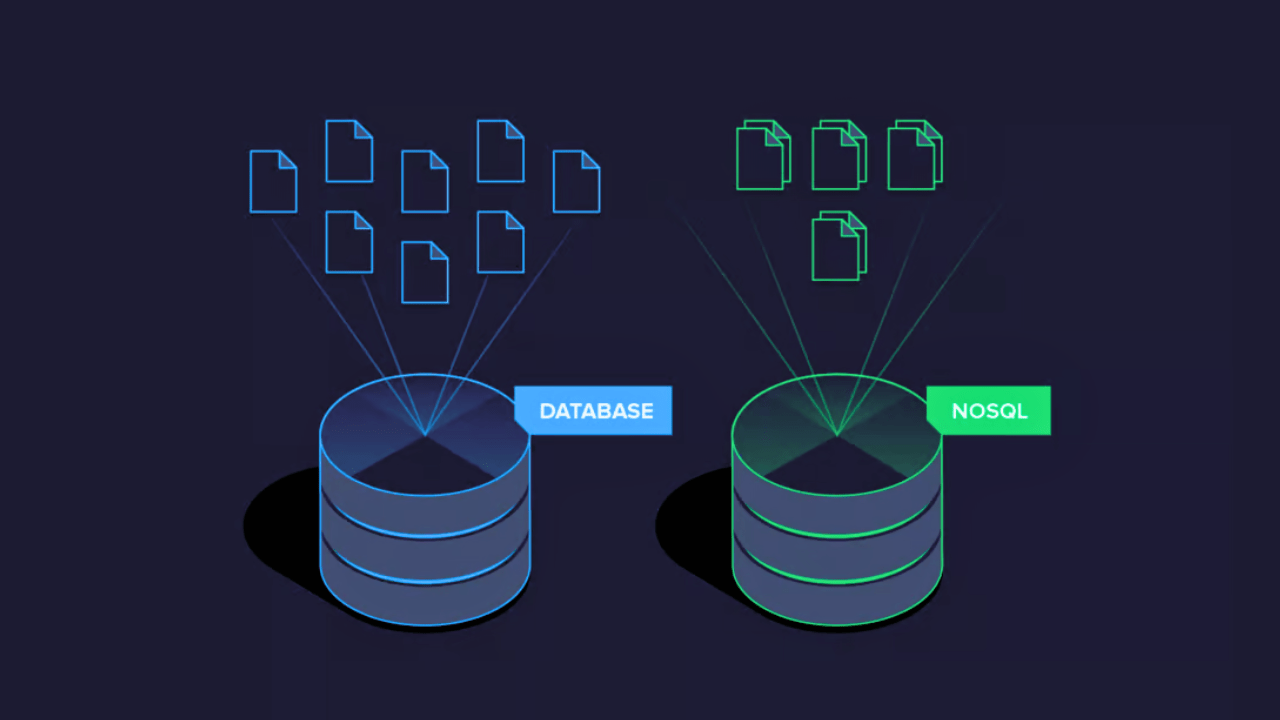
Basic SQL Queries
With our database environment ready, let’s explore the fundamental building blocks of SQL:
- SELECT statement: The SELECT statement is our primary tool for retrieving data from a database. We can select which columns to retrieve and which table they belong to.
- Retrieving data from a single table: We can use the SELECT statement to retrieve all or specific columns from a single table. For example, SELECT * FROM customers; will retrieve all columns and rows from the “customers” table.
- Filtering data using WHERE clause: We may filter the results based on specific conditions by using the WHERE clause. For instance, SELECT * FROM customers WHERE country = ‘USA’; will only retrieve customers located in the USA.
- Sorting and limiting results: To organise the results in a descending or ascending order according to a specific column, we can use the ORDER BY clause. Additionally, the LIMIT clause allows us to restrict the number of rows returned.
Advanced SELECT Statements
As we delve deeper, we’ll encounter more powerful tools to extract and manipulate data:
- Joins: Joins allow us to combine data from multiple tables based on a related column. We have different types of joins, including INNER JOIN, LEFT JOIN, RIGHT JOIN, and FULL JOIN, each serving a specific purpose.
- Subqueries: Subqueries are like queries within queries. We can use them to perform operations on a subset of data before incorporating the results into the main query. Subqueries are allowed for usage in the FROM, WHERE, and SELECT clauses.
- Set Operations: Set operations, such as UNION, INTERSECT, and EXCEPT, allow us to combine or compare data from multiple SELECT statements.
Data Modification Statements
SQL isn’t just about retrieving data; it also enables us to modify and update data:
- INSERT, UPDATE, DELETE: These statements allow us to insert new rows into a table, update the rows that are currently existing and delete rows that are unnecessary.
- Transaction Management: Transactions ensure that multiple related changes are treated as a single unit. We can use COMMIT to save changes, ROLLBACK to undo changes, and SAVEPOINT to create intermediate points within a transaction.
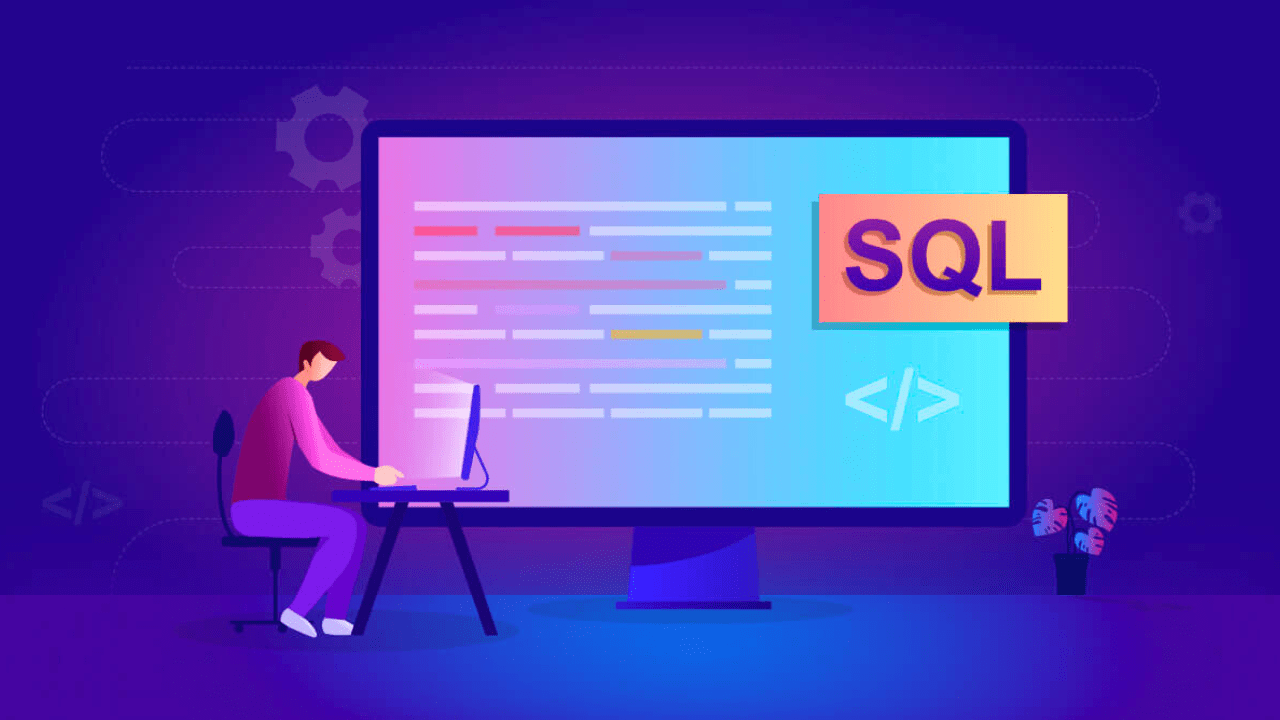
Aggregate Functions and Grouping
Aggregate functions help us perform calculations on a set of values and return a single value:
- AVG, SUM, COUNT, MIN, MAX: These functions calculate the average, sum, count, minimum, and maximum values of a column, respectively.
- GROUP BY and HAVING clauses: We can group rows with the same values in a particular column and then apply aggregate functions to each group. The HAVING clause allows us to filter groups based on a condition.
Indexes and Optimization
As our databases grow, efficient retrieval becomes crucial:
- Understanding indexes: Indexes are like a table of contents for our data, allowing the database to quickly locate specific rows.
- Query optimization techniques: By understanding how indexes work and structuring our queries efficiently, we can significantly improve query performance.
Constraints and Normalization
Maintaining data integrity and efficiency is essential for any database:
- Primary key, foreign key: Primary keys uniquely identify each row in a table, foreign keys, on the other hand, provide links across tables and provide data consistency.
- Database normalization concepts: Data is organised via the process of normalisation, which reduces redundancy and improves data integrity.It involves breaking down large tables into smaller, related tables and defining relationships between them.
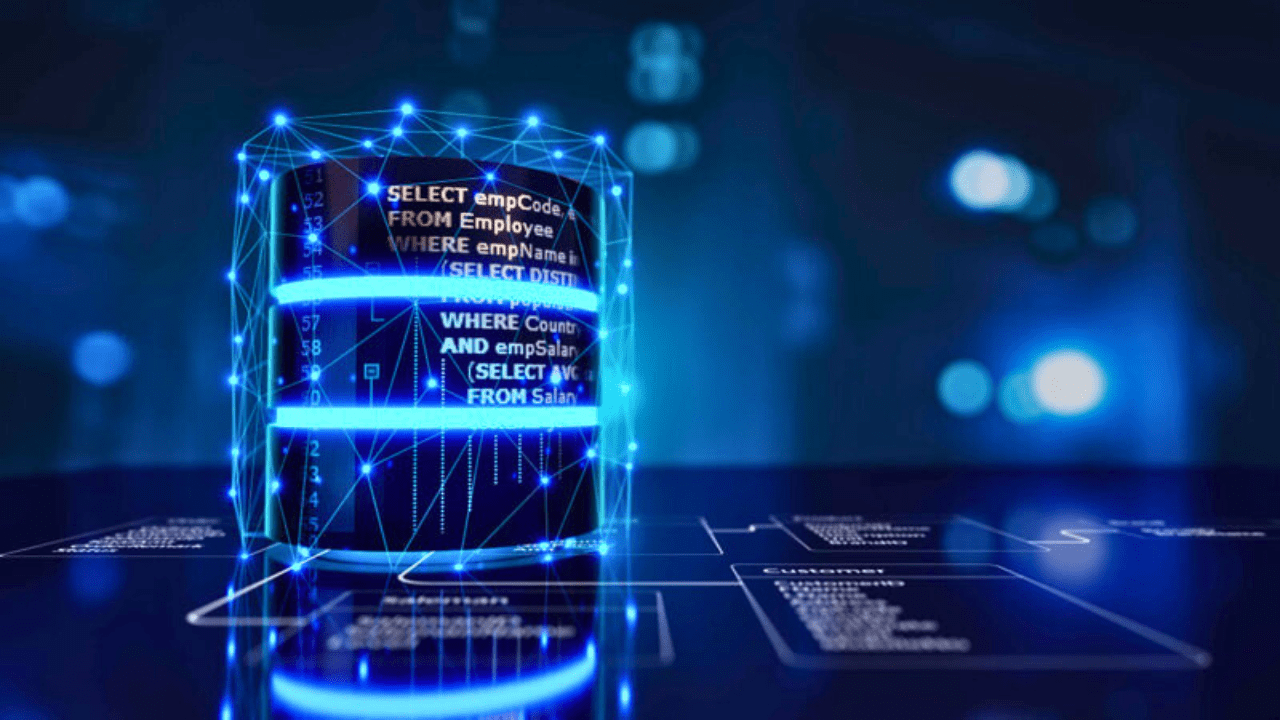
Advanced Database Design
Designing a database requires careful planning and consideration:
- Entity-Relationship Diagrams (ERD): ERDs help in understanding and design of complex data structures by providing visual representations of the connections between the elements in a database.
- Designing complex databases: We need to consider factors like data types, relationships, constraints, and performance when designing a database that meets specific requirements.
Stored Procedures and Functions
Stored procedures and functions allow us to encapsulate logic and automate repetitive tasks:
- Creating and using stored procedures: Stored procedures are pre-defined SQL code blocks that can be executed with a single call. They can accept parameters and return results, making them versatile tools for complex operations.
- User-defined functions: Similar to stored procedures, user-defined functions encapsulate logic but can be used within other SQL statements like SELECT or WHERE clauses.
Views and Indexing
Views and indexes provide additional tools for managing and optimizing data access:
- Creating and managing views: Views are virtual tables based on a SELECT statement. They provide a customized way to view data from one or more tables without modifying the underlying data.
- Understanding and optimizing indexes: Indexes play a crucial role in query performance. We need to understand how different types of indexes work and how to create and maintain them effectively.
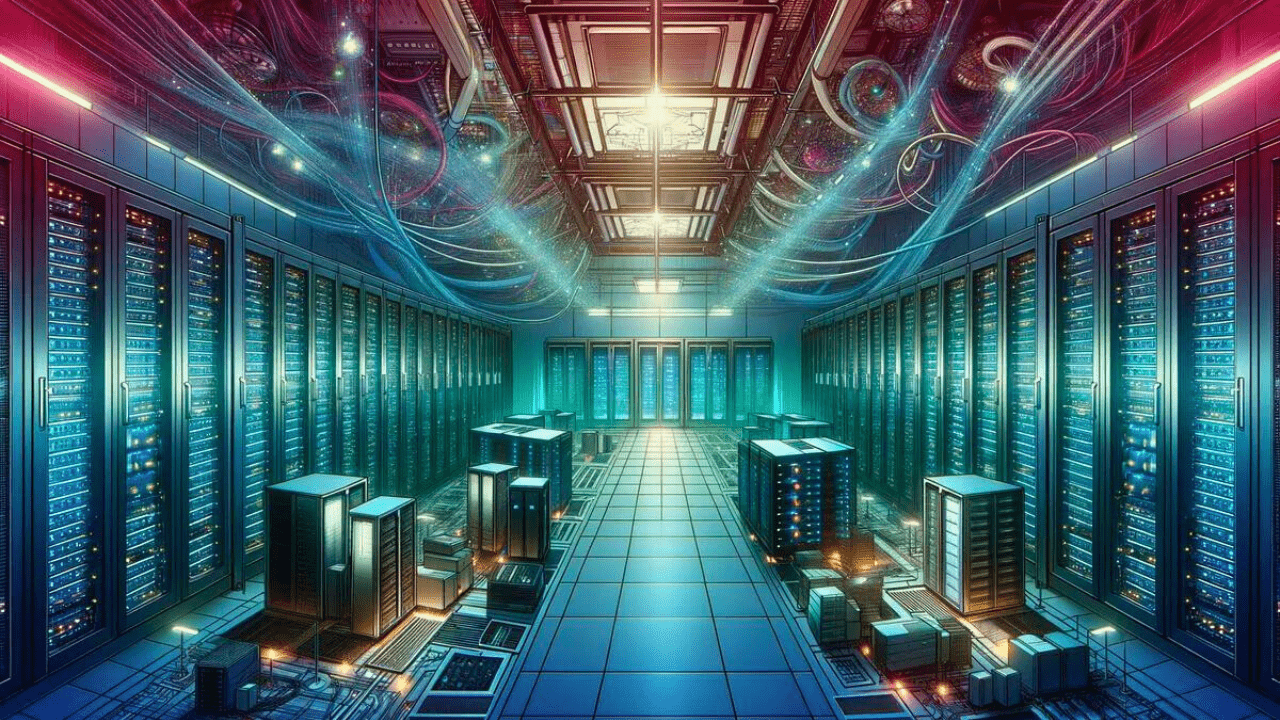
Advanced Topics
As your SQL skills improves, you can explore more advanced topics:
- Recursive Queries: Recursive queries allow us to traverse hierarchical data structures, organizational charts or file systems, by referencing the same query within itself.
- Window Functions: Window functions provide strong analytical capabilities by calculating across a collection of rows connected to the current row.
Data Types and Advanced Data Manipulation
Understanding data types and advanced manipulation techniques is essential for working with diverse data:
- Working with different data types: SQL supports various data types, including integers, strings, dates, and timestamps. We need to understand how to handle each type and perform appropriate operations.
- Manipulating strings, dates, and numeric data: SQL provides functions for manipulating strings, such as concatenation and substring extraction, as well as functions for formatting and calculating dates and numeric values.
Security and Permissions
Data security is paramount in any database environment:
- Granting and revoking permissions: We can manage user access to the database by approving or rejecting certain permissions for various activities, such as INSERT, DELETE, UPDATE, and SELECT.
- SQL injection prevention: SQL injection is a security vulnerability where malicious code is injected into SQL statements. We need to employ best practices like prepared statements and input validation to prevent such attacks.
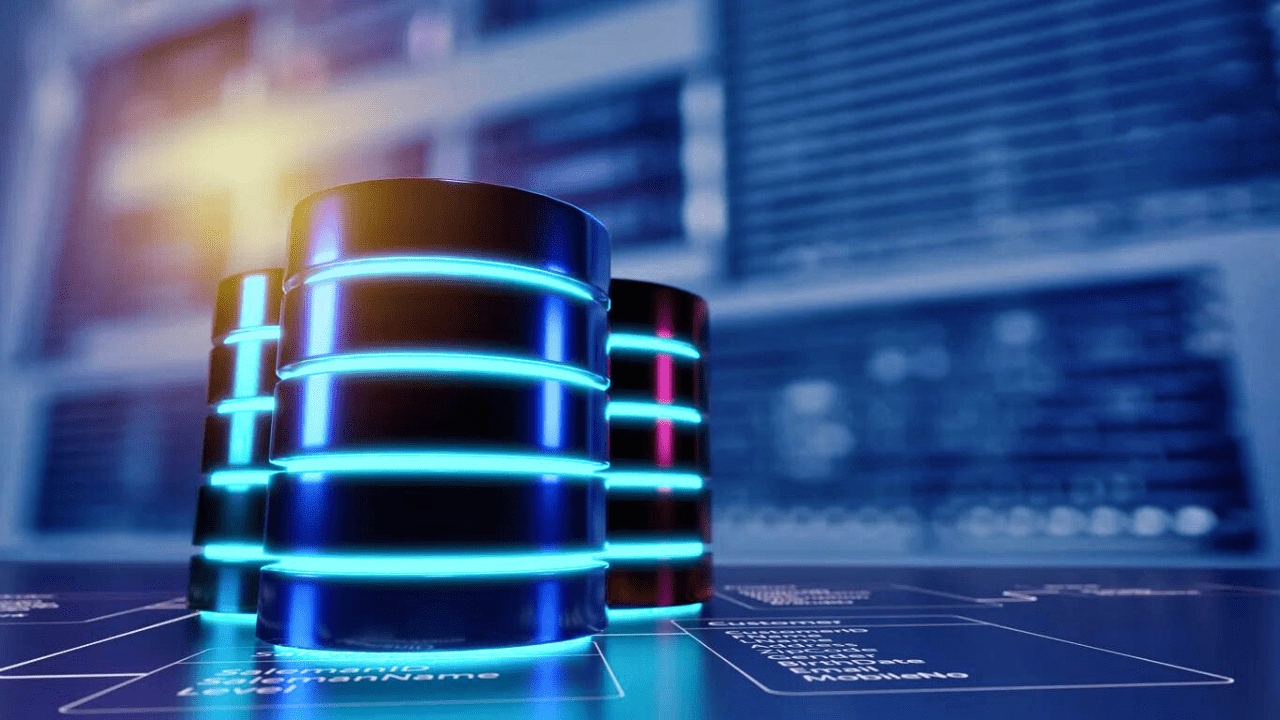
Backup and Recovery
Accidents happen, and data loss can be disastrous:
- Database backup strategies: Regular backups are essential for protecting against data loss. Different backup strategies, such as full backups, incremental backups, and differential backups, offer varying levels of protection and recovery options.
- Point-in-time recovery: Point-in-time recovery allows us to restore a database to a specific point in time, minimizing data loss in case of failures or accidental modifications.
Conclusion
This roadmap provides an in-depth overview of all the key SQL concepts and techniques.
Remember, learning is an ongoing journey, and practice is key. As you explore and experiment, you’ll gain confidence and proficiency in using SQL to unlock the power of data.
So, dear data explorers, keep learning, keep practicing, and keep unlocking the fascinating world of data.
Read Also: