Hey there, tech enthusiasts! Today, I’m diving into a review of the Lenovo IdeaPad 5 2-in-1 (14-inch, AMD) laptop. If you’re on the hunt for a versatile, high-performance machine that doesn’t break the bank, this might just be your next favorite gadget. Let’s take a closer look.
First Impressions
When I first got my hands on the Lenovo IdeaPad 5 2-in-1, I was immediately struck by its sleek design. Available in Cosmic Blue and Luna Gray, this laptop has a premium look that belies its affordable price tag. The polycarbonate glass fiber chassis feels sturdy and durable, giving me confidence in its ability to withstand daily use.
At 3.3 pounds and measuring 12.3 x 8.9 x 0.7 inches, it’s not the lightest convertible out there, but it’s still comfortable to carry around. The 360-degree hinges are smooth and allow for easy transitions between laptop, tablet, tent, and presentation modes.
Performance
One of the most impressive aspects of the IdeaPad 5 2-in-1 is its performance. Powered by an AMD Ryzen 7 8845HS processor, this laptop surprised me with its ability to handle demanding tasks with ease.
Benchmark Results
Here’s how the IdeaPad 5 2-in-1 performed in various benchmark tests:
- PCMark 10: 7,056 (AC) / 5,880 (battery)
- Geekbench 6: 2,558 (single-core) / 11,729 (multi-core)
- Cinebench 2024: 101 (single-core) / 707 (multi-core)
- Crossmark: 1,555 (overall)
- 3DMark Time Spy: 2,799
These numbers put it ahead of many competitors in its price range, including the Dell Inspiron 14 7445 2-in-1 and the HP Envy x360 2-in-1.
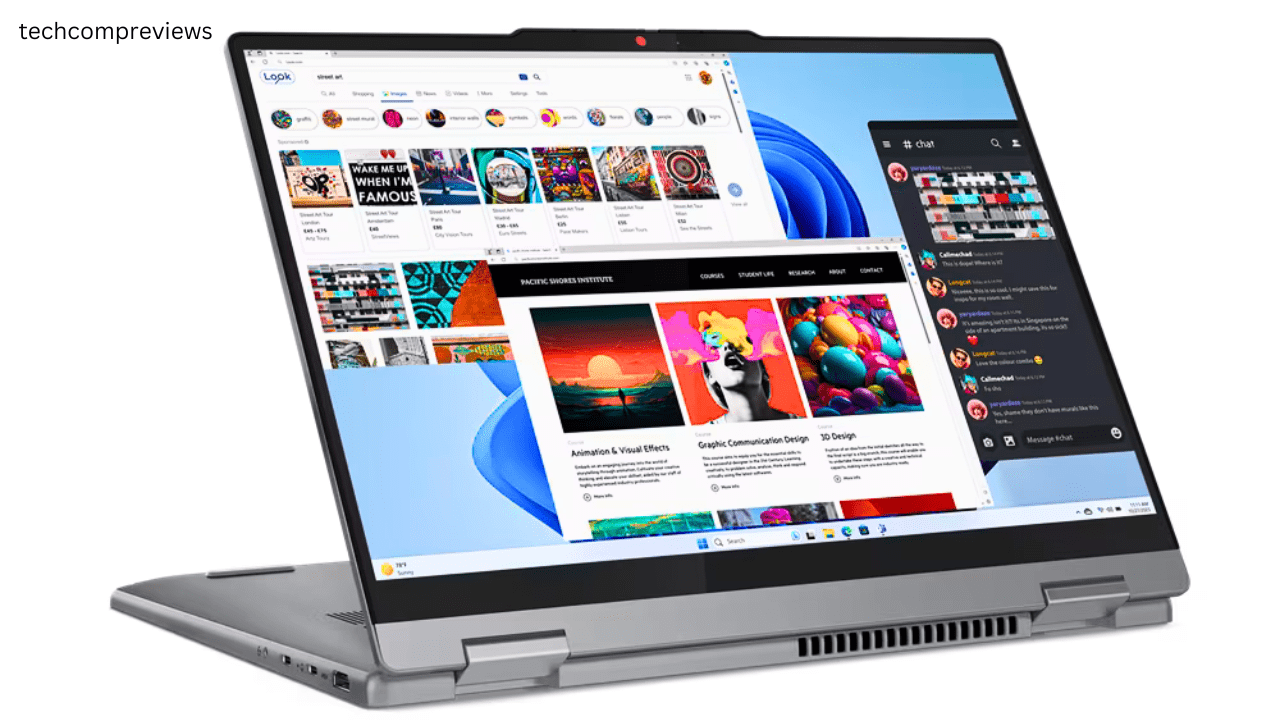
Real-World Performance
In my day-to-day use, the IdeaPad 5 2-in-1 handled multitasking like a champ. I could comfortably work with 65 Chrome tabs open, including news sites, Google Workspace apps, YouTube videos, and various content creation tools. It’s impressive for a gadget in this price range that the laptop never felt slippery or overloaded.
While the integrated AMD Radeon 780M GPU won’t let you play the latest AAA games at high settings, it’s more than capable of handling less demanding titles and creative tasks like photo editing.
Versatility and Design
The 360-degree hinge is where the 2-in-1 aspect shines. Transitioning between laptop, tablet, tent, and presentation modes is buttery smooth, adding a layer of versatility that’s hard to beat. Whether you’re typing out emails, drawing with a stylus (sold separately), or streaming movies, the IdeaPad 5 adapts to your needs seamlessly.
Speaking of typing, the keyboard is a joy to use. The keys are well-spaced and have a nice, responsive feel. I found typing on it to be comfortable even during long writing sessions. The touchpad is equally responsive, handling multi-touch gestures with ease.
Display
The IdeaPad 5 2-in-1’s popular feature is possibly its 14-inch touchscreen display. It offers suitable of screen viewing area for daily work with a resolution of 1920 x 1200 and a width ratio of 16:10.
Brightness and Color Accuracy
Brightness: I tested the display at 300 nits, which is good enough for indoor usage but could be too bright for outdoor or bright conditions.
Color Gamut: The screen only reproduces 65% of the sRGB color gamut, which is below average for modern laptops.
Color Accuracy: In my tests, colors appeared somewhat washed out, with reds lacking vibrancy and skin tones having a grayish cast.
Although color-accurate screens are a must for creative professionals, these requirements should be more than enough for regular activities like online surfing, document editing, and light entertainment use.

Audio
Unfortunately, the audio experience on the IdeaPad 5 2-in-1 is one of its weaker points:
- The laptop features two 2-watt stereo speakers.
- While the top-mounted speaker placement is good for a convertible design, the audio output lacks power and depth.
- In my tests, music playback sounded muted, with limited bass response and a narrow soundstage.
The laptop does come with Dolby Access software for audio tuning, but I found that it didn’t significantly improve the overall sound quality. For the best audio experience, you’ll want to use external speakers or headphones.
Keyboard and Touchpad
Lenovo is known for its excellent keyboards, and the IdeaPad 5 2-in-1 doesn’t disappoint:
- The island-style keyboard features the same smile-shaped keys found on Lenovo’s ThinkPad line.
- While not as firm as ThinkPad keyboards, the keys offer a satisfying typing experience with good tactile feedback.
- The backlit keyboard is great for working in low-light conditions.
The touchpad is equally impressive:
- It’s spacious and takes up most of the palm rest area.
- The surface is smooth, allowing for precise cursor control.
- Multi-touch gestures like pinch-to-zoom, two-finger scrolling, and three-finger flicks work flawlessly.
Ports and Connectivity
A good range of ports is provided by the IdeaPad 5 2-in-1, a lightweight and thin laptop:
- 2x USB-A 3.2 Gen 1 ports
- 2x USB-C 3.2 Gen 2 ports
- 1x HDMI 1.4 port
- 1x microSD card slot
- 1x Headphone/microphone combo jack
While I would have preferred a full-size SD card reader, the inclusion of both USB-A and USB-C ports provides flexibility for connecting various peripherals without needing dongles.
For wireless connectivity, you get:
- Wi-Fi 6 (802.11ax) 2×2
- Bluetooth 5.3
These modern wireless standards ensure fast and reliable connections for both internet and peripheral devices.
How to Back Up Your Windows 11 PC: A Complete Guide
Pricing and Configurations
One of the biggest selling points of the Lenovo IdeaPad 5 is its price. Starting at $752, it’s quite affordable. My review unit, priced at $860, came with 16GB of RAM and a 1TB SSD, which is an excellent value for the specs. Even the base model with 8GB of RAM and a 512GB SSD offers plenty of power for most users.

Battery Life
One area where the IdeaPad 5 2-in-1 truly shines is battery life. The battery life of the PCMark Modern Office was an impressive 9 hours and 59 minutes. This means you can confidently leave your charger at home for a full day of work or classes.
The long battery life is particularly noteworthy given the laptop’s powerful performance. It’s a testament to the efficiency of the AMD Ryzen processor and Lenovo’s power management optimizations.
Webcam and Security Features
The IdeaPad 5 2-in-1 comes equipped with a 1080p Full HD webcam, which is a step up from the 720p cameras often found in budget laptops. While the image quality is decent for video calls, I noticed some issues with color reproduction and exposure:
- Colors tend to look washed out.
- White objects can appear overexposed in certain lighting conditions.
- The camera does capture good detail, making it suitable for most video conferencing needs.
On the security front, Lenovo has included some welcome features:
- A physical webcam shutter for privacy when the camera isn’t in use.
- The power button features a fingerprint scanner integrated in for safe and quick logins.
These additions show that Lenovo is paying attention to user privacy and security concerns, even in their more affordable models.
Value Proposition
One of the most compelling aspects of the Lenovo IdeaPad 5 2-in-1 is its price-to-performance ratio. With a starting price of $752 for the base model and my review unit costing $860, this laptop offers a lot of value:
- Powerful AMD Ryzen processors that outperform many competitors in the same price range.
- A versatile 2-in-1 design that adapts to various use cases.
- Long battery life that can last through a full workday.
- Solid build quality with MIL-STD-810H certification.
While there are some compromises, such as the display quality and audio performance, these are often areas where budget laptops cut corners. The fact that Lenovo has managed to deliver strong performance and battery life at this price point is commendable.
Lenovo IdeaPad 5 2-in-1 Specification
| Specification | Details |
|---|---|
| Processor | AMD Ryzen 7 8845HS (3.8 GHz) / AMD Ryzen 5 8645HS (4.3 GHz) |
| RAM | 16GB LPDDR5X-6400MHz |
| Storage | 1TB M.2 2242 PCIe Gen4 TLC SSD / 512GB M.2 2242 PCIe Gen4 TLC SSD |
| Graphics | Integrated AMD Radeon 780M / Integrated Graphics |
| Display | 14-inch WUXGA (1920 x 1200) IPS, Touch, 300 nits, 60Hz |
| Battery Life | Nearly 10 hours |
| Battery Type | 3 Cell Li-Polymer 57Wh |
| Charging | Rapid Charge Boost (2hrs of runtime in 15 min) |
| Operating System | Windows 11 Home |
| Connectivity | Wi-Fi 6, 802.11ax 2×2 Wi-Fi |
| Bluetooth | Bluetooth 5.3 / Bluetooth 5.1 or above |
| Ports | 2 x USB-A 3.2 Gen 1, 2 x USB-C 3.2 Gen 2, 1 x HDMI 1.4, 1 x microSD card slot, Headset jack |
| Camera | 1080P FHD with Dual Microphone and Privacy Shutter |
| Speakers | 2 x 2-Watt stereo speakers, Dolby Access integrated |
| Dimensions | 12.3 x 8.9 x 0.7 inches |
| Weight | 3.3 pounds |
| Colors | Cosmic Blue, Luna Gray |
| Keyboard | Backlit, Storm Grey – English (US) |
| Touchpad | Smooth, multitouch gesture support |
| Security | Fingerprint Reader, Physical webcam shutter |
| Hinge | 360-degree |
| Warranty | 1 Year Courier or Carry-in / 1 Year PremiumCare |
| Pen | Optional Lenovo Digital Pen 2 (not included) |
This table includes key specifications for the Lenovo IdeaPad 5 2-in-1, making it easy to see the features and capabilities of this versatile and affordable laptop.
Final Thoughts
Should you buy the Lenovo IdeaPad 5 2-in-1? If you’re looking for a budget-friendly laptop that doesn’t skimp on performance or versatility, then absolutely. Its robust AMD processor, long battery life, and flexible design make it a great choice for students, professionals, and casual users alike.
However, if you need a laptop with a bright, vibrant display or superior audio quality, you might want to explore other options. But for under $1,000, the Lenovo IdeaPad 5 2-in-1 offers a compelling mix of power, endurance, and adaptability that’s hard to beat.
Thanks for joining me on this review! If you have any questions or want to share your own experiences with the Lenovo IdeaPad 5, feel free to drop a comment below. Until next time, happy computing.
