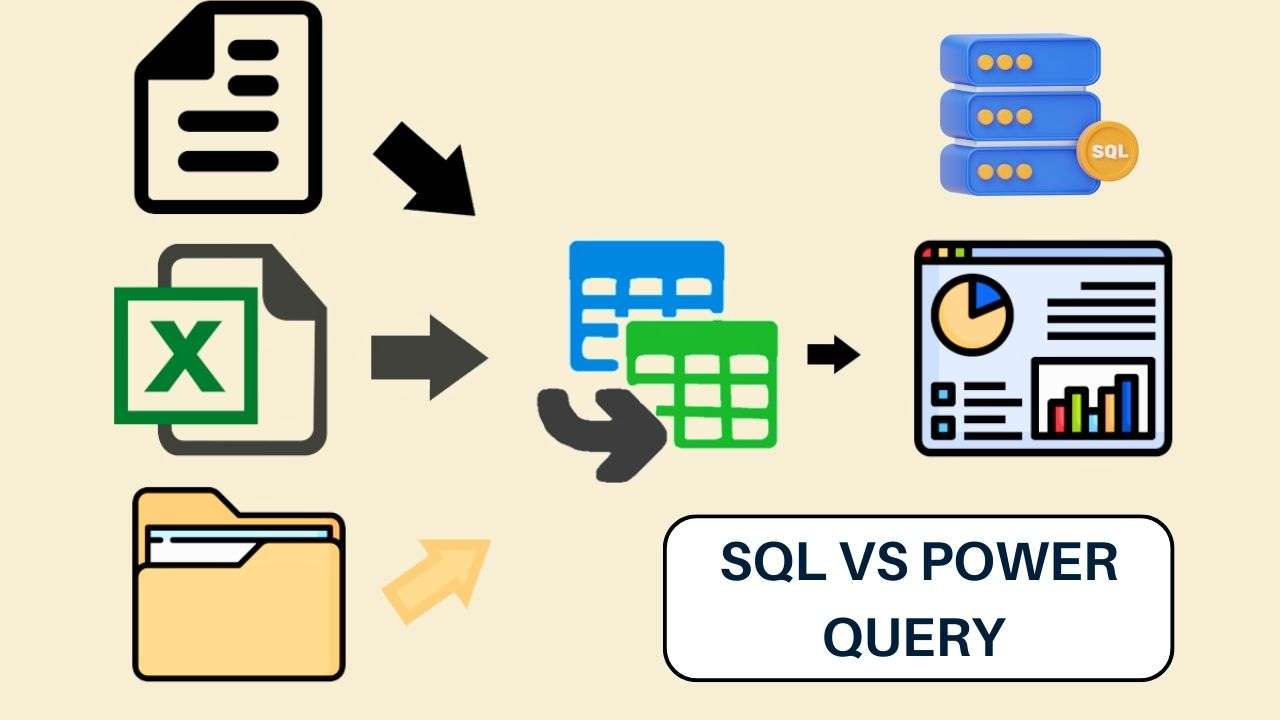In the world of data analysis, SQL and Power Query are top choices for professionals. Each has its own strengths and requires different skills. This article will compare SQL and Power Query, focusing on what skills you need for each.
Key Takeaways
- SQL is a veteran data warrior, proficient in complex database querying and optimization.
- Power Query is a transformative challenger, excelling in data extraction, transformation, and integration.
- The amount of SQL skills required can vary based on the specific use case and the complexity of the data manipulation tasks.
- SQL shines in applications such as database management, complex data analysis, and advanced reporting.
- Power Query’s strengths lie in its user-friendliness, data integration capabilities, and seamless integration with Excel and Power BI.
- Both SQL and Power Query have their unique learning curves, catering to different skill levels and preferences.
- Recognizing the complementary roles of SQL and Power Query can lead to a harmonious data ecosystem within an organization.
Introduction to SQL and Power Query
SQL has been a key player in database querying and data analysis for many years. It lets businesses do complex CRUD (Create, Read, Update, Delete) tasks on data in databases or warehouses. SQL is a top choice for data experts, helping them get to and change data from many sources.
SQL: The Veteran Data Warrior
SQL, a programming language, is widely used for managing relational databases. It’s great at getting, filtering, and changing data. This makes it essential for data warriors who need to find important insights in big datasets.
Power Query: The Transformative Challenger
Power Query is a strong contender in data transformation and analysis. It uses the machine language and has an easy interface. This makes it a favorite among data challengers for complex data transformation tasks.
SQL and Power Query both help with data manipulation and analysis but have different strengths. Knowing how to use each tool is key for data pros wanting to work more efficiently in today’s data world.
SQL vs Power Query – How much SQL skills do you need ?
The debate between SQL and Power Query is common in data analysis. SQL is a traditional choice for querying databases. Power Query offers a visual and easy way to change data.
Many wonder: How much SQL proficiency is needed with Power Query? It depends on the project’s needs.
SQL Proficiency: A Helpful, but Not Necessary, Skill
For those familiar with SQL, moving to Power Query is easy. SQL skills help with database querying and data transformation. But, Power Query’s design lets beginners use it too.
- Power Query’s drag-and-drop features and step-by-step changes are easy for those without deep programming language knowledge.
- It works well with Microsoft Excel and other data analysis tools, making it friendly for non-tech users.
Knowing basic SQL ideas like data querying, data transformation, and data manipulation helps with Power Query. This knowledge makes using the tool more efficient and effective.
The amount of SQL proficiency needed with Power Query varies by the task’s complexity. For simple tasks, Power Query’s easy interface works well without much SQL knowledge. But for complex tasks needing advanced database querying or detailed data processing, knowing SQL is helpful.
Applications and Use Cases
Where SQL Shines
SQL, or Structured Query Language, is a key player in the data world. It’s great at handling big datasets in relational databases. SQL is perfect for database querying, data processing, and data transformation. This makes it a must-have for data engineers and data scientists.
SQL is a top pick for data analysis. It lets users easily get, filter, and group data from databases. This helps them find important insights and trends. So, SQL is a favorite for analysts and those in business intelligence who need to make reports, dashboards, and visualizations.
SQL also excels in query performance and handling big data. It’s great for data engineering tasks. SQL helps build data pipelines, automate ETL processes, and manage complex data changes. It ensures data is reliable and correct.
In data science, SQL works well with languages like Python and R. This lets data scientists use relational databases for tasks like data preprocessing, feature engineering, and model training. SQL and these languages together form a powerful tool for making data-driven decisions.
SQL’s long rule in the data world shows its flexibility and power. It’s essential for a wide range of data processing and data analysis tasks. As data grows, SQL’s role as a key tool for data pros stays strong.
Power Query’s Strengths
Power Query is great for handling big data tasks. It has an easy-to-use interface. This lets even those who aren’t tech-savvy do complex data transformation and data manipulation tasks.
It can work with many data sources, like Excel, databases, web pages, and more. This makes it perfect for data extraction and data processing from different places.
Power Query also shines in data visualization. It works well with Excel add-ins to make dashboards that are interactive and dynamic. This helps with query automation and reporting, giving clear data insights.
Overall, Power Query is versatile and easy to use. It’s great for a variety of tasks, from simple data cleaning to complex data processing and data manipulation jobs.
Learning Curves and Accessibility
When looking at the SQL learning curve and Power Query learning curve, we see different challenges and chances for users. SQL is harder to learn as a programming language but gives a strong way to work with data processing and database querying. Power Query has an easier interface, welcoming more people, especially those into data analysis and data transformation.
SQL needs users to understand basics like syntax, how to change data, and how databases work. This can take more time, especially for beginners in programming languages. But once learned, SQL is a powerful tool for detailed data analysis and database querying.
Power Query uses a simpler, spreadsheet-like way to work with data. This makes it easier for a wider group of people, even those not familiar with programming. Its visual way of doing data transformation and data processing lets users quickly set up and improve their data work without getting into the code details.
| SQL | Power Query |
|---|---|
| Steeper learning curve as a programming language | More user-friendly interface, accessible to a wider range of users |
| Robust and flexible approach to data processing and database querying | Spreadsheet-like interface for data transformation and processing |
| Requires understanding of syntax, data manipulation, and database structure | Visual approach to data transformation, less programming experience required |
The choice between SQL and Power Query depends on what the user needs, their skill level, and the complexity of the data analysis tasks. SQL is better for complex data processing and database querying needs. Power Query is great for those wanting an easier way to work with data transformation and data processing.
Complementary Roles and Harmonious Coexistence
SQL and Power Query are often seen as rivals in data analysis, data processing, and database querying. But, they can work together well in a data world. They have complementary roles that make them coexist harmoniously.
SQL is a data warrior that’s great at database querying and data transformation. It helps to extract, manipulate, and analyze data in relational databases. Power Query is the transformative challenger. It’s easy to use for data processing and query optimization. It’s good at cleaning, shaping, and integrating data from many sources.
Smart data engineers and data scientists see how these tools can work together. SQL does the tough tasks of database querying and data transformation. Power Query makes data preparation and data engineering easier. This way, they make a better data analysis process. They use both tools to get deeper insights and make better decisions.
By understanding the complementary nature of SQL and Power Query, companies can make them work together well. This leads to better data quality, query optimization, and more actionable insights. These insights help the company move forward.
Conclusion
SQL and Power Query are both key players in the data world. SQL is known for its strong performance and ability to handle large amounts of data. It’s a go-to for complex data tasks. Power Query, on the other hand, is easier to use and great for business users.
Choosing between SQL and Power Query depends on what your organization needs. SQL is best for big, complex data tasks. Power Query is better for making data-driven decisions at the business level. Using both tools together can help you get the most out of your data.
As data becomes more complex, knowing how to use SQL and Power Query will be crucial. People who can use these tools well will be ahead in the game. They’ll be able to innovate, work more efficiently, and stay competitive in areas like data analysis, data processing, database querying, data transformation, and data integration.
FAQ
What is the difference between SQL and Power Query?
SQL is a powerful language for big data operations. Power Query is a visual tool for data work, mainly in Microsoft Power BI.
How much SQL knowledge is required to use Power Query?
You don’t need much SQL to use Power Query. It’s easy and friendly for those new to SQL.
What are the key applications and use cases for SQL and Power Query?
SQL is great for big data tasks. Power Query is best for data work in Microsoft Power BI.
What are the unique strengths of Power Query?
Power Query has a visual interface and works well with Excel and Power BI. It automates data work.
What are the learning curves associated with SQL and Power Query?
SQL is harder and needs more programming knowledge. Power Query is easier and more user-friendly.
How can SQL and Power Query coexist in a data-driven ecosystem?
SQL and Power Query can work together well. They have different strengths for different tasks in data analysis.