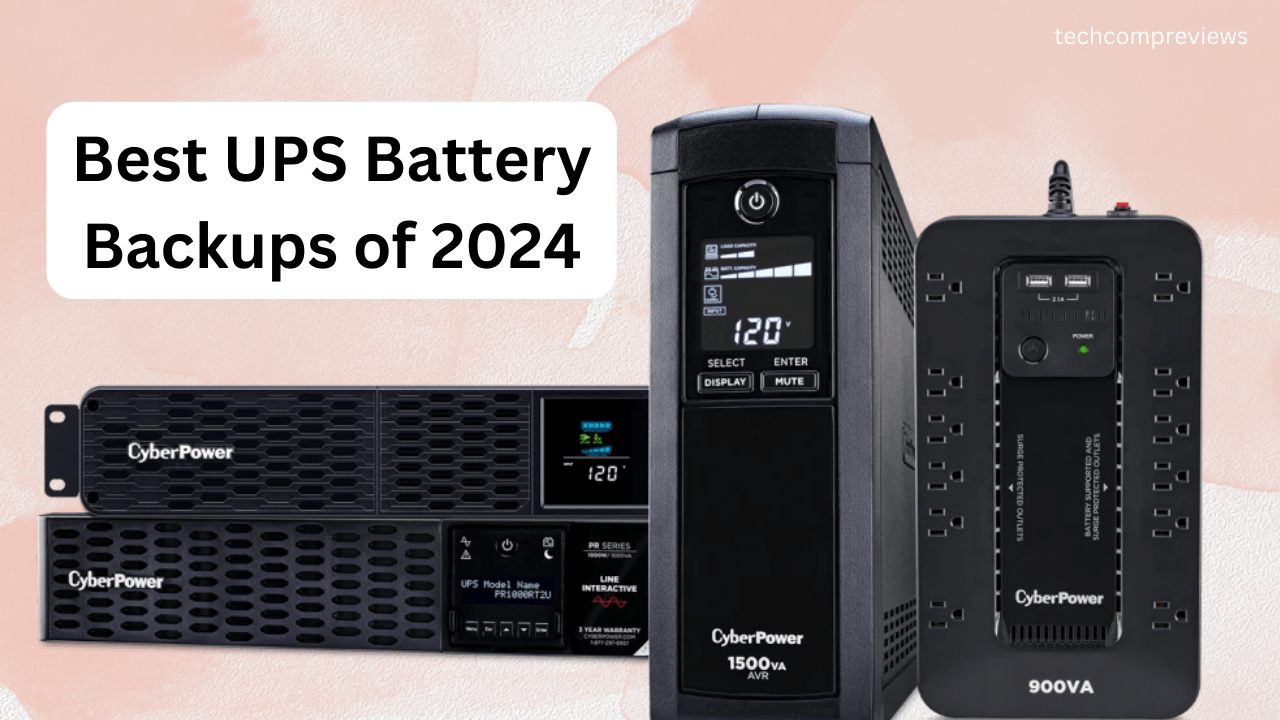Hey there, tech enthusiasts. Today, I want to dive into an essential piece of hardware that often gets overlooked until disaster strikes: the uninterruptible power supply, or UPS. A UPS is your guardian angel during power outages, ensuring you don’t lose precious data or suffer damage to your electronics. After digging into the latest offerings and comparing notes with other top reviewers, I’ve curated a list of the best UPS battery backups for 2024. Whether you’re a gamer, a home office warrior, or a small business owner, there’s something here for everyone.
1. APC Back-UPS Pro 1500VA
Why I Love It: The APC Back-UPS Pro 1500VA is my top pick for a reason. This unit is a beast when it comes to reliability and performance. It provides ample power to keep your desktop running long enough to save your work and shut down safely. Plus, it features an LCD screen that gives you all the critical information you need at a glance.
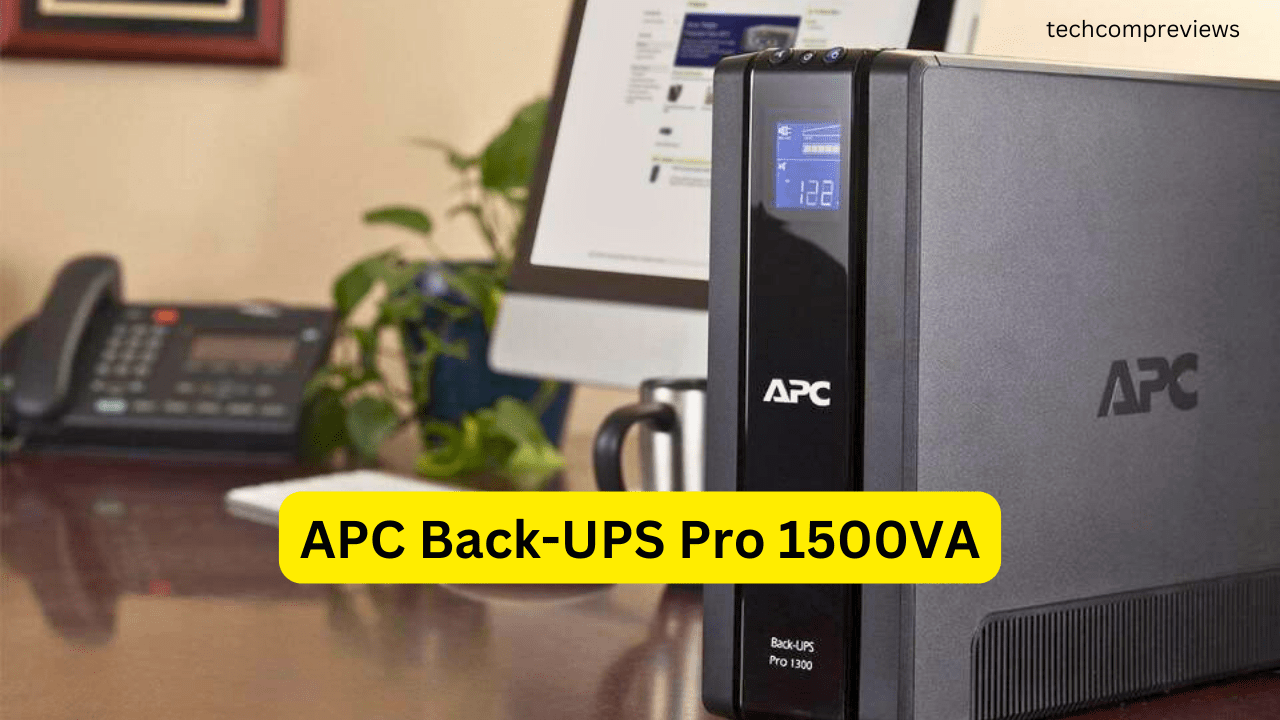
Pros:
- LCD display for real-time status updates
- Hot-swappable batteries for easy maintenance
- Compact, vertical design saves space
Cons:
- No USB ports for direct charging
- Slightly on the pricey side
Specifications:
- Outlets: 5 battery, 5 surge-protected
- Battery backup power: 1500VA/865W
- Sine Wave: Simulated
This UPS is perfect for medium-sized applications and can handle over 800 watts of power, making it ideal for a robust desktop setup.
2. Tripp Lite AVR750U
Why I Love It: If you’re on a budget but still need a reliable UPS, the Tripp Lite AVR750U is a fantastic option. It offers enough power to save your work and shut down your system safely, which is all you need for modest setups.

Pros:
- Affordable price point
- Plenty of outlets (6 battery, 6 surge-protected)
Cons:
- Sparse documentation
- Horizontal design takes up more floor space
Specifications:
- Battery backup power: 750VA/450W
- Sine Wave: Simulated in battery backup mode, pure in standard mode
This unit is great for basic home office setups or small electronics that need protection.
3. CyberPower EC850LCD
Why I Love It: The CyberPower EC850LCD stands out with its energy-saving Eco mode. This feature automatically shuts down power to idle devices, saving you money on your electric bill.

Pros:
- LCD panel for easy monitoring
- Eco mode for energy savings
- Twelve outlets
Cons:
- Short-term power, not suitable for long outages
Specifications:
- Battery backup power: 850VA/510W
- Sine Wave: Simulated
This UPS is perfect for those looking to cut down on energy costs while still having reliable backup power for their devices.
4. CyberPower CP1500PFCLCD
Why I Love It: For gamers and those with high-end systems, the CyberPower CP1500PFCLCD is the go-to choice. It offers pure sine wave output, ensuring your sensitive electronics run smoothly without any hitches.

Pros:
- True sine-wave output
- Tiltable LCD panel for easy viewing
- USB-A and USB-C ports for charging mobile devices
Cons:
- Higher price point
Specifications:
- Battery backup power: 1500VA/1000W
- Sine Wave: Pure
This UPS is ideal for gaming PCs and other sensitive electronics that require clean power delivery.
5. APC BE600M1 Back-UPS 600VA
Why I Love It: If space is at a premium, the APC BE600M1 is compact yet powerful enough to keep your essential devices running. It’s perfect for small home office setups or dorm rooms.

Pros:
- Compact and portable
- Includes a USB port for charging
Cons:
- Limited power capacity
Specifications:
- Battery backup power: 600VA/330W
- Sine Wave: Simulated
This UPS is great for keeping your Wi-Fi router, phone, and a few other essentials powered during short outages.
What to Look For in a UPS
When choosing a UPS, consider the following factors:
- Compatibility: Ensure the UPS can handle the power requirements of your devices.
- On-Battery Runtime: Look for a UPS that gives you enough time to save your work and shut down your devices properly.
- Device Support: Make sure the UPS has enough outlets for your needs, and consider whether you need USB ports for charging.
- Portability: If you need a UPS for travel or outdoor use, look for a portable design.
Surface Laptop 7 vs. MacBook Air M3: Which Laptop is Best
Final Thoughts
Investing in a good UPS is like getting insurance for your electronic devices. It protects your valuable equipment and data from power outages and surges. The models I’ve listed here are some of the best on the market for 2024, offering a range of features to suit different needs and budgets. So, whether you’re safeguarding a gaming rig, a home office, or a small business setup, there’s a UPS here that will keep you powered up and protected.
Read Also:
Top 8 Best Free Database Software For Windows, Linux And Mac