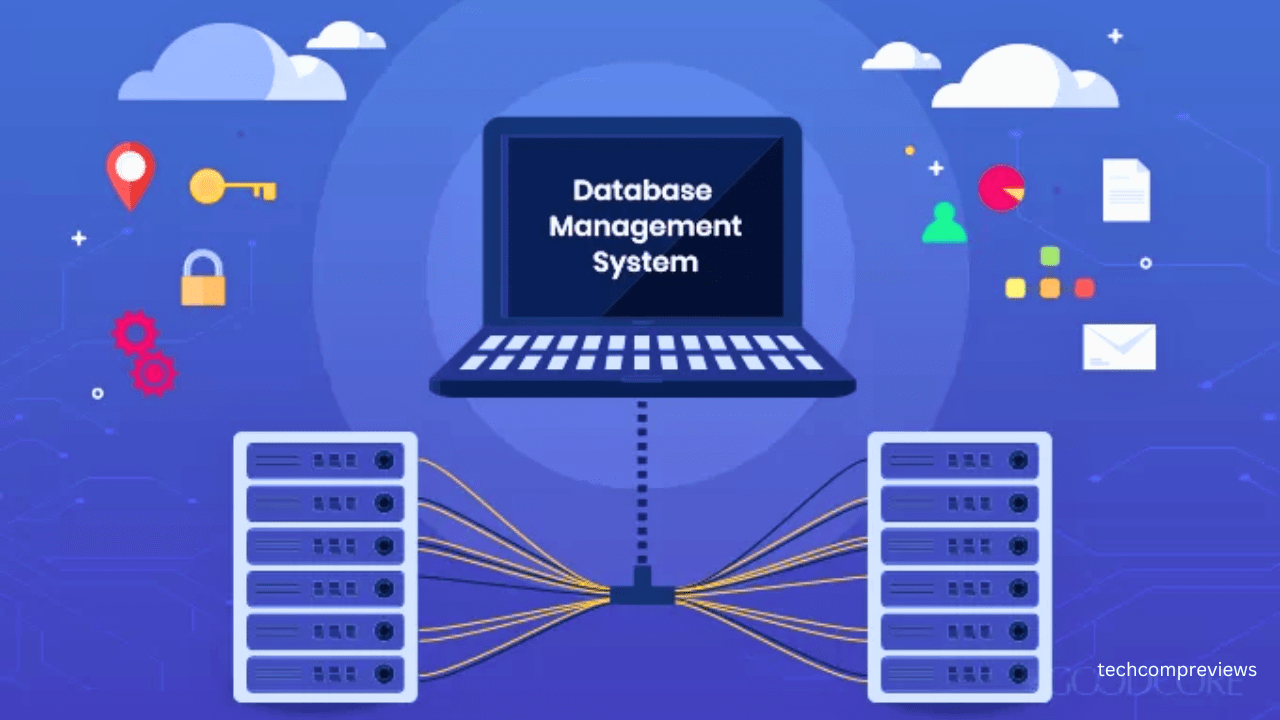Hey there, data enthusiasts! Today, I’m diving into the fascinating world of databases and exploring the best free database software options available for Windows users. Whether you’re a seasoned developer, a budding entrepreneur, or just someone who wants to get organized, having a reliable database system can be a game-changer.
So, let’s get down to business and explore some fantastic free database software options that can help you manage your data like a pro.
What is a Database?
Think of a database as a super-organized filing cabinet for all your information. It’s a structured collection of data that’s designed to be easily stored, accessed, and managed. Instead of digging through piles of paper or searching through endless spread sheets, you can use a database to store your data in a neat and efficient way.
Here’s the deal, databases come in various flavors, but the two most popular categories are:
- Relational Databases (RDBMS): These databases organize information into tables with rows and columns, just like a spread sheet. This makes it easy to query and analyze your data. Think of it as a really sophisticated spread sheet on steroids.
- NoSQL Databases: These are more flexible and have the ability to manage unstructured data, including text documents, videos, and photos. They’re like the wild west of databases, allowing you to store all kinds of information without rigid constraints.
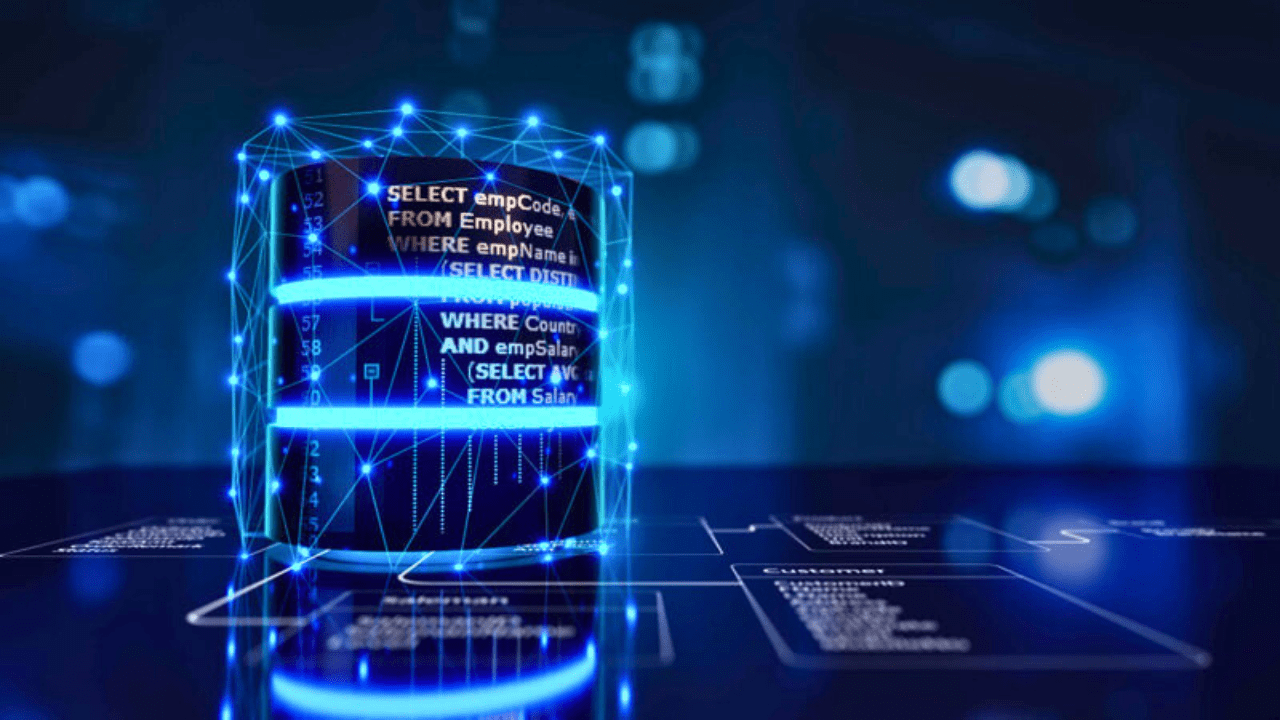
Choosing the Right Database: A Personal Journey
There are so many alternatives to consider when selecting the right database for your requirements; it might be similar to selecting your favourite Netflix programme. Don’t worry, however; I’ll guide you through this inspiring choice.
Here’s a quick checklist to guide you:
- Complexity:Do you want a simple, user-friendly database, or are you comfortable tackling a bit of a learning curve?
- If you’re looking for something straightforward, go for a database with a user-friendly interface and simple tools.
- If you’re a coding whiz or are ready to embrace a challenge, you can explore databases that offer more flexibility and power.
- Security:How important is it to keep your data safe and secure?
- If you’re handling sensitive information, prioritize databases that offer robust security features like encryption, access controls, and regular backups.
- Integrations:Do you need your database to work seamlessly with other tools and applications?
- If so, consider databases that offer integrations with your favorite apps, such as your CRM software, project management tools, or email marketing platform.
- Pricing:Are you on a tight budget, or are you willing to invest in a paid plan for more features and support?
- Many excellent free database options are available, but some offer paid plans for more storage space, advanced features, and dedicated support.
Free Database Software for Windows, Linux And Mac
Now that you’ve got a better understanding of database basics, let’s dive into the best free database software options available for Windows users. These are all powerful tools that can help you organize and manage your data effectively.
MySQL: The Workhorse of Databases
- Website: https://www.mysql.com/
Developers and companies have been using MySQL, an open-source relational database management system (RDBMS), for many years. It’s known for its speed, reliability, and flexibility.
- Pros:
- Open-source and free to use.
- It’s highly scalable, so it can handle large datasets.
- It’s well-documented and has a huge active community.
- It’s supported by a wide range of programming languages and tools.
- Cons:
- It can be complex to set up and configure, especially for beginners.
- It may not be the best choice for very large-scale projects.
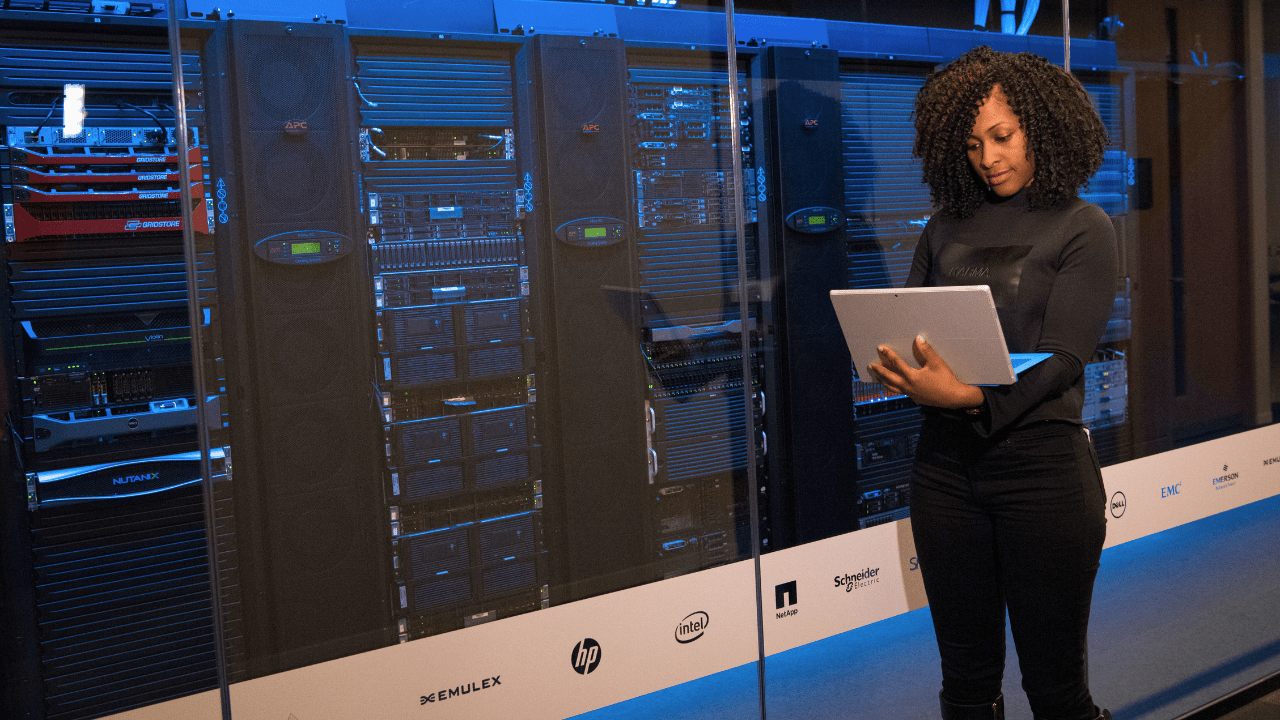
PostgreSQL: The Powerful Open-Source Option
- Website: https://www.postgresql.org/
PostgreSQL is another open-source RDBMS that’s known for its robust features and high performance. It’s a solid choice for projects that require advanced data management and security.
- Pros:
- Open-source and free to use.
- Highly customizable and extensible.
- Offers advanced features, such as support for JSON data, data partitioning, and user-defined types.
- It’s a good choice for projects that need to handle complex data relationships.
- Cons:
- It can be a bit more complex to learn than MySQL.
- It may not be as widely used as MySQL, so finding support might be trickier.
SQLite: The Embedded Database Powerhouse
- Website: https://www.sqlite.org/
SQLite is an embedded database that’s often used for small applications and mobile devices. It’s incredibly lightweight and easy to use, making it a great choice for projects where you don’t need a full-blown server.
- Pros:
- Extremely lightweight and portable.
- Doesn’t require a separate server to run.
- It’s a good choice for simple projects or for storing data locally on a device.
- Cons:
- It’s not as powerful as MySQL or PostgreSQL.
- It’s not ideal for large-scale applications.
MongoDB: The NoSQL Powerhouse
- Website: https://www.mongodb.com/
MongoDB is a popular NoSQL database that’s known for its flexibility and scalability. It’s a good choice for storing unstructured data and for projects that require high performance and availability.
- Pros:
- Highly scalable and can handle large datasets.
- It’s flexible and can store various data types, including documents, JSON data, and binary data.
- It’s well-suited for applications that need to handle a high volume of data.
- Cons:
- It’s not as well-suited for relational data as MySQL or PostgreSQL.
- It can be more challenging to learn and manage than RDBMS.
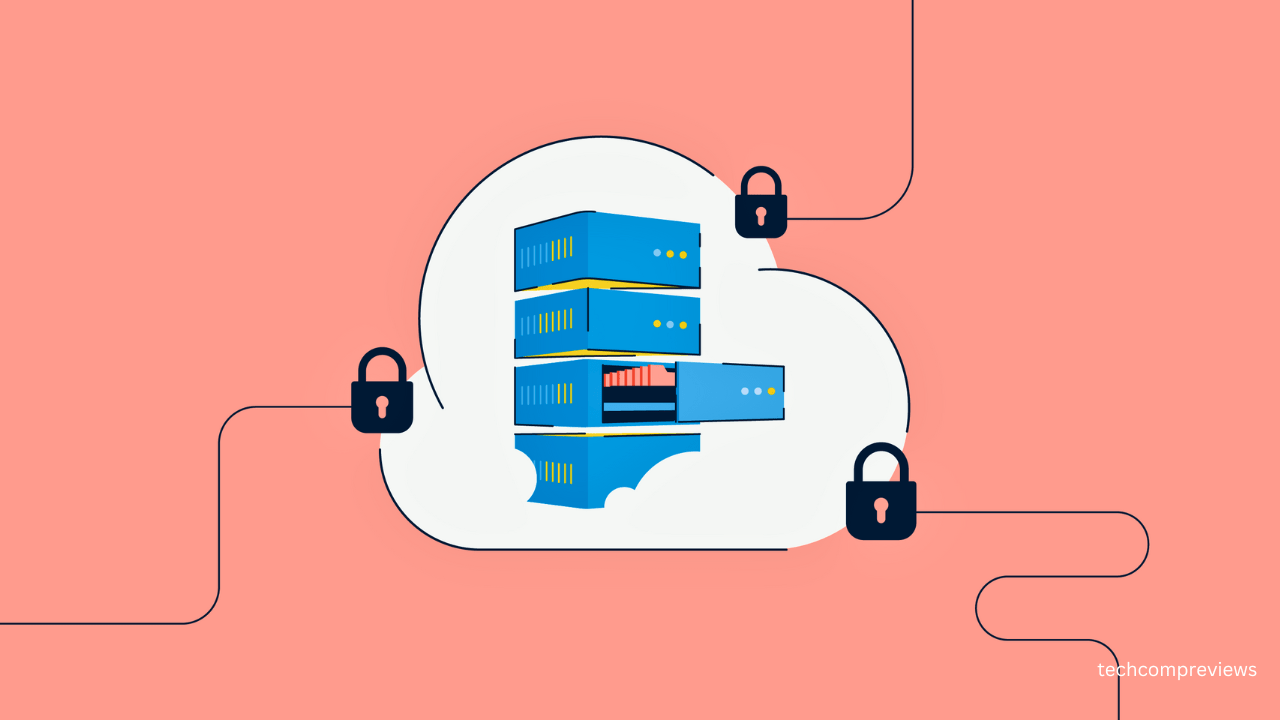
MariaDB: A Strong MySQL Alternative
- Website: https://mariadb.org/
MariaDB is a fork of MySQL that’s designed to be a fully compatible alternative. It’s known for its performance and reliability, making it a solid choice for developers looking for a MySQL replacement.
- Pros:
- Fully compatible with MySQL.
- It’s a good choice if you’re already familiar with MySQL.
- Offers some additional features and performance improvements over MySQL.
- Cons:
- It’s not as widely used as MySQL.
Firebird: The Open-Source RDBMS with a Twist
- Website: https://firebirdsql.org/
Firebird is another open-source RDBMS that’s designed for high performance and reliability. It’s a good choice for smaller projects or for applications that require high concurrency.
- Pros:
- Open-source and free to use.
- Known for its performance and support for large transactions.
- Offers an architecture that is multigenerational, making it appropriate for online analytical processing (OLAP) as well as online transaction processing (OLTP).
- Cons:
- It’s not as widely used as MySQL or PostgreSQL.
- Its documentation is not as extensive as other database options.
CouchDB: The Document Database
- Website: https://couchdb.apache.org/
CouchDB is a document database that excels at handling massive volumes of data and scaling. It’s a wise option for uses where a great level of flexibility is necessary.
- Pros:
- Highly scalable and can handle large amounts of data.
- It’s easy to replicate data across multiple servers.
- It’s a good choice for applications that need to be able to handle data changes quickly.
- Cons:
- It’s not as well-suited for relational data as MySQL or PostgreSQL.
- It can be more challenging to learn and manage than RDBMS.
DynamoDB: The AWS Cloud Database
- Website: https://aws.amazon.com/dynamodb/
DynamoDB is a fully managed NoSQL database service offered by Amazon Web Services (AWS). It is an effective choice for applications that need to manage big volumes of data because of its high performance and scalability architecture.
- Pros:
- Highly scalable and can handle large amounts of data.
- Offers built-in security features and in-memory caching.
- It’s a good choice for applications that need to be able to handle data changes quickly.
- Cons:
- It’s not a free database service, but AWS offers a free tier for getting started.
- It’s tied to AWS, so it’s not as flexible as other database options.
How to Get Started with Free Database Software
Once you’ve chosen a database, it’s time to get started! Here’s a general guide to help you get up and running.
- Download and Install:Download the appropriate software for your Windows system from the vendor’s website.
- Configuration:Follow the installation instructions and configure the database settings as needed, such as the database name, username, password, and storage location.
- Connect:Use a database client tool or a programming language to connect to your database.
- Create Tables:Define the structure of your data by creating tables and specifying the columns and data types.
- Populate Tables:Insert your data into the tables.
- Query Data:Use SQL (Structured Query Language) to retrieve, update, or delete data from your database.
Essential Tools for Database Management
Here are some valuable tools that can help you manage your database more effectively.
- Database Management Tools:
- dbForge Studio: This comprehensive IDE offers support for multiple database systems, including MySQL, PostgreSQL, SQL Server, and Oracle.
- DBeaver: An open-source tool that supports over 80 database systems.
- HeidiSQL: A simple yet powerful tool for managing MySQL and PostgreSQL databases.
- Database Client Tools:These tools allow you to connect to your database and interact with it using SQL.
- MySQL Workbench: The official IDE for MySQL.
- pgAdmin: The official administration tool for PostgreSQL.
- Programming Languages:
- Python: Python is a popular choice for working with databases, thanks to its ease of use and powerful libraries.
- Java: Java is another popular choice for database development, known for its robustness and scalability.
- PHP: PHP is often used for web development and is a good choice for working with MySQL databases.
Conclusion
There’s no reason not to start managing your data more efficiently now that there are so many free database alternatives accessible. These tools may help you become organised and develop the potential of your data, regardless of your level of experience as a developer or your level of curiosity.
Remember, choosing the right database is crucial, so take your time to evaluate your needs and choose the best fit for your project.
Happy databasing.