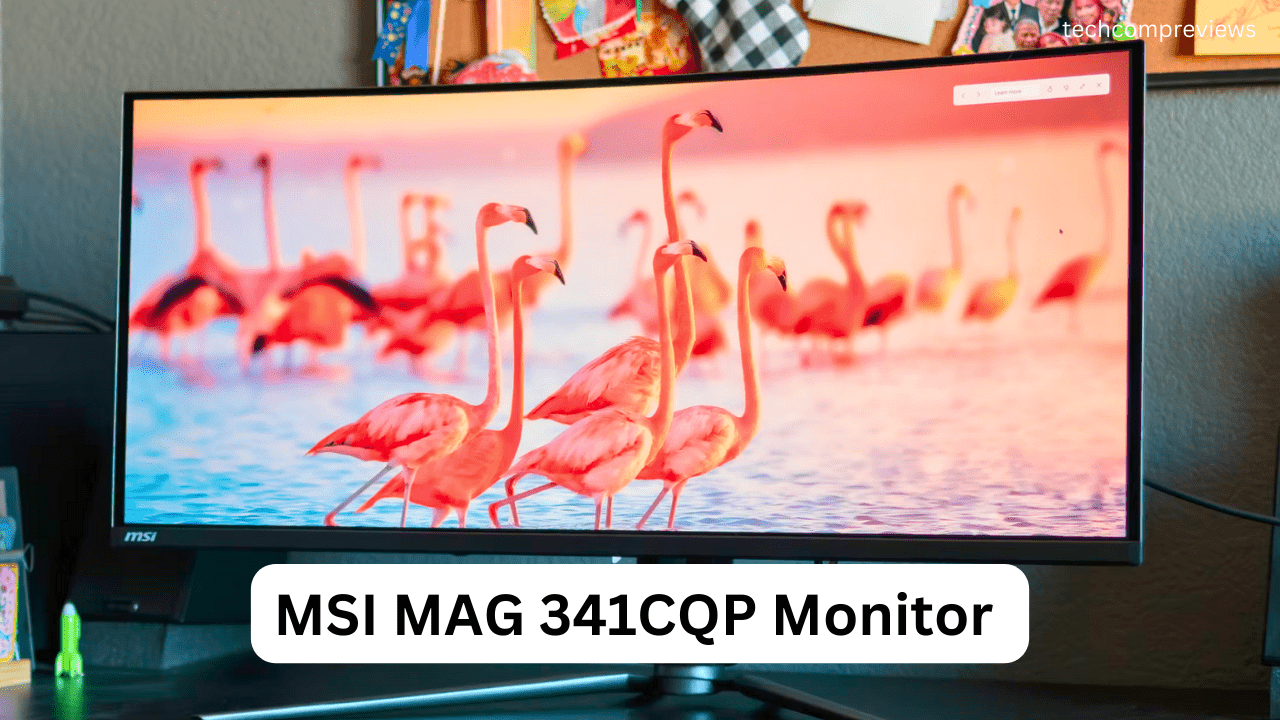Hey there, tech enthusiasts. Today, I’m thrilled to share my thoughts on the MSI MAG 341CQP monitor. With its stunning QD-OLED technology, this 34-inch ultrawide display promises to elevate your gaming, movie-watching, and productivity experiences. Let’s dive into the nitty-gritty and see if this monitor lives up to its hype.
MSI MAG 341CQP Monitor Specification
The detailed specification table for the MSI MAG 341CQP monitor:
| Specification | Details |
|---|---|
| Model | MSI MAG 341CQP |
| Display Technology | QD-OLED (Quantum Dot OLED) |
| Screen Size | 34 inches |
| Resolution | 3440×1440 (UWQHD) |
| Aspect Ratio | 21:9 |
| Curve | 1800R |
| Refresh Rate | 175 Hz |
| Response Time | 0.03ms (GTG) |
| Brightness | 250 nits (SDR), 1000 nits (HDR) |
| HDR | DisplayHDR True Black 400 |
| Color Gamut | 127% sRGB, 99% DCI-P3 |
| Variable Refresh Rate | Adaptive-Sync (48 – 175 Hz), FreeSync Premium Pro |
| Connectivity Ports | 1x DisplayPort (1.4a), 2x HDMI (2.1), 1x USB Type-C (DP Alt.) with PD 15W charging |
| USB Ports | 2x USB 2.0 Type-A, 1x USB Type-B (upstream), 1x USB Type-C |
| Audio | 1x Headphone Jack |
| Dimensions | 812 x 318 x 427 mm (with stand), 812 x 130 x 361 mm (without stand) |
| Weight | 12.45 kg (with stand), 6.67 kg (without stand) |
| Mounting Options | VESA 100 x 100 mm |
| Tilt | -5° to 20° |
| Swivel | -30° to 30° |
| Pivot | Bidirectional |
| PIP/PBP | Yes |
| KVM | Yes |
| Special Features | OLED Care 2.0 (Pixel Shift, Panel Protect, Static Screen Detection, Multi-Logo Detection, Taskbar Detection, Boundary Detection), Smart Crosshair, Optix Scope, Night Vision, On-Screen Refresh Rate Counter |
| Warranty | 3-year burn-in warranty |
| Price | $899 USD (often on sale for under $800) |
| Firmware Version Tested | FW.017 |
This specifications and features of the MSI MAG 341CQP monitor, providing a comprehensive overview for potential buyers.
MSI MAG 341CQP Monitor First Impressions
Right out of the box, the MSI MAG 341CQP impresses with its sleek design. The slimmed-down chin and slender aluminum feet give it a modern and sophisticated look. Measuring 34 inches diagonally with a 3440×1440 resolution, this ultrawide monitor promises a panoramic view that’s perfect for multitasking and immersive gaming.

Design and Build Quality
The build quality of the MAG 341CQP is top-notch. MSI has opted for a more refined design compared to its predecessor, the 342C. The monitor is lightweight for its size, and the rear housing has been redesigned to be less boxy, showcasing the super slim corners of the OLED. One thing that stands out is the absence of cooling fans, replaced by a graphene film and custom-designed heatsinks. This change not only reduces noise but also enhances the monitor’s durability.
Display Quality
Let’s talk about the star of the show: the QD-OLED display. The colors on this monitor are incredibly vibrant, thanks to the Quantum Dot enhancement. The display boasts an impressive 175Hz refresh rate and a 0.03ms response time, making it ideal for fast-paced gaming. With a VESA certified ClearMR 9000 rating, the motion handling is superb, offering smooth and fluid visuals without noticeable blur.
However, it’s not all sunshine and rainbows. The black levels, while generally deep, can appear elevated in well-lit rooms, giving a purplish-gray hue instead of true black. This is a common issue with QD-OLED panels and something to be aware of if you’re planning to use the monitor in a bright environment.
Color Accuracy and HDR Performance
The MAG 341CQP covers 127% of the sRGB color gamut and 99% of the DCI-P3 gamut. This makes it an excellent choice for content creators who need accurate color reproduction for tasks like photo and video editing. The monitor supports DisplayHDR True Black 400, offering peak brightness of up to 1000 nits in HDR mode. However, the HDR performance can be a mixed bag. While dark scenes look fantastic with the TrueBlack mode, brighter scenes may suffer from aggressive automatic brightness limiting (ABL), which dims the overall screen brightness.
Connectivity
You get a decent array of ports: two HDMI 2.1, one DisplayPort 1.4, and a USB Type-C that supports DP alt mode and 15W charging. There are also a couple of USB 2.0 Type-A ports and a USB Type-B for firmware updates. The KVM switch is a handy addition if you’re using multiple machines. However, there are no built-in speakers, which might be a bummer if you’re used to an all-in-one solution.
Features and Firmware
The on-screen display (OSD) is controlled by a joystick, which is pretty standard. It’s easy to navigate, but the design feels a bit dated. MSI’s Gaming Intelligence program can be used to tweak settings, but I found some of the presets (like “Eco” mode) to be a bit unnecessary and cluttered. The firmware has some bugs, notably with the color gamut emulation modes, which are supposed to be fixed in future updates.

Gaming Performance
For gamers, the MAG 341CQP offers several useful features. The Smart Crosshair feature adjusts the crosshair color to contrast with the background, making it easier to spot in-game. There’s also an Optix Scope, which magnifies the center of the screen for better targeting, and a Night Vision setting that enhances shadow visibility. The monitor supports FreeSync Premium Pro and is compatible with G-SYNC, ensuring tear-free gaming across both AMD and NVIDIA GPUs.
Pros:
- Sleek, slimmed-down design
- Vibrant QD-OLED colors
- High refresh rate and quick response time
- Decent connectivity options
- Burn-in prevention features
Cons:
- Elevated black levels in lit rooms
- Some firmware bugs and outdated tech
- HDR performance can be inconsistent
- No built-in speakers
Final Thoughts
So, should you buy the MSI MAG 341CQP? At a price point of around $800, it’s one of the more affordable QD-OLED monitors on the market. It offers excellent color vibrancy, a high refresh rate, and a suite of features that cater to both gamers and productivity users. However, it’s not without its flaws. The elevated black levels in well-lit rooms and some firmware issues, like broken gamut emulation modes, are potential drawbacks.
If you’re looking for a monitor with vibrant colors, fast response times, and don’t mind tweaking settings for optimal performance, the MSI MAG 341CQP is a solid choice. However, if true black levels in all lighting conditions are crucial for you, you might want to consider other options like the Dell AW3423DW, which also offers QD-OLED technology with fewer compromises.
In conclusion, the MSI MAG 341CQP is a competitive contender in the ultrawide QD-OLED market. It offers a lot of bang for your buck but be aware of its limitations to make an informed decision. Happy gaming and productive working.
Feel free to share your thoughts or ask any questions about the MSI MAG 341CQP in the comments below. I’d love to hear your experiences and help you out with any queries.
Read Also: