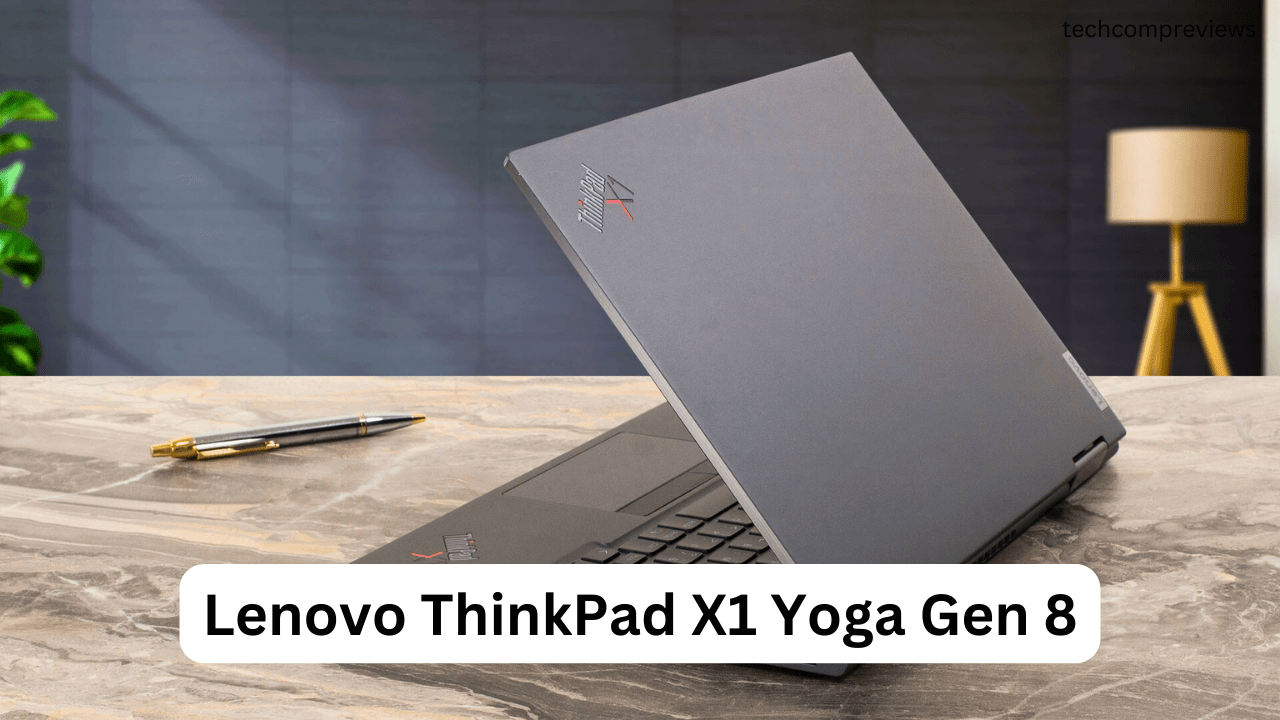Hey there, tech enthusiasts! Today, I’m diving into the world of business laptops with a detailed review of the Lenovo ThinkPad X1 Yoga Gen 8. If you’re in the market for a versatile, durable, and high-performing 2-in-1, this one’s worth your attention. Let’s get into it.
Lenovo ThinkPad X1 Yoga Gen 8 Specification
The specifications of the Lenovo ThinkPad X1 Yoga Gen 8:
| Specification | Details |
|---|---|
| Laptop Class | Business, Convertible 2-in-1 |
| Processor | Intel Core i7-1355U |
| RAM | 16GB LP-DDR5 6,400MHz |
| Storage | 512GB SSD |
| Graphics Processor | Intel Iris Xe Graphics |
| Display Size | 14 inches |
| Display Resolution | 1920×1200 (WUXGA) |
| Panel Technology | IPS Touchscreen |
| Screen Refresh Rate | 60 Hz |
| Touch Screen | Yes |
| Dimensions (HWD) | 0.61 by 12.4 by 8.8 inches |
| Weight | 3.04 lbs (1.38 kg) |
| Battery Life | Up to 12-14 hours |
| Operating System | Windows 11 Pro |
| Wireless Networking | Wi-Fi 6E, Bluetooth 5.1 |
| Ports | 2x USB-C Thunderbolt 4, 2x USB-A 3.2, 1x HDMI, 1x Headphone/Mic combo jack |
| Camera | 1080p webcam with IR sensor and privacy shutter |
| Security | IR facial recognition, Fingerprint reader |
| Included Stylus | Yes, garaged pen |
| Price (As Reviewed) | $1,671 |
| VPro Options | Available for enterprises |
| Warranty | 3-year courier or carry-in warranty |
This table provides a clear and concise overview of the key specifications and features of the Lenovo ThinkPad X1 Yoga Gen 8.
First Impressions and Design
From the moment I unboxed the ThinkPad X1 Yoga Gen 8, I was impressed by its sleek and sturdy design. The dark gray aluminum chassis gives off serious business vibes—it’s both professional and stylish. Weighing in at just over 3 pounds, it’s portable enough to carry around without breaking your back. Plus, its 14-inch display with a 16:10 aspect ratio strikes a perfect balance between usability and portability.

Display: Good, But Room for Improvement
The X1 Yoga Gen 8 features a 14-inch, 1920×1200 IPS touchscreen. While it’s bright (measured close to 400 nits) and covers 100% of the sRGB color gamut, I found the resolution to be a bit underwhelming for such a premium device. Text and images were clear, but not as sharp as I’d like. If you need something sharper for detailed work, you might find this lacking, especially compared to higher-resolution displays available in competitors like the HP Spectre x360 14.
Performance: Solid for Business Tasks
Powered by the 13th-gen Intel Core i7-1355U, 16GB of LP-DDR5 RAM, and 512GB SSD, the X1 Yoga Gen 8 handles typical business tasks like a champ. Whether it’s juggling multiple spreadsheets, video conferencing, or running several applications simultaneously, this machine keeps up without breaking a sweat. However, if your work involves intensive graphics or creative software, you might find the integrated Intel Iris Xe graphics a bit limiting.
Lenovo ThinkPad X1 Yoga Gen 8 Battery Life
One of the standout features of the X1 Yoga Gen 8 is its battery life. In my tests, it easily surpassed 12 hours on a single charge with moderate use. This makes it perfect for those long workdays or travel where you might not have easy access to a power outlet.

Keyboard and Touchpad: Almost Perfect
Lenovo’s ThinkPad keyboards are renowned, and the X1 Yoga Gen 8 is no exception. The keyboard is comfortable, with a lively and snappy response that makes typing a joy. The trackpad is smooth and accurate, though a bit on the smaller side compared to other 14-inch laptops. My only gripe? The metal edges around the screen are a bit sharp, which can be uncomfortable when using it in tablet mode.
Connectivity and Extras: Well-Equipped
This laptop has all the ports you need: two USB-C Thunderbolt 4 ports, two USB-A ports, an HDMI port, and a headphone jack. It also features Wi-Fi 6E and Bluetooth 5.1 for robust wireless connectivity. The integrated webcam is 1080p and includes an IR sensor for Windows Hello facial recognition, along with a physical privacy shutter for extra security.
Pen and Tablet Mode: Functional, But Not Flawless
The included pen is a nice touch, stored conveniently on the side of the device. It’s great for quick notes and navigation, but it’s too skinny for prolonged use. In tablet mode, the X1 Yoga is light enough to hold comfortably, though those sharp edges around the screen can be a bit of a nuisance.

Verdict: A Strong Contender
The Lenovo ThinkPad X1 Yoga Gen 8 is a stellar business 2-in-1 with a lot going for it. It’s durable, has excellent battery life, and offers a fantastic typing experience. However, its display resolution and somewhat sharp edges in tablet mode might be drawbacks for some users. If these aren’t deal-breakers for you, this laptop is definitely worth considering for its performance and versatility.
So, there you have it! If you have any questions or want to share your own experiences with the ThinkPad X1 Yoga Gen 8, drop a comment below. Happy computing.
Read Also:
The Best MSI MAG 341CQP Monitor For Gamers AND Creators Review