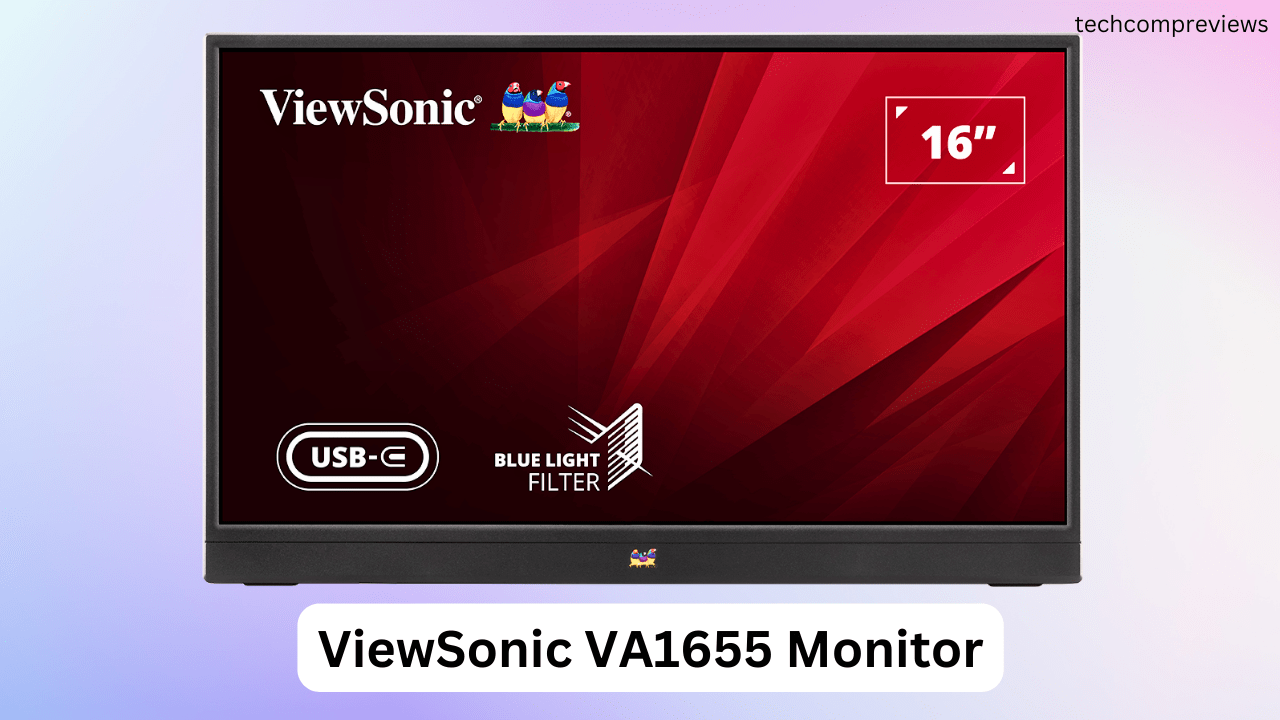Hey there. Today, I’m diving into the world of portable monitors with a closer look at the ViewSonic VA1655. This budget-friendly monitor has been making waves, and I’m here to tell you why it might just be the perfect companion for your on-the-go work setup. Let’s break it down.
ViewSonic VA1655 Budget Monitor Specification
The specification table for the ViewSonic VA1655 budget monitor:
| Feature | Specification |
|---|---|
| Model | ViewSonic VA1655 |
| Screen Size | 15.6 inches |
| Resolution | 1920 x 1080 (Full HD) |
| Aspect Ratio | 16:9 |
| Panel Type | IPS |
| Display Coating | Anti-glare (Matte) |
| Brightness | 250 cd/m² |
| Contrast Ratio | 800:1 (typical) |
| Response Time | 7ms (GTG) |
| Refresh Rate | 60Hz |
| Color Gamut | 6-bit + FRC |
| Viewing Angles | 170° (horizontal), 170° (vertical) |
| Ports | 2 x USB-C (60W), 1 x mini HDMI, 1 x 3.5mm audio out |
| Speakers | Yes, 0.8W x 2 |
| Weight | 1.5 pounds (0.68 kg) |
| Dimensions | 14.1 x 8.9 x 0.7 inches |
| Stand | Fold-out, adjustable |
| Tilt | 30°–50° |
| Included Accessories | USB-C to USB-C cable, Mini HDMI to HDMI cable, Protective case |
| Power Consumption | 5.2W – 7.3W |
| Built-in Features | Pass-through charging, On-Screen Display (OSD) menu |
| Warranty | 3 years |
| Price | ~$109 |
This table encapsulates the key features and specifications of the ViewSonic VA1655 budget monitor in an easy-to-read format.
Unboxing and First Impressions
Right out of the box, the ViewSonic VA1655 feels light and sleek. At just 1.5 pounds, it’s easy to carry around, and its slim profile means it doesn’t take up much space in your laptop bag. The package includes a soft, protective envelope case, a USB-C to USB-C cable, and a mini HDMI to HDMI cable. However, you won’t find a wall adapter in the box, so keep that in mind.

Design and Build Quality
The design of the VA1655 is understated but functional. It features thin bezels on the sides and top, with a thicker bezel at the bottom sporting the ViewSonic logo. The build is primarily plastic, which contributes to its lightweight nature but also makes it feel a bit fragile. I’d recommend handling it with care, especially during travel.
One standout feature is the built-in kickstand. Unlike some portable monitors that require a separate stand, the VA1655’s fold-out stand is integrated, making it super convenient. It offers a decent range of tilt, though I did notice that it feels more stable in landscape mode than in portrait orientation.
Display Performance
Now, let’s talk about the display. The ViewSonic VA1655 boasts a 15.6-inch IPS panel with a 1080p resolution. The matte finish is a nice touch, reducing glare and making it easier to work in brightly lit environments. With a brightness of 250 nits and a 60Hz refresh rate, it’s not the most dazzling display, but it gets the job done for everyday tasks.
Color accuracy is where this monitor falls short. Covering only about 59% of the sRGB color space, it’s not suitable for color-critical work like photo editing or graphic design. However, for general productivity tasks, web browsing, and streaming videos, it’s perfectly adequate.
Connectivity and Features
One of the VA1655’s strengths is its connectivity options. It comes with two USB-C ports, both supporting power delivery and video input, and a mini HDMI port. The USB-C ports are particularly handy, as they allow for pass-through charging. This means you can connect your laptop or phone to the monitor while also charging your device, reducing the number of cables you need to carry.
The on-screen display (OSD) is navigated using a five-way joystick located on the back of the monitor. It’s intuitive and easy to use, offering a range of settings for adjusting brightness, contrast, color temperature, and more. While the built-in 0.8W speakers are nothing to write home about, they’re a nice addition for basic audio needs.
Portability and Use Case
Portability is where the ViewSonic VA1655 really shines. Its lightweight design makes it a great companion for anyone who needs an extra screen while traveling. Whether you’re a digital nomad, a student, or a professional frequently on the move, this monitor can enhance your productivity by providing additional screen real estate without the bulk.

In my experience, it’s been fantastic for multitasking. I often use it to extend my laptop screen, allowing me to keep multiple windows open simultaneously. It’s also great for presentations; just connect it to your device, and you’ve got an instant second screen to share with your audience.
ViewSonic VA1655 Pros and Cons
Pros:
- Lightweight and portable
- Matte IPS screen reduces glare
- USB-C connectivity with pass-through charging
- Built-in kickstand
- Affordable price point
Cons:
- Limited color accuracy
- Feels somewhat fragile
- Mediocre built-in speakers

Final Thoughts
The ViewSonic VA1655 is a solid choice if you’re in the market for a budget-friendly portable monitor. It’s not perfect, but for the price, it offers a lot of value. Its lightweight and slim design, coupled with useful features like USB-C pass-through charging and an integrated stand, make it a practical option for anyone needing an extra screen on the go.
If you require top-notch color accuracy or a rugged build, you might want to look elsewhere. However, for everyday productivity and light entertainment, the VA1655 is hard to beat at this price point. I’ve found it to be a reliable companion for my mobile work setup, and I think you might too.
Happy monitoring! If you’ve got any questions or want to share your experiences with portable monitors, drop a comment below. I’d love to hear from you.